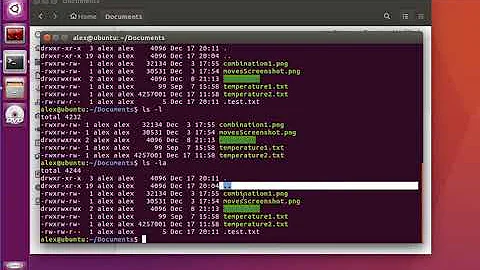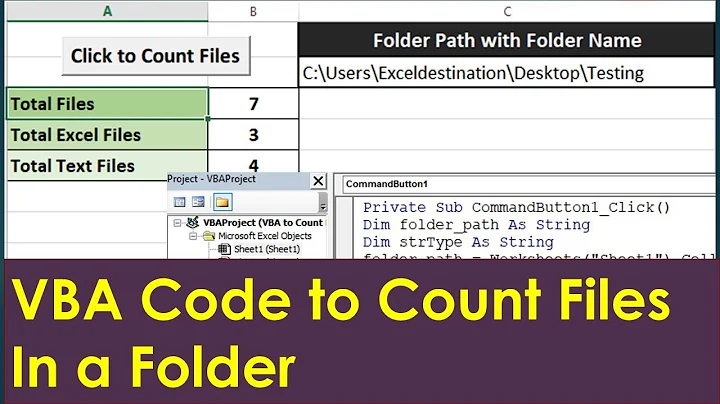Counting files in folder without wc
Solution 1
It is giving the count as zero because you are increment count within a subshell. As such, the changes made to the variable are lost.
Instead say:
while read -r dir
do
count=$(($count + 1))
done < all_files
to achieve the desired result.
That said, parsing ls is never recommended.
Solution 2
You can use an array to hold the filenames and examine the array size:
files=( /root/Jamshed/script/* )
echo "${#files[@]}"
If you want all files recursively:
shopt -s globstar nullglob
files=( /root/Jamshed/script/** )
echo "${#files[@]}"
Solution 3
You can do it without parsing ls output or using wc as follows:
cd /root/Jamshed/script
count=0
shopt -s nullglob
for file in * .*[!.]*;do
count=$(($count+1))
done
echo $count
Explanation
The glob pattern * will match all file and directory names not starting with a . and the glob pattern .*[!.]* will match all file and directory names whose name starts with a . and contains at least one non-. character (to avoid counting the special directories . and ..).
Related videos on Youtube
hamed golbahar
Updated on September 18, 2022Comments
-
hamed golbahar over 1 year
Why does the following scripts give a count of 0 instead of giving the count of files present in the directory?
#!/bin/bash cd /root/Jamshed/script count=0 ls -lrt > all_files cat all_files | while read dir do count=$(($count + 1)) done echo $count; -
 Stéphane Chazelas about 10 yearsThat would avoid counting
Stéphane Chazelas about 10 yearsThat would avoid counting...and.....as well. Note that the standard syntax is[!.], not[^.]. Note that in an empty directory, it would return 2.