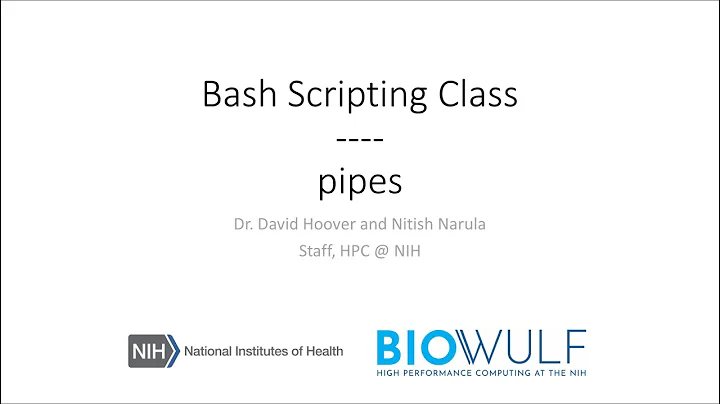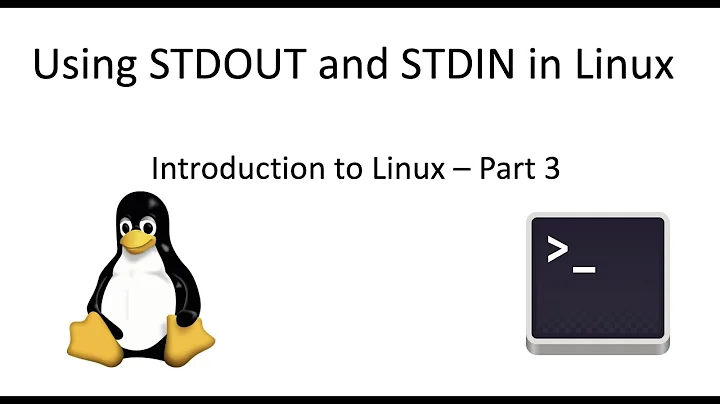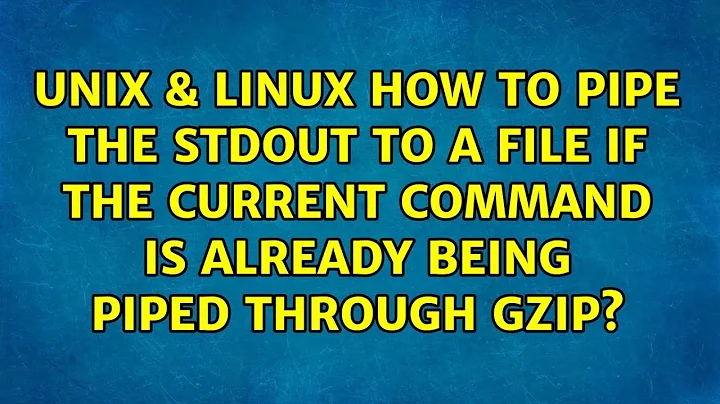How to pipe the stdout to a file if the current command is already being piped through gzip
7,600
innobackupex doesn't output its progress on stdout, otherwise, it would end up in the tar.gz file. Most likely, it outputs it to stderr (a quick glance at the script seems to confirm it), so what you need to do is redirect its stderr:
innobackupex ... 2>> progress.log | gzip > file.tar.gz
Related videos on Youtube
Author by
Tom G11
Updated on September 18, 2022Comments
-
Tom G11 over 1 year
So I have this command I need to run then disown:
innobackupex-1.5.1 --user=root --password=**** --stream=tar ./ | gzip - > /data/myfile.tar.gzHow do I pipe any output to a file?
adding another >> to the end of this command only appends the gzip data.
to be more specific; innobackupex has progress output - I want this output appended/piped to a file (not just errors). The normal way of doing this (by adding >>) will not work in this case due to the gzip already piping
-
 goldilocks over 11 yearsReally ambiguous question Tom. Just look at your answers.
goldilocks over 11 yearsReally ambiguous question Tom. Just look at your answers.
-
-
Tom G11 over 11 yearsSTDOUT from innobackupex piped to a file would be since there is a lot of information - especially progress information -
-
 tink over 11 yearsUmmm ... that doesn't explain what you want to achieve, either. You're already handling STDOUT from innobackupex using the pipe into gzip.
tink over 11 yearsUmmm ... that doesn't explain what you want to achieve, either. You're already handling STDOUT from innobackupex using the pipe into gzip.