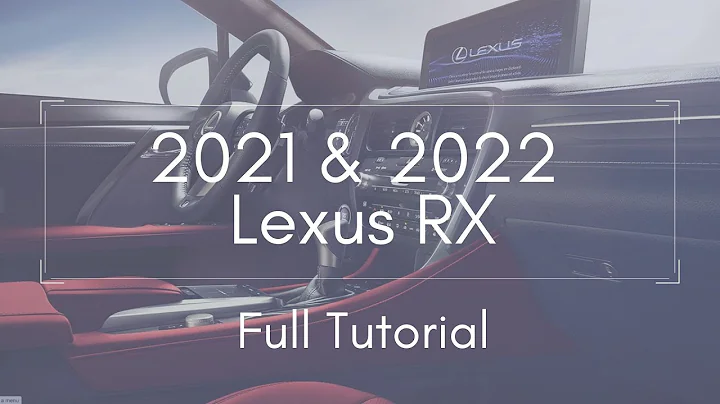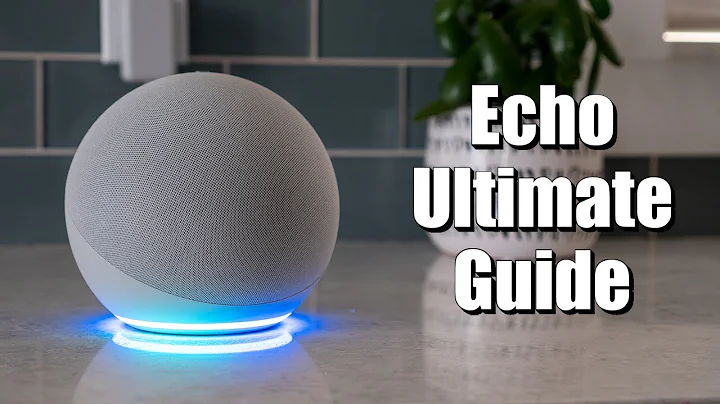How to grep a program's output but also echo the output normally?
Solution 1
...is there a (concise) way to scan a program's standard out and/or standard error streams with something like grep and set exit status accordingly, but also let both streams go to their normal destinations?
...my_program writes its error messages to standard out, not standard error, so a solution that can only scan the standard output stream is OK, though not ideal.
My solution answers the bolded portion above.
I think the easiest way to do this is through awk:
myprogram |
awk 'BEGIN {status = 0} /error message/ {status = 1} 1; END {exit(status)}'
The awk command outputs everything it inputs exactly as-is, but at the end it exits with a status dependent on whether "error message" was a part of the input.
Concise version (with a shorter variable name):
myprogram | awk 'BEGIN{s=0} /error message/{s=1} 1; END{exit(s)}'
Solution 2
Here are some one liners that grep the error message $MSG on stdout/stderr, and do/do not stop the program as soon as the error message appears:
# grep on stdout, do not stop early
my_program | awk -v s="$MSG" '$0~s{r=1} 1; END{exit(r)}'
# grep on stdout, do stop early
my_program | awk -v s="$MSG" '$0~s{exit(1)} 1'
# grep on stderr, do not stop early
{ my_program 2>&1 >&3 | awk -v s="$MSG" '$0~s{r=1} 1; END{exit(r)}' >&2; } 3>&1
# grep on stderr, do stop early
{ my_program 2>&1 >&3 | awk -v s="$MSG" '$0~s{exit(1)} 1' >&2; } 3>&1
Notes:
For all: the stream on which you apply
grepwill lose its potential tty status, becausemy_programsees it going intoawk. This might affect howmy_programwrites to this stream, e.g., it might not print rotating progress bars because it might assume it cannot control cursor position.For all: stdout and stderr will not be merged, and can be redirected independently from each other, as usual.
For all: the original exit code of
my_programgets completely ignored. The only other easy alternative is: exit with error if eithermy_programexits with error, or the error message appears. To get this behaviour, you need to enablepipefailin the Bash shell that executes the pipeline. E.g.:(set -o pipefail; my_program | awk -v s="$MSG" '$0~s{exit(1)} 1')For grepping on stderr: the simple command lines above assume file descriptor 3 is unused. That's usually an ok assumption to make. To avoid this assumption, you can get Bash to allocate a file descriptor that's guaranteed to be unused with:
bash -c 'exec {fd}>&1; { my_program 2>&1 >&${fd} | awk -v s="$MSG" '\''$0~s{exit(1)} 1'\'' >&2; } ${fd}>&1'
Related videos on Youtube
Wyzard
I no longer contribute to StackExchange sites, because of the company’s unjust treatment and apparent libel of Monica Cellio, as well as the retroactive change of content license without permission from those who own the content. SE no longer seems like a company that I can trust, nor one that I want to support. (Mistake Overflow discusses the same issues, and others.)
Updated on September 18, 2022Comments
-
Wyzard over 1 year
I'm working with a program that outputs error messages when something goes wrong, but does not set its exit status accordingly: the exit status is always 0, indicating success. I'd like to run this program from a shell script and get a non-zero exit status if it emits any error messages, so the script can tell that the program failed.
The error messages follow a predictable pattern that I can match with
grep, andgrepsets its exit status based on whether it found a match, so I can pipe the program's output intogrepand negate the result with!to get the exit status I want.The problem is that if I pipe into
grep, I can't see the program's output anymore, becausegrepconsumes it. I'd like to somehow scan the output for error messages but also display the output normally, since there are other important messages besides the errors. Unfortunately,grepdoesn't have an option to pass-through all of its input, matching and non-matching lines alike.One approach I've found that mostly works is:
! my_program | tee /dev/stderr | grep -q "error message"This feeds the program's output into
grepbut also copies it to standard error, which isn't redirected, so I can see it. That's OK when my script's standard output and standard error both go to a terminal (so it doesn't matter which one gets the messages), but it can cause problems if standard out and standard error are redirected to different places; the messages will end up in the wrong place.Using
bashor POSIX shell, and GNU tools, is there a (concise) way to scan a program's standard out and/or standard error streams with something likegrepand set exit status accordingly, but also let both streams go to their normal destinations?(Note that
my_programwrites its error messages to standard out, not standard error, so a solution that can only scan the standard output stream is OK, though not ideal. And in case it makes a difference, I'm doing this on CentOS 7.) -
Julie Pelletier over 7 yearsWhy use 2 terminals? Maybe I misread the question but I didn't see anything related mentioned.
-
John Aspinall over 7 yearsTo separate the two kinds of output: important stuff being matched by grep, vs. everything.
-
Wyzard over 7 yearsI need the output to actually come from the script that's running the program, like it would if the script just ran the program normally. (It's actually a Jenkins build script; Jenkins captures the script's output and saves it in a log. The exit status is so that Jenkins can tell whether the build has failed.)
-
John Aspinall over 7 yearsAhh, I see. Then something like my next answer.
-
agc over 7 yearsThe redirect juggling needs more explanations, to be added later, time permitting...
-
 Wildcard over 7 yearsCorrection to earlier comment: It is possible, but not with standard utilities. So, not fundamentally impossible. (To do so, you could use
Wildcard over 7 yearsCorrection to earlier comment: It is possible, but not with standard utilities. So, not fundamentally impossible. (To do so, you could usemkfifoto set up the stdout and stderr targets, then open them for reading using a custom-written program which will read from both sources and write each to the appropriate file descriptor, like a dual-actioncat, and check for a pattern in each along the way.)