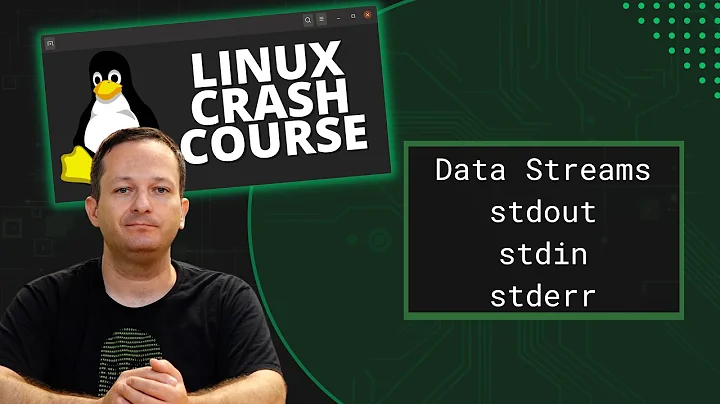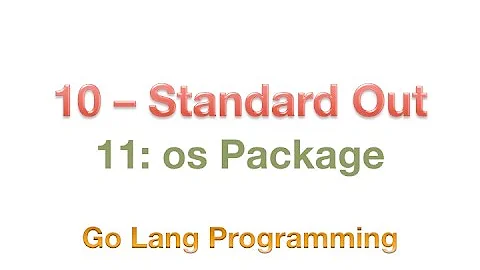output both stderr and stdout on console and store them in a file at same time
Solution 1
- how to just output stdout and catch stderr into file?(I tried ./test|tee 2>log, but doesn't work)
$ ./test 2>log
OUT!
$ cat log
ERR!
- how to just output both and catch stderr into file?
$ ./test 2>&1 >/dev/tty | tee log
OUT!
ERR!
$ cat log
ERR!
If this expression was to be part of a larger pipeline, then you may want to avoid the use of /dev/tty. One way to do that is to swap stdout and stderr. To do this swap, we need to create a third file handle like so:
$ exec 3>&1; ./test 2>&1 1>&3 | tee log; exec 3>&-
OUT!
ERR!
$ cat log
ERR!
The first statement, exec 3>&1, assigns file handle 3 to the current stdout (whatever that might be). Then, ./test 2>&1 1>&3 | tee log pipes stderr to the tee command while sending stdout to file handle 3. Finally, for good housekeeping, exec 3>&- closes file handle 3.
Additional notes and comments
Regarding:
I can output stderr and catch stdout into log file by:
$./test | tee 1>log ERR! $cat log OUT!
That can be simplified to:
$ ./test >log
ERR!
$ cat log
OUT!
Also, regarding:
I can output nothing but catch all stdout and stderro into log file by:
$ ./test 2>&1| tee 1>log $ cat log OUT! ERR!
That can be simplified to:
$ ./test >log 2>&1
$ cat log
OUT!
ERR!
Or, with bash, but not POSIX shell, a still simpler form is possible:
$ ./test &>log
$ cat log
OUT!
ERR!
Solution 2
Shells redirections should be fairly enough. First, to redirect stderr to a file...
$ ./test 2> myfile.txt
Here, stdout remains the screen, since it wasn't redirected. myfile.txt will contain ERR.
Then, if you want to output both, and still catch stderr into a file, you'll probably have to go in two steps with a little command substitution...
$ ./test 2> >(tee myfile.txt >&2)
This will send the error stream to the tee process, which will reprint them. stdout remains untouched. For more information, have a look at this Stack Overflow question.
Similarly, if you want to catch stdout into a file, and leave stderr untouched...
$ ./test > >(tee myfile.txt)
Related videos on Youtube
How Chen
MSc in RF signal processing and design, experienced developer of linux driver, RF de/modulation driver, embedded system development, M2M module development Specialties Mathematics Modeling, Signal Processing, Linux system development, Linux driver, Digital TV
Updated on September 18, 2022Comments
-
How Chen almost 2 years
may I output both
stdoutandstderron console screen and store one of them into a log file?I write a test shell script:
#!/bin/sh echo OUT! >&1 echo ERR! >&2I can output both of them on screen just by run the script:
$./test OUT! ERR!I can output
stderrand catchstdoutinto log file by:$./test | tee 1>log ERR! $cat log OUT!I can output nothing but catch all
stdoutandstderrointo log file by:$./test 2>&1| tee 1>log $cat log OUT! ERR!I can output both of
stdoutandstderrand catch all of them into a log file by:$./test 2>&1 | tee log OUT! ERR! $cat log OUT! ERR!I can output both can catch
stdoutinto log file by:$./test | tee 2>&1 log ERR! OUT! $cat log OUT!My questions are:
-
how to just output
stdoutand catchstderrinto file?(I tried./test|tee 2>log, but doesn't work) -
how to just output both and catch
stderrinto file?
-
yorkshiredev over 9 yearsRelated/Cross-duplicate (on Stack Overflow) : stackoverflow.com/a/692407/2228310
-
how to just output
-
 ctrl-alt-delor over 9 years+1 for not involving tty. It is more flexible if we want to use it in a pipeline.
ctrl-alt-delor over 9 years+1 for not involving tty. It is more flexible if we want to use it in a pipeline.