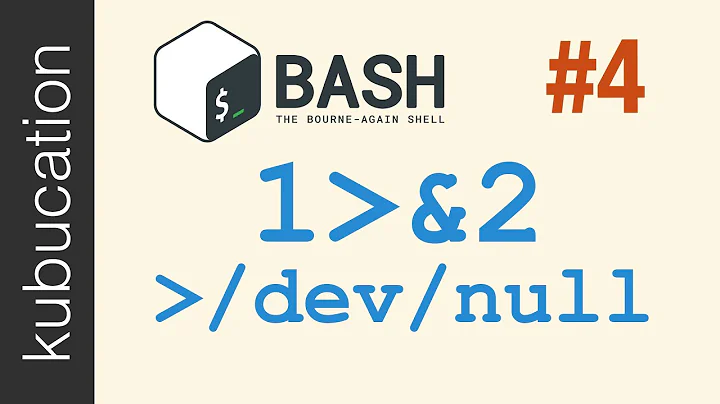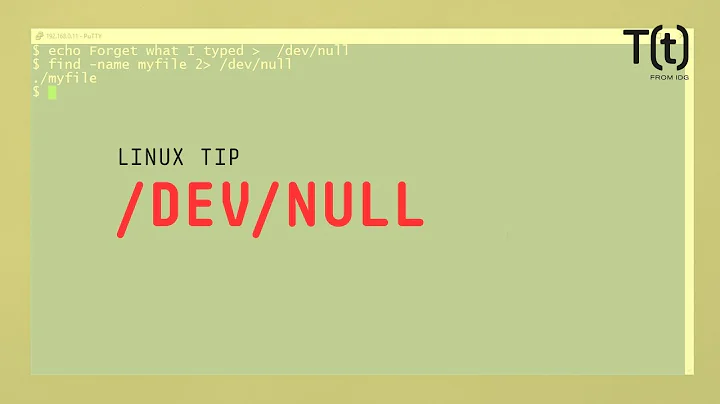Why we need to have 2>&1 in /dev/null 2>&1?
Solution 1
2>&1 will redirect stderr to wherever stdout currently points to. The argument >/dev/null will redirect stdout to /dev/null i.e discard/silent the output by command. But if you also want to discard (make silent) the stderr, then after redirecting stdout to /dev/null, specify 2>&1 to redirect stderr to the same place.
Example (For visualizing difference):
$ ls
file1
file2
$ ls file1 > /dev/null
$
Here the output of ls file1 is file1 which is sent to /dev/null and hence we get nothing. But:
$ ls file12 > /dev/null
ls: cannot access file12: No such file or directory
which gives stderr and as only output is sent to /dev/null. So, If you want to discard/silent stderr also then you can redirect stderr to stdout and hence both will be sent to /dev/null as follows:
$ ls file12 >/dev/null 2>&1
$
Note that the order/sequence of redirection matters. 2>&1 to redirect standard error must always be placed after redirecting standard output or it doesn't do anything. In above example if you run ls file12 2>&1 >/dev/null you will see the stderr printed to the terminal; if you run ls file12 >/dev/null 2>&1 you won't.
- Alternatively You could also use
ls file1 file12 2>/dev/null 1>&2with the same effect—which first redirects stderr to/dev/nulland then redirects stdout to point to the same place stderr is currently pointing to. - With the new version of bash you can also use
>&simply like:ls file12 >& /dev/nullwhich will redirects both stdout & stderr to/dev/null
Solution 2
someprogram > /dev/null 2>&1 works by redirecting the standard output (&1) to /dev/null, and then redirects standard error (&2) to the same place that &1 has been redirected to. If you do not also redirect stderr, then while standard output will be eliminated, standard error will still be sent to the terminal.
Related videos on Youtube
hades
Updated on September 18, 2022Comments
-
hades over 1 year
I saw in linux script there was a command argument
> /dev/null 2>&1, I know it is to redirect the output to null, means silencing it. I also know about the numbering for 0,1,2 (STDIN, STDOUT, STDERR), but I don't get why need to have this line?2>&1Basically I want to know what is the difference between
>/dev/nulland
>/dev/null 2>&1 -
 Pankaj Goyal about 8 yearsIt's not executed as it's not a program; it redirects output from the program that you are executing.
Pankaj Goyal about 8 yearsIt's not executed as it's not a program; it redirects output from the program that you are executing.someprogram > /dev/nullcan actually be rewritten assomeprogram 1> /dev/null. Rather than using2>&1, you can also usesomeprogram 1> /dev/null 2> /dev/null, but Unix administrators are lazy, and that's more typing. -
the_velour_fog about 8 yearswith the bash shell, the reason use
2>&1instead of/dev/null 2> /dev/nullis to prevent having two independent FDs working on the same destination or source. This process is called duplicating FDs. In the case of sending output to/dev/nullyou wont notice the difference, but if you were redirecting to a log the two FD's could clobber each others output. -
Mingye Wang about 8 years@DopeGhoti I think 3172596 is actually asking if this redirection is processed from last to first. POSIX "Shell Command Language" sec 2.7 says "the order of evaluation is from beginning to end". Just look at it as something like 'so we pointed
&1to/dev/null, now pointing&2to&1will naturally point us there too.' -
 Wildcard about 8 yearsHuh, I did not know that
Wildcard about 8 yearsHuh, I did not know that>&works the same as&>. Learn something new every few minutes. :) -
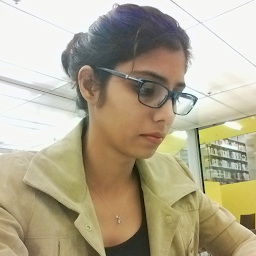 Sarneet Kaur over 6 yearsIt would be nice to know which version of bash started supporting >&.
Sarneet Kaur over 6 yearsIt would be nice to know which version of bash started supporting >&.