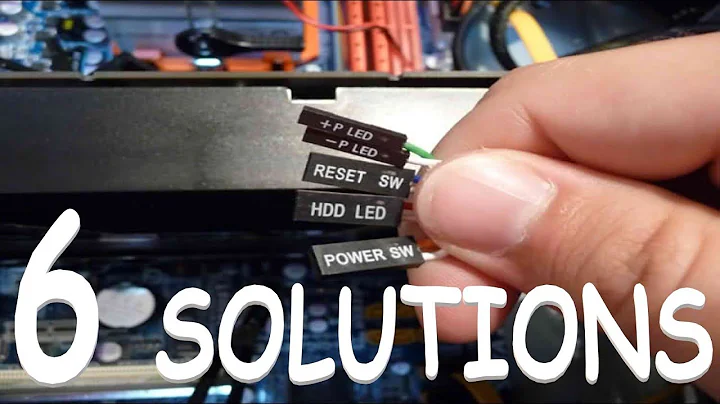CPU fan turns on and off repeatedly without booting
Solution 1
Having checked a different known working power supply and without any other information, (do you have any LEDs on the board that blink when starting up?), I would suspect a failed motherboard component. To fully test the board remove everything except the CPU, one stick of RAM and the power connectors. If it starts like that try again with the others stick(s) of ram one at a time then all together. If it fails to start with any one stick then it's bad RAM. If you come up with anymore information we can work from there.
Solution 2
Recently ran into this trying to build a gigabyte Z77h-dsh3 motherboard and i5 E3579J CPU. It turned that one of the tiny pins in the mobo CPU socket was bent. Checked them with magnifying glass and carefully straightened it out. Everything works fine now.
Solution 3
I have seen such behavior when the power supply wasn't up to the job. The voltages fail to stabilize and the system shuts down.
Related videos on Youtube
rnso
Updated on September 18, 2022Comments
-
rnso over 1 year
My PC has suddenly stopped starting up. On checking with case open, the CPU fan starts running when the power is turned on, but it stops after about 2-3 seconds, restarts again after about 2-3 seconds and the loop is repeated. There is no beep and nothing appears on the screen. On searching the internet, I found there could be several reasons for this. I tried removing hard-disk, CD drive, tightening connections etc but of no avial. I also tried using a new power supply but the response is the same.
Where could be the problem and how can it be solved? Thanks in advance.
Update: The problem could not be corrected and I had to replace both the cpu and the motherboard.
-
 Psycogeek almost 10 yearsIt would help to know the hardware specifications. For example asus boards will do this as they check memory timing on init, but a continual loop is likely failed ram settings. What is the OS you were intending to boot to? is this UEFI? Have you changed anything recent?
Psycogeek almost 10 yearsIt would help to know the hardware specifications. For example asus boards will do this as they check memory timing on init, but a continual loop is likely failed ram settings. What is the OS you were intending to boot to? is this UEFI? Have you changed anything recent? -
rnso almost 10 yearsIt is a gigabyte motherboard with intel i3-540 processor and 4gb RAM. It is dual boot with Windows7 and Linux. It is not UEFI. I did not make any major changes recently. I am pretty sure it is not a software/OS but a hardware problem.
-
 Psycogeek almost 10 yearsyes in 2-3 seconds it likely is, too bad your not getting any beeps :-( , and you cannot get into the bios to adjust anything in that time, sooo I would want to reset the bios (the cmos jumper thing) to set things back to defaults there at the hardware, which are often safer. That also includes the issue of ACHI/IDE probably being reset too, so the purpose would be to get stable enough to get into the bios first. Trim down to the least needed to get to the bios, this means to pull your extra USB junk, and even extra drives temporarily, 1 stick of ram, and to check your Cpu heat sink mounting
Psycogeek almost 10 yearsyes in 2-3 seconds it likely is, too bad your not getting any beeps :-( , and you cannot get into the bios to adjust anything in that time, sooo I would want to reset the bios (the cmos jumper thing) to set things back to defaults there at the hardware, which are often safer. That also includes the issue of ACHI/IDE probably being reset too, so the purpose would be to get stable enough to get into the bios first. Trim down to the least needed to get to the bios, this means to pull your extra USB junk, and even extra drives temporarily, 1 stick of ram, and to check your Cpu heat sink mounting -
rnso almost 10 yearsIt does not work even with main hard disk removed. How do I check CPU heat sink mounting?
-
 Psycogeek almost 10 yearsIf the cpu mounting is the plastic pins, you see if any are popped out. If it is screw mounted, you see if it is generally still mounted. And when all else fails as one of the much later things I might be checking for , you dis mount it and check the thermal goop. With intel later cpus, the cooling would have to be very very bad, or wrongly done to cause a system halt, and it is unlikely the MB would do it's own restarting. (they throttle)
Psycogeek almost 10 yearsIf the cpu mounting is the plastic pins, you see if any are popped out. If it is screw mounted, you see if it is generally still mounted. And when all else fails as one of the much later things I might be checking for , you dis mount it and check the thermal goop. With intel later cpus, the cooling would have to be very very bad, or wrongly done to cause a system halt, and it is unlikely the MB would do it's own restarting. (they throttle) -
rnso almost 10 yearsI removed fan over CPU and found that upper surface of CPU is completely dry. Should it have thermal jelly there? This computer is 3 years old. Is it possible that it has all dried up? Is this jelly needed or dry contact between CPU and heatsink/fan is sufficient?
-
 Psycogeek almost 10 yearsYes it can get dry over time, and while the filling of the microscopic gaps will still have better thermal transfer, the oily or greasy substances that dried up makes more and further thermal conduction. So refreshing the paste can help that. THe old school arctic silver stuff seems to hold out much longer in time, simple cheap silicon pastes over time will get so bad as being useless.
Psycogeek almost 10 yearsYes it can get dry over time, and while the filling of the microscopic gaps will still have better thermal transfer, the oily or greasy substances that dried up makes more and further thermal conduction. So refreshing the paste can help that. THe old school arctic silver stuff seems to hold out much longer in time, simple cheap silicon pastes over time will get so bad as being useless. -
mnmnc almost 7 yearshad the same problem. It turns out my connector between psu and cpu unplugged itself. So check all the cables from PSU - replug. If that does not work - try using different PSU.
-
-
rnso almost 10 yearsPlease see my comment regarding thermal jelly above.
-
Mud almost 10 yearsIt is normal for the thermal paste to be very dry after a couple of years but as long as the heatsink was properly seated should not have affected the cooling capacity that much. I have seen several Intel systems not completely with no heatsink attached with them just being very slow and eventually shutting down. That said i would clean it up and apply a small amount of new paste and try again.
-
rnso almost 10 yearsI applied thermal paste and refitted the fan but the problem persists. I also tried removing the cmos battery to reset the BIOS but that also did not help. The 2 second on-off cycle of fan and power light continues without any display or booting.
-
rnso almost 10 yearsI took it to hardware shop where they say that it is the processor which is at fault and needs to be replaced. Funny it has gone bad in only 3 years.
-
Mud almost 10 yearsIf they tested it in a known working motherboard or a known working cpu in your motherboard then that would be accurate. I know i would test it if i had a compatible motherboard or CPU available if you brought it into my shop.
-
rnso almost 10 yearsI guess I have no option but to go in for a new processor. Should I just change the processor or change motherboard as well?
-
Mud almost 10 yearsIf the board works no reason to replace it.