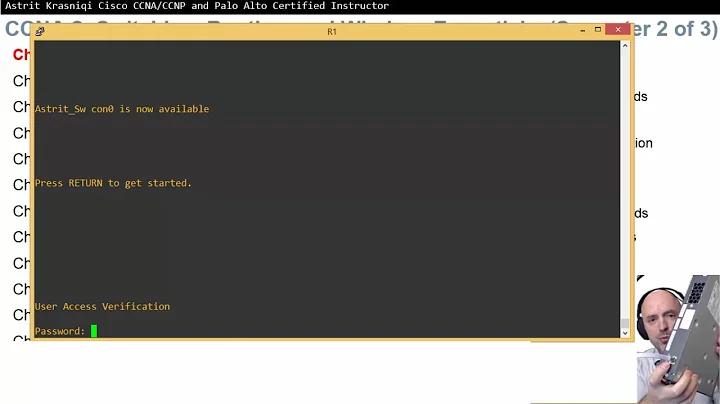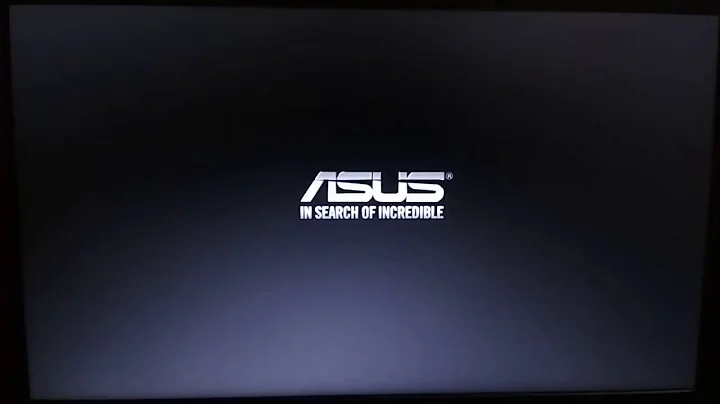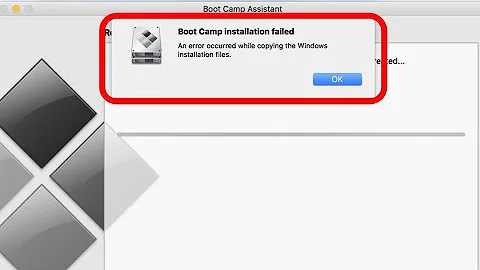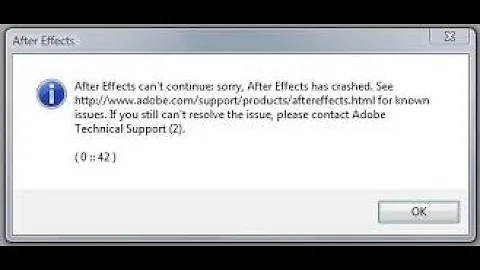Crash during 12.04 upgrade, "Broken pipe", cannot boot
It happened to me also. I'm not sure what was the source of this as I did an upgrade, installed some apps and changed themes and icons. Deleting configuration folders from home folder solved my problem, so you should give it a try.
- Press CTRL+ALT+F1 key combination.
- Log in using TTY.
- Delete those folders: .config, .cache, .dbus, .gfvs, .local with rm -R command.
Example:
rm -R /home/user/.config
I'm not sure if all listed folders should be deleted, so you can try one by one. If it solve your problem and you'll able to log in, be prepared for tons of Apport windows ;)
Related videos on Youtube
HTsoi
Updated on September 18, 2022Comments
-
HTsoi over 1 year
Now when I switch on the computer, only black screen with the following message shows up:
"Could not write byte: broken pipe" ..... Starting network connection Stopping network connection (the above phrases repeat many times)
Also something like:
Stopping System V runlevel
I cannot type on the screen. It doesn't proceed onto anything. Just hanging there.
Please help! If there's anything I can do to enter and get my files.
Thank you!
-
Jorge Castro almost 12 yearsThis question should instead be filed as a bug report, and as such is off-topic, thanks! Instructions on filing a bug report are here.
-
-
Malte about 12 yearsAfter you completed all the steps you should do: sudo apt-get update and sudo apt-get upgrade .
-
xster over 11 yearsI had the same problem. My system just completely froze during normal use (I just pressed back in a menu in xbmc) and start lightdm just gets stuck on the above error message. This solved it! Thanks!