Create bootable windows 10 USB from chrome OS
Download the iso from the microsoft website https://www.microsoft.com/software-download/windows10. Add the chrome extension chromebook recovery utility. https://chrome.google.com/webstore/detail/chromebook-recovery-utili/jndclpdbaamdhonoechobihbbiimdgai Rename the downloaded file from filename.iso to filename.bin. Launch chromebook recovery utility and click the settings button in the top right corner, select use local image. Select the filename.bin that you downloaded and renamed. Insert and select the usb drive you are putting the iso on, wait for it to load, your done!
Related videos on Youtube
Jimmy Potato
Updated on September 18, 2022Comments
-
Jimmy Potato over 1 year
So my PC crashed a couple days ago and I need to run a clean install of windows 10 from a bootable USB. The only other computer I have to work with is a Chrome OS, and I can't seem to find clear instructions on how to create a bootable USB from Chrome OS. Most of my search results are pulling up how to create a bootable USB to use within the Chromebook itself, whereas I want it to be used on a PC. Any ideas on how to do this?
-
 John over 3 yearsFind the Microsoft Media Creation Link , load that up in a browser window, go to the Second link (the link below Upgrade this PC) and create a bootable USB from the ISO file. Use that to repair your computer.
John over 3 yearsFind the Microsoft Media Creation Link , load that up in a browser window, go to the Second link (the link below Upgrade this PC) and create a bootable USB from the ISO file. Use that to repair your computer.
-
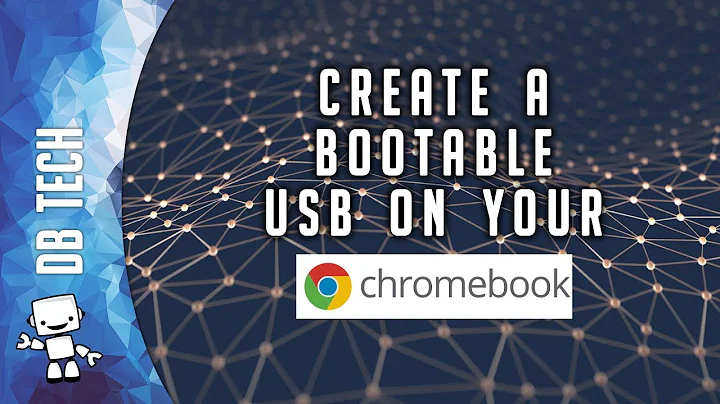



![How to make a Windows 11 Bootable USB on Phone [Ventoy / Chrome OS] [2022]](https://i.ytimg.com/vi/5RyZGofzM2c/hq720.jpg?sqp=-oaymwEcCNAFEJQDSFXyq4qpAw4IARUAAIhCGAFwAcABBg==&rs=AOn4CLA9KrEY2hsghh2Ybt1YHLT7mqy-rA)