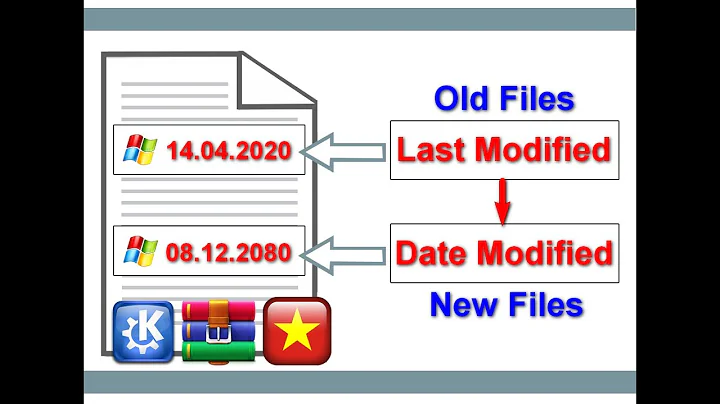Create nohup.out file based on date
Solution 1
You can just redirect the output to a file.
nohup java -jar WEB-SNAPSHOT.jar > nohup.$(date --iso).out
If you redirect, nohup will not create the default file, but will use the file specified with the redirect.
I also think you do not need the & at the end of your command.
Solution 2
If the goal is to background a process and log its stdout to a file, there are more features available if you implement it as a service.
Create a systemd service that starts a command similar to ExecStart=/usr/bin/java -jar /opt/app/WEB-SNAPSHOT.tar
Also set it to log to a unique syslog destination as described in systemd.exec
StandardOutput=syslog
SyslogIdentifier=app
SyslogFacility=local6
Set syslog to log that facility to its own file like /var/log/app.log
Configure /etc/logrotate.d/app to rotate the file. Use dateformat and postrotate scripts as necessary.
/var/log/app.log
Related videos on Youtube
Ajit Soman
I am a full stack developer specialized in Java and Javascript. I write clean and readable code :) . I am very fond of delivering quality code and building scalable application.
Updated on September 18, 2022Comments
-
 Ajit Soman over 1 year
Ajit Soman over 1 yearI am using
nohupcommand to run a java web server application. This is the command i am using:nohup java -jar WEB-SNAPSHOT.jar &This command will create a
nohup.outand my server logs are stored in this file. I want this file creation based on date i.e if current date is 2017-10-28, file should be creatednohup.2017-10-28.outand when the date becomes 2017-10-29 12:00 AMnohup.2017-10-29.outfile should be automatically created and so on . Example:DATE | File | 2017-10-28 | nohup.2017-10-28.out 2017-10-29 | nohup.2017-10-29.out 2017-10-30 | nohup.2017-10-30.out -
 Ajit Soman over 6 yearsConsider current date is
Ajit Soman over 6 yearsConsider current date is2017-10-28at 2017-10-29 12:00 AM does this command create nohup.2017-10-29.out file -
Thomas over 6 yearsNope,
nohupredirects to the file specified. It does not alter the output file. If you want to have a new filename you would have to stop the current instance and reexeute the command or uselogrotateor similar. -
 Ajit Soman over 6 yearsCould you please answer with
Ajit Soman over 6 yearsCould you please answer withlogrotatebcoz i am unable to find any useful result from google search -
 Ajit Soman over 6 yearsThanks for your answer but I am facing difficulty in understanding your answer as I am not a expert in linux. Could you provide me more information
Ajit Soman over 6 yearsThanks for your answer but I am facing difficulty in understanding your answer as I am not a expert in linux. Could you provide me more information -
 John Mahowald over 6 yearssystemd manages many things including services. If you were to write a .service unit, you can start, stop, and manage the logging of a process. To learn more, read documentation like the RHEL guide to Creating and Modifying systemd Unit Files.
John Mahowald over 6 yearssystemd manages many things including services. If you were to write a .service unit, you can start, stop, and manage the logging of a process. To learn more, read documentation like the RHEL guide to Creating and Modifying systemd Unit Files. -
Amimo Benja about 2 years& is needed if you want the application to continue running even after the current terminal session closes.