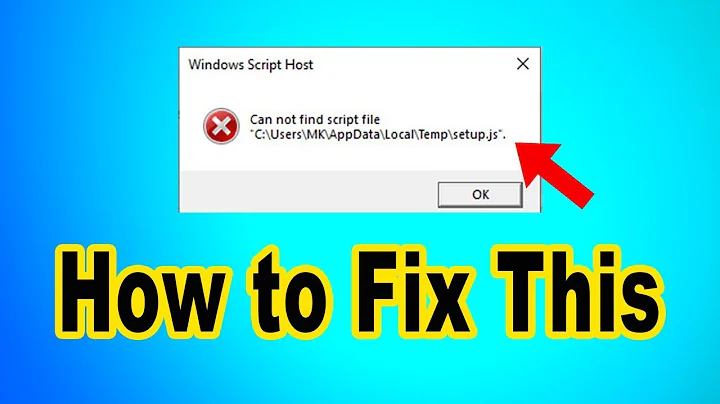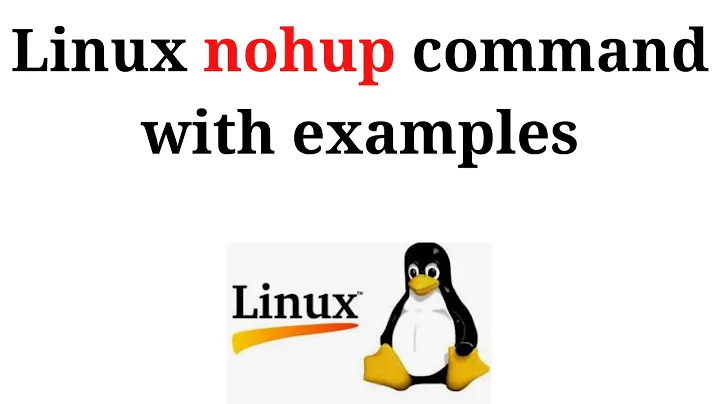nohup cannot find file or directory when running script to start davmail
Solution 1
I can see from your tree listing that you are “in”
the top-level directory of that tree
(i.e., it is your current directory)1,
and that davmail.sh is also in that top-level directory.
Do you have . (dot; i.e., the current directory) in your search path?
If you do, take it out, and keep on looking for an answer.
But if you don’t have . (dot; i.e., the current directory)
in your search path (i.e., if you have a proper configuration),
then you will need to do one of the following:
- Type
nohup ./davmail.sh davmail.properties & - Type
nohup /full/path/to/current/directory/davmail.sh davmail.properties &, or - Put the current directory name
(i.e., the name of the directory where
davmail.shis) into your search path,
… so nohup will know where to find davmail.sh.
__________
1 (I conclude that from the fact that nohup.out is there)
Solution 2
I ran into the same problem. In my case, nohup was calling a script that was created in a windows machine. The script's line endings was CR LF instead of LF.
Running the script directly evidenced the error (example).
I just changed from Windows End-of-lines (CR LF) to Unix End-of-lines (LF) and it worked. Any decent text editor or IDE can do that for you.
Related videos on Youtube
G-Man Says 'Reinstate Monica'
Updated on September 18, 2022Comments
-
 G-Man Says 'Reinstate Monica' over 1 year
G-Man Says 'Reinstate Monica' over 1 yearI am trying to set up davmail on text based Ubuntu to run in server mode and am following the instructions here, but when I try to run the line
nohup davmail.sh davmail.properties &I get the message
nohup: failed to run command 'davmail.sh': No such file or directoryThe
davmail.shscript is as follows:#!/bin/sh # Ubuntu setup instructions : # install java : # sudo apt-get install default-jre # launch davmail BASE=`dirname $0` for i in $BASE/lib/*; do export CLASSPATH=$CLASSPATH:$i; done exec java -Xmx512M -Dsun.net.inetaddr.ttl=60 -cp $BASE/davmail.jar:$CLASSPATH davmail.DavGateway $1I don't know which file(s) it is referring to when it says
No such file or directory. It seems to me that everything should be there. I am wondering if I am missing some package or something, or if the script really is just trying to reference some file that isn't there. I am pretty new to Linux, so any help here would be greatly appreciated! Here is thetreeof the directory the script resides in:. ├── davmail-4.8.0-2479.zip ├── davmail.jar ├── davmail.log ├── davmail.properties ├── davmail.sh ├── lib │ ├── activation-1.1.1.jar │ ├── commons-codec-1.3.jar │ ├── commons-collections-3.1.jar │ ├── commons-httpclient-3.1.jar │ ├── commons-logging-1.0.4.jar │ ├── htmlcleaner-2.2.jar │ ├── jackrabbit-webdav-2.4.3.jar │ ├── jcharset-1.3.jar │ ├── jcifs-1.3.14.jar │ ├── jdom-1.0.jar │ ├── log4j-1.2.16.jar │ ├── mail-1.4.3.jar │ ├── slf4j-api-1.3.1.jar │ ├── slf4j-log4j12-1.3.1.jar │ ├── stax2-api-3.1.1.jar │ ├── stax-api-1.0.1.jar │ ├── woodstox-core-asl-4.1.2.jar │ └── xercesImpl-2.8.1.jar └── nohup.out -
greenhorntechie almost 4 yearsThanks. This was the issue for me as well.
![can't open file 'manage.py': [Errno 2] No such file or directory| SOLVED](https://i.ytimg.com/vi/BN20NkY-Ss0/hqdefault.jpg?sqp=-oaymwEcCOADEI4CSFXyq4qpAw4IARUAAIhCGAFwAcABBg==&rs=AOn4CLBKnn3SeQf-TT9pb4JLRWVA-9JXLQ)