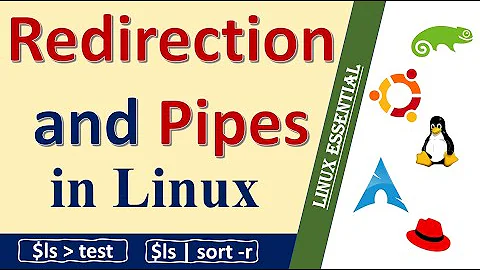How can I redirect nohup output to a specified file?
nohup dotnet application.dll > out.log 2>&1 & is the correct form.
> out.log redirects STDOUT to the file out.log.
2>&1 redirects fd2 (STDERR) to fd1 (STDOUT), which is already redirected to the file out.log.
Your problem lies in the file permissions (or a read-only filesystem). Prepending sudo to your command can't fix this, because only nohup dotnet application.dll is executed as root by sudo, the output redirection is done by bash with your normal user privileges. You can work around this by calling a separate shell with root privileges:
sudo sh -c 'nohup dotnet application.dll > out.log 2>&1 &'
Related videos on Youtube
jjmcc
Updated on June 04, 2022Comments
-
jjmcc almost 2 years
Everything I have tried from other examples I have found on SO don't seem to work. I am trying to run my application using nohup but append the output of the application to a file.
I have tried some of the following. None of which seem to work.
nohup dotnet application.dll &> out.log & nohup dotnet application.dll > out.log 2>&1 & nohup dotnet application.dll > /opt/out.log &I always receive something like
-bash: out.log: Permission deniedI have tried running the application using sudo but it still doesn't seem to work.
nohup dotnet application.dll &Works fine, but it directs the output to some other directory like
/home/ubuntu/nohup.outWhat am I doing wrong?
-
 haccks about 6 years
haccks about 6 yearsnohup dotnet application.dll > out.log 2>&1 &should work. -
melpomene about 6 yearsApparently you don't have write permissions on that file. Fix that first, then worry about
nohupand&.
-