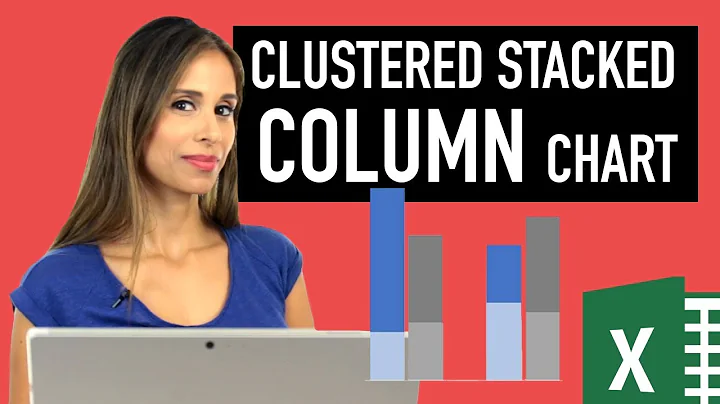Creating a 2D chart in excel with 2 Y-axes - one stacked, one non-stacked
6,554
Yes. Get all 5 data sets onto a chart first, then there are two steps:
- Right click on each of the ones you want on the y-axis. Select Format Data Series, and in the Series Options section change the Y axis to the secondary axis.
- Right click on each of the ones you want to change the chart type of and select Change Series Chart Type. Then you can have a different type for each series.
Related videos on Youtube
Author by
Silver Gun
Updated on September 18, 2022Comments
-
Silver Gun over 1 year
I'm looking to create a 2D line-chart in Excel 2007. It will have 2 Y-axes. The X axis will be dates. There will be 5 series. I want 3 of the series to be stacked and use one Y-axis, and the remaining 2 to stay unstacked and use the other Y-axis.
Is this possible?