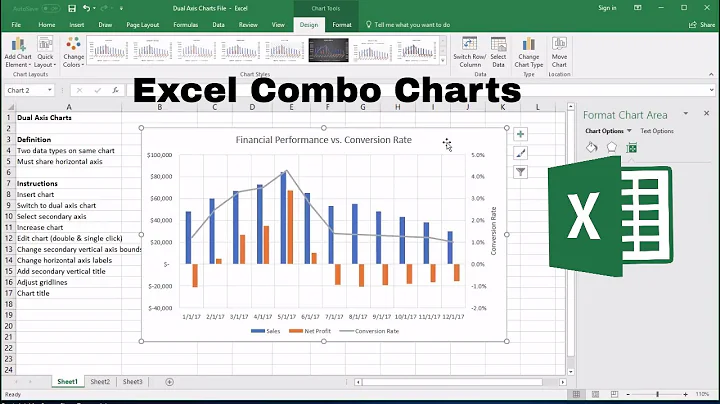How to plot positive and negative values on both sides of the axis in Excel?
Solution 1
From my understanding of your question, you want to draw a line chart with two lines (sense and antisense) separated by the 0 axis and each line contains data points for each Chromosome. Just like the chart shows below?
Please comment me if this chart is right. I made this chart using an Excel add-in called Funfun, it allows me to use JavaScript directly in Excel so I could use Chart.js library to plot this chart from the data in the spreadsheet. You could check the code on the link below.
https://www.funfun.io/1/edit/5a2d3865cdeaed4cdfca615f
You could also connect the link above to your excel so all the codes and chart will be directly loaded into your Excel. Here are some screenshots of what it looks like.
Disclosure: I'm a developer of Funfun
Solution 2
Try plotting the bar chart in this way, where by you will be able to see the positive and negative values for one object.
Select the cells of value that you would like to plot the chart > Insert tab > select the chart type > and choose other options like given in the below screenshot. So that it classifies the two values for single object.

Hope this helps.
Related videos on Youtube
Azeem Butt
Updated on September 18, 2022Comments
-
Azeem Butt over 1 year
Could anyone please tell me how is it possible to plot a graph in Excel or LibreOffice in which different values for a single variable can be plotted on both sides of X-axis but in a way that both positive and negative values remain anti-parallel to each other.
Chromosome Antisense Sense Chr1 4.33E+011 -3.09E+011 Chr2 2.33E+011 -4.09E+011 Chr3 4.33E+011 -3.09E+011 Chr4 2.33E+011 -4.09E+011 -
 dav over 9 yearsThe OP specified Excel 2007 and your answer is Excel 2013, so your screen shot info isn't accurate.
dav over 9 yearsThe OP specified Excel 2007 and your answer is Excel 2013, so your screen shot info isn't accurate.