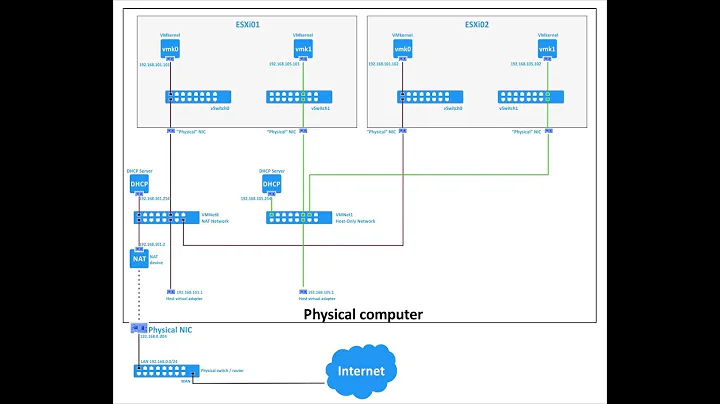Creating a bridged network in ESXi VSphere using VSphere client
You'll need a VM, with connections to both vSwitches, configured to route traffic between the two networks.
It can be any OS you want, so long as it can perform IP forwarding/routing duties between the two networks.
Depending on your particular setup, you may want it to do other things as well (firewall or NAT for example) but without knowing more about your networks/subnets and routes I can't provide much insight.
Related videos on Youtube
Comments
-
one prog over 1 year
I'm new to ESXi and i'm trying to configure a small server of guest machines, each running windows 7 starter. my goal is to let the workers connect to the ESXi server, get a windows "computer" and be able to connect to the cisco switch from inside. The server has 2 NICs, one connecting to the office network, and one connecting to a cisco switch and to a vpn network. I need all the machines connect to the same NIC, the one that is connected to the cisco switch.
I've set up two standard switches. vSwitch0 is connecting the Management network to NIC0 (local network). vSwitch1 connect to VM Network, which the virtual machine is on.
now i try to reach the cisco VPN, and i can't reach it. I guess i've set up something wrong (maybe i didn't bridge the NIC?) but i don't know that.
Here's a mapping of the network i've created:
local network (non-cisco router) | ESXi Host | -------------------------- | |------------ | | | manangment|----| | | | Network | vSwitch0 | | |------------ | | | | |-vmnic0|----| |-------- | | VM1---| | | VM2---| | | VM3---|---vSwitch1 | | VM4---| | | | VMx---| |--vmnic1|----| |-------- | | -------------------------- | | Cisco Switch | ---------------- | | |--------------| ----------------EDIT: when i tried to start a VM at vSwitch1 to connect to the VPN alone (with vSphere client), i couldn't make it. the guest got an ip from the Cisco (the host identifies it well) but no ping or so. I tried to move the guest to vSwitch0 and connect to the internet like a normal computer (vmnic0 is connected to local network and to a router), but could't access the web at all. this is wierd, am i doing something wrong?
EDIT2: After some hours working on trying to set up internet connection (moving a VM to vSwitch0), i set up a static ip to the VM, and got internet connection (through the local network). Now i need to find a way to connect to the cisco switch. If i'm not mistaken, the problem is that the cisco switch set up the ip address of the host (to be 192.168.0.254). but i need the VMs to get an ip address from the cisco (which is not possible, because he doens't know them). So now i need to find a way to let the VMs connect to the cisco with a "local" dhcp or so.
Anyone have an idea?
I'd appriciate any help. Thanks.
-
one prog about 9 yearsthe users are conneting from the local network, and need access to the Cisco VPN
-
 GregL about 9 yearsThen you'll need a VM, with connections to both vSwitches, configured to route traffic between the two networks.
GregL about 9 yearsThen you'll need a VM, with connections to both vSwitches, configured to route traffic between the two networks. -
one prog about 9 yearsshould it be a regular VM (let's say, windows), or special VM?
-
 GregL about 9 yearsIt can be any OS you want, so long as it can perform IP forwarding/routing duties between the two networks. Depending on your particular setup, you may want it to do other things as well (firewall or NAT for example) but without knowing more about your networks/subnets and routes I can't provide much insight.
GregL about 9 yearsIt can be any OS you want, so long as it can perform IP forwarding/routing duties between the two networks. Depending on your particular setup, you may want it to do other things as well (firewall or NAT for example) but without knowing more about your networks/subnets and routes I can't provide much insight. -
 ewwhite about 9 yearsI don't think you're supposed to use VMware in this manner.
ewwhite about 9 yearsI don't think you're supposed to use VMware in this manner. -
 GregL about 9 yearsWhere's this VPN you keep talking about? I assume the Internet is access via the local network (vSwitch0)?
GregL about 9 yearsWhere's this VPN you keep talking about? I assume the Internet is access via the local network (vSwitch0)? -
one prog about 9 yearsYou are right. internet access is via local network. the VPN is via cisco router to a remote location (i.e. connecting with the cisco to remote server). btw, it's a borrowed one.
-
-
one prog about 9 yearsI had in mind that each user will connect with a vmclient from his computer (like vmplayer) and will get a windows system remotly. then he can access the VPN through the guest windows. is it still needed that way?
-
 GregL about 9 yearsTo my knowledge, VMware Player can't act as a "remote console" to ESXi, but it's possible that VMware Workstation can. However, given what you just said in the last comment, I don't think you need the "router" VM, but rather just give your users console access via the vSphere Client to a single Windows 7 VM (each user will have his "own" VM) and let them do it that way.
GregL about 9 yearsTo my knowledge, VMware Player can't act as a "remote console" to ESXi, but it's possible that VMware Workstation can. However, given what you just said in the last comment, I don't think you need the "router" VM, but rather just give your users console access via the vSphere Client to a single Windows 7 VM (each user will have his "own" VM) and let them do it that way. -
one prog about 9 yearsThanks. i've edited the post above because i have no connection from guest windows at all...
-
one prog about 9 yearsthat's what i intend. but i can't get my guest os to connect to and network (cisco VPN or internet)