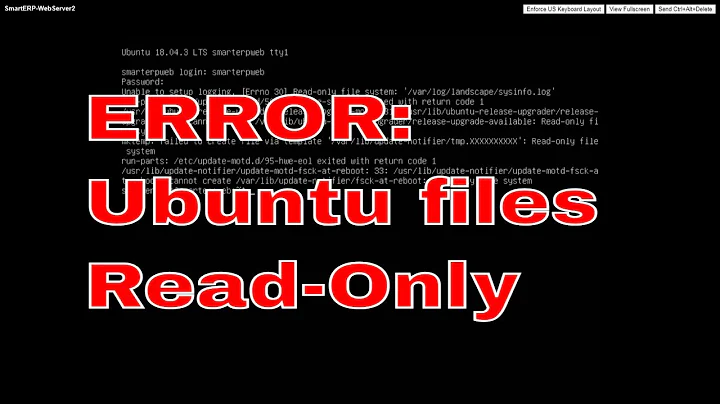VMWare Error: Read-only file system during write on
Finally I found a solution, thank to communities.vmware.com.
Maybe this solved only 50% of the cause of the problem, but at least access to the disk can be regained.
# esxcli system coredump partition get
Active: naa.600605b009a647b01c5ed73926b7ede1:2
Configured: naa.600605b009a647b01c5ed73926b7ede1:2
We see that this coredump partition is using our disk. This is what I did :
# esxcli system coredump partition set --enable false
# partedUtil delete /dev/disks/naa.600605b009a647b01c5ed73926b7ede1 2
It's now a lot better :
# partedUtil getptbl /dev/disks/naa.600605b009a647b01c5ed73926b7ede1
gpt
1215155 255 63 19521474560
1 63 8386622 EBD0A0A2B9E5443387C068B6B72699C7 linuxNative 0
But it's not 100% solved :
# partedUtil delete /dev/disks/naa.600605b009a647b01c5ed73926b7ede1 1
Error: Read-only file system during write on /dev/disks/naa.600605b009a647b01c5ed73926b7ede1
Unable to delete partition 1 from device /dev/disks/naa.600605b009a647b01c5ed73926b7ede1
But then, by unactivating that partition, I was able to recreate a coredump partition on the disk from the GUI and then recreate a storage.
Now, this is not clean as initially (some small holes and strangely coredump at the end) but I would say the problem is solved:
# partedUtil getptbl /dev/disks/naa.600605b009a647b01c5ed73926b7ede1
gpt
1215155 255 63 19521474560
1 63 8386622 EBD0A0A2B9E5443387C068B6B72699C7 linuxNative 0
3 8388608 19521267711 AA31E02A400F11DB9590000C2911D1B8 vmfs 0
2 19521267712 19521472511 9D27538040AD11DBBF97000C2911D1B8 vmkDiagnostic 0
Related videos on Youtube
db_ch
Updated on September 18, 2022Comments
-
db_ch over 1 year
I tried hundreds of forums and posts, but nothing seem to help!
I have vSphere ESXi 5.5. and when starting ESXi the first time it created and formatted a storage automatically.
For some reason I removed it and now I cannot get my disks/storage back! No problem if I need to reformat but even that is impossible !
I tried to reuse it, to format it, whatever possible, but nothing is working:
The only message I get is : Error: Read-only file system during write on /dev/disks/naa.(...) !
For example :
# partedUtil mklabel /dev/disks/naa.600605b009a647b01c5ed73926b7ede1 msdos Error: Read-only file system during write on /dev/disks/naa.600605b009a647b01c5ed73926b7ede1 WriteNewPtable: Unable to commit to device /dev/disks/naa.600605b009a647b01c5ed73926b7ede1 partedUtil delete partition gives the same message.partedUtil setptbl gives the same message.
fdisk (delete, new partitions, write) is of no use.
# partedUtil getptbl /dev/disks/naa.600605b009a647b01c5ed73926b7ede1 gpt 1215155 255 63 19521474560 1 63 8386622 EBD0A0A2B9E5443387C068B6B72699C7 linuxNative 0 2 8386623 13629502 9D27538040AD11DBBF97000C2911D1B8 vmkDiagnostic 0Really, after trying more than 30 hours, I don't know anymore what to do ?
Any help would be very much appreciated...
Denis
P. S. ESXi 5.5.0 P. P. S. The message in the GUI is Appel "HostDatastoreSystem.CreateVmfsDatastore" pour l'objet "ha-datastoresystem" sur ESXi "172.16.1.244" a échoué
-
 GregL over 9 yearsIs this local storage or is it over iSCSI/FC?
GregL over 9 yearsIs this local storage or is it over iSCSI/FC? -
db_ch over 9 yearslocal RAID SATA or SAS disks
-
 GregL over 9 yearsIs the host in a cluster?
GregL over 9 yearsIs the host in a cluster? -
db_ch over 9 yearshost is not in a cluster. Finally I found 50% of the problem cause : coredump partition.
-
 GregL over 9 yearsIs this the only disk in the server? If so, then that first partition might be the ESXi system area, which would make sense why it won't let you delete it
GregL over 9 yearsIs this the only disk in the server? If so, then that first partition might be the ESXi system area, which would make sense why it won't let you delete it -
db_ch over 9 yearsNo there is another disk (USB stick) with VMware boot/system disk.
-