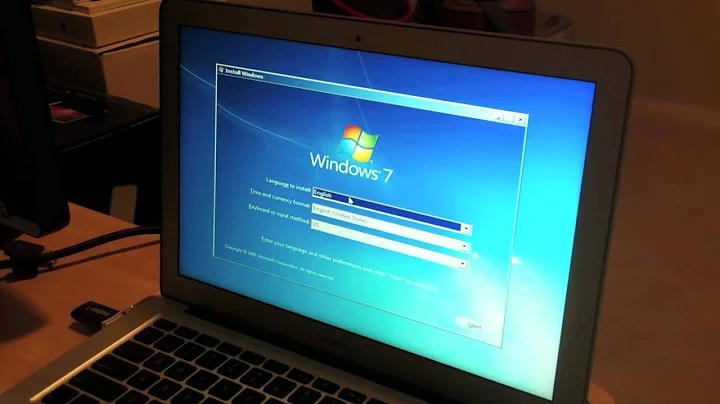Creating a Windows 7 USB installation disk on a Mac
Solution 1
Here are the steps to be performed on a Mac to create a Windows 7 USB Bootable Installation Drive.
Steps:
Open a Terminal (under Utilities)
Run
diskutil listand determine the device node assigned to your flash media (e.g.,/dev/disk2)Run
diskutil unmountDisk /dev/diskN(replaceNwith the disk number from the last command; in the previous example,Nwould be 2)Execute
sudo dd if=/path/to/downloaded.iso of=/dev/rdiskN bs=1m(replace/path/to/downloaded.isowith the path to where the image file is located; for example,./windows7.iso)Run
diskutil eject /dev/diskNand remove your flash media when the command completes (this can take a few hours on slower drives)
(Note: The sudo dd command executes for around 5 minutes, depends on the USB port and drive.)
Solution 2
If you have access to a different Windows box, try the tool from Microsoft here. There are also manual instructions here. I don't know of any way of making a windows-bootable drive natively in Mac OS X.
I've recently been through this. No matter what I did, I couldn't get my MacBook Pro (can't remember exactly how old it is, but it identifies as "MacBook Pro 3,1") to boot a Windows install disk off anything except the internal SuperDrive, which unfortunately is broken. I tried more things than I can remember, including external DVD drive, USB key, USB hard drive, Firewire hard drive, EFI bootloaders, etc etc etc.
In the end I managed a hack using a trial version of Parallels Desktop - instructions here. If you have a different model Mac to mine, you might find rEFIt helpful - it's an EFI loader that you can run either from your hard drive or a USB key that should hopefully make the experience of booting into the windows install a bit easier...
Solution 3
This is a very old topic but needs some update.
First, Windows 7 is no longer supported by modern Mac. So unless you want to use the installation disk on a PC or old Mac, then Windows 10 is more recommended.
Second, please try to format the USB to FAT32 instead of NTFS or exFAT, which will does not work on Mac. (NTFS is not supported by Mac natively and exFAT won't be recognized as a bootable device in Boot Menu.)
dd command should get the job done for most of cases. However, if you are not a fan of command line, then you can switch to UUByte ISO Editor app (how-to tutorial) or build a Windows virtual machine, which has more free and reliable tools for creating bootable USB from ISO.
Related videos on Youtube
vageeshabr
Updated on September 17, 2022Comments
-
vageeshabr over 1 year
I was wondering if you know of a way of creating a Windows 7 USB installation disk on Mac OS.
-
 MoG about 13 yearsYeah the sudo dd command works, seems your usb drive is slow. But for me it took around 35-40 minutes. so no point in suprising
MoG about 13 yearsYeah the sudo dd command works, seems your usb drive is slow. But for me it took around 35-40 minutes. so no point in suprising -
spyderdyne almost 3 yearsI need 10 more reputation points to answer or I would. ;)
-
-
Ryan Pendleton over 9 yearsIt's worth noting that replacing
/dev/diskNwith/dev/rdiskNin theddcommand will usually make the process immensely faster on Mac. -
 Stephan Bijzitter about 8 years@RyanPendleton 3900907520 bytes transferred in 39.042057 secs (99915522 bytes/sec) I would say that's a noteworthy addition.
Stephan Bijzitter about 8 years@RyanPendleton 3900907520 bytes transferred in 39.042057 secs (99915522 bytes/sec) I would say that's a noteworthy addition. -
aloha almost 8 yearsI had to use
bs=1M, mydddidn't like lower-casem. -
 petezurich over 7 yearsdd the iso file doesnt make the usb bootable, isn't it supposed to dd a img file instead?
petezurich over 7 yearsdd the iso file doesnt make the usb bootable, isn't it supposed to dd a img file instead? -
Sojo over 7 yearsMid 2015 MBP, Verbatim USB2.0 16GB Win10_1607_English_x64.iso 4177+1 records in 4177+1 records out 4380387328 bytes transferred in 1060.880689 secs (4129010 bytes/sec)
-
 GeneCode over 3 yearsDidn't boot for me either. I tried with a Win7 64bit Ultimate iso. This sucks
GeneCode over 3 yearsDidn't boot for me either. I tried with a Win7 64bit Ultimate iso. This sucks -
spyderdyne almost 3 yearsThis works for Raspberry Pi images after hdiutil conversion, and with Linux images but not with Windows images because they have a different partitioning scheme.