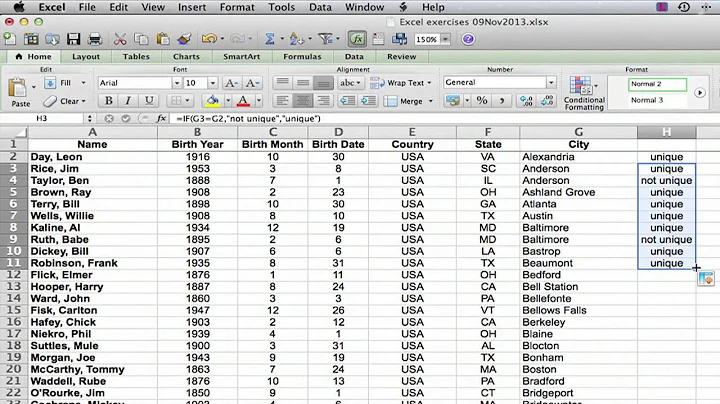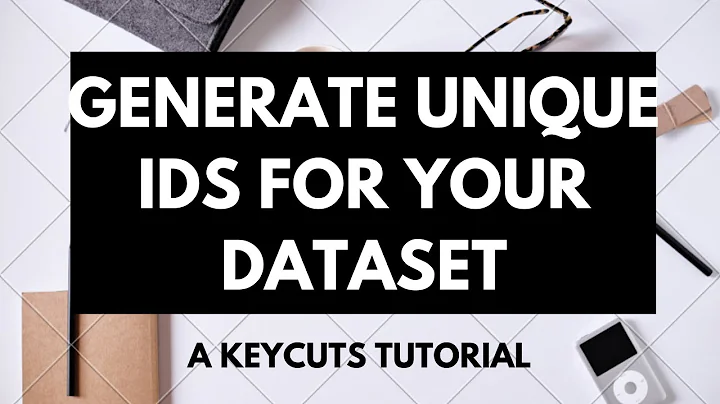Creating unique ID numbers for duplicate Excel rows
15,332
Solution 1
In A1 enter 1
In A2 enter:
=IF(D1=D2,A1,A1+1)
and copy down.

Solution 2
It's not clear on whether your data table has column header labels or not but this formula should not make a difference beyond having to pre-populate A1 if there is no column header label.
In A2 use this formula,
=IFERROR(INDEX(A$1:A1, MATCH(D2, D$1:D1, 0)), MAX(A$1:A1)+1)
Fill down as necessary. Your results should resemble the following.

While your column D was sorted, that is not a requirement with this formula.
Related videos on Youtube
Author by
monarque13
My work primarily involves #rstats, data visualization, machine learning, and computational research in academia.
Updated on June 04, 2022Comments
-
monarque13 almost 2 years
I have an Excel spreadsheet with multiple columns. I'd like to automatically add unique ID numbers (starting in cell A2) to duplicate values in column D (starting at D2). Any way to make the spreadsheet look like below? Thanks.
Column A Column D 1 3 1 3 2 Bard 2 Bard 3 4ton 3 4ton 3 4ton