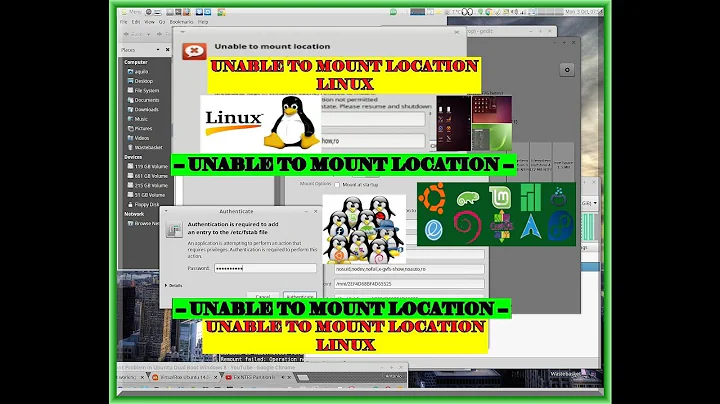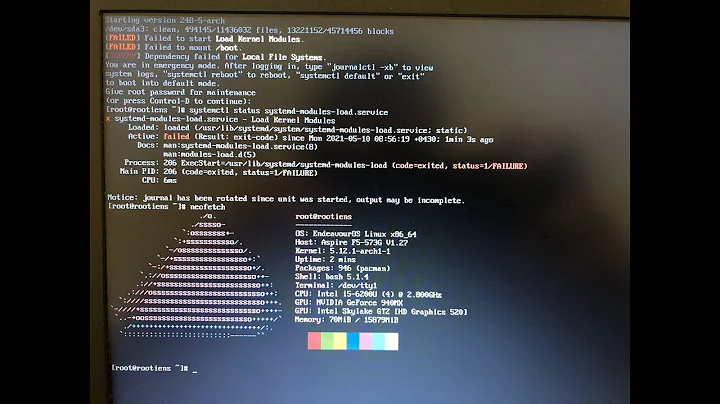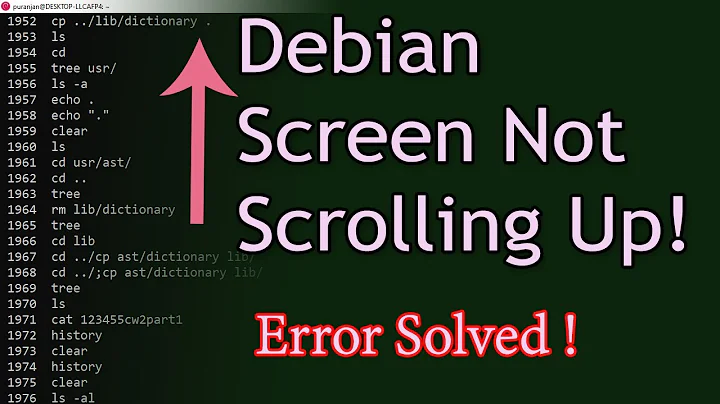Cryptswap boot error - can't mount?
Solution 1
I happened to stumble upon this problem for 3 different releases of Ubuntu on two different computers. While most of the time the swap-partition was mounted despite the warning message, sometimes the GUI refused to start upon boot completion because of it.
Here's what I did as a workaround:
Open a terminal by pressing Ctrl + Alt + T.
Type gksudo gedit /etc/fstab and press Enter.
Search for the line that reads:
/dev/mapper/cryptswap1 none swap sw 0 0
Now enter the value noauto right after sw (separated by a comma), so it looks like this:
/dev/mapper/cryptswap1 none swap sw,noauto 0 0
Save and exit. This way, your swap partition won't be mounted while booting, thus the warning message won't appear or even hinder the login screen to appear.
Now type in a terminal
gksudo gedit /etc/rc.local
and enter the following lines before the entry exit 0:
sleep 10
swapon /dev/mapper/cryptswap1
If there's no entry exit 0, you'll have to enter it right beneath those two lines.
Save and exit again. This will tell your system to wait 10 seconds after login to mount your encrypted swap partition.
Reboot your system. You should not get the warning message any longer. After login, wait some time, then open up a terminal again and type
free -m
Your output should look something like this:
fuzzyq@Samsung-R710:~$ free -m
total used free shared buffers cached Mem: 3949 3806 143 0 86 1783 -/+ buffers/cache: 1936 2013 Swap: 4095 0 4095The last line is the important one. If there's a positive value showing for total swap, your swap partition was being mounted successfully.
Solution 2
You don't mount swap file systems. You can however check that they're in use with:
cat /proc/swaps
which will show you all block devices configured to be used as swap.
Related videos on Youtube
woody
Updated on September 18, 2022Comments
-
woody over 1 year
I believe i have my swap set up but am not sure because on start up it says that it is something along the lines of "could not mount /dev/mapper/cryptswap1 M for manual S for skip". But it appears to be mounted? I have already tried this solution with no success.
When i run
free -mthe output is:total used free shared buffers cached Mem: 3887 769 3117 0 54 348 -/+ buffers/cache: 366 3520 Swap: 4026 0 4026and
sudo bklidis:/dev/sda1: UUID="9fb3ccd6-3732-4989-bfa4-e943a09f1153" TYPE="ext4" /dev/mapper/cryptswap1: UUID="bd9fe154-8621-48b3-95d2-ae5c91f373fd" TYPE="swap"and
cat /etc/crypttabis:cryptswap1 /dev/sda5 /dev/urandom swap,cipher=aes-cbc-essiv:sha256my
/etc/fstabis:# /etc/fstab: static file system information. # # Use 'blkid' to print the universally unique identifier for a # device; this may be used with UUID= as a more robust way to name devices # that works even if disks are added and removed. See fstab(5). # # proc /proc proc nodev,noexec,nosuid 0 0 # / was on /dev/sda1 during installation UUID=9fb3ccd6-3732-4989-bfa4-e943a09f1153 / ext4 errors=remount-ro 0 1 # swap was on /dev/sda5 during installation #UUID=bb0e378e-8742-435a-beda-ae7788a7c1b0 none swap sw 0 0 /dev/mapper/cryptswap1 none swap sw 0 0cat /proc/swapsoutput is:Filename Type Size Used Priority /dev/dm-0 partition 4123644 0 -1Is my swap not setup correctly or how can i fix my boot message?
-
woody over 11 yearsI edited my op to clarify my question. I want to fix the boot message I am getting. Not sure if
cat /proc/swapswill help in that but i added it to my post -
woody over 11 yearsIs it supposed to be
sda5or is it ok that mycat /proc/swapsisdm-0 -
woody over 11 yearsThanks so much this finally fixed my problem and its mounting correctly!
-
FuzzyQ over 11 yearsGlad it worked, congratulation!
-
Premek Brada about 10 yearsI tried this on the (upcoming) Ubuntu 14.04 and unfortunately the procedure did not help -- the swap got created at the last step with
swapon /dev/mapper/cryptswap1but it did not get mounted after reboot. It seems to me the workaround may not be able to help, due to issues described in this Launchpad bugreport discussion related to the issue (caveat: a technical discussion). -
Nic Wortel over 9 yearsThis answer might be 1.5 years old, but still works! Thanks!
![[Solved] How to fix error "a start job is running for dev/disk/by UUID" or "dev/mapper/cryptswap"](https://i.ytimg.com/vi/Mk1GUZ6r3Dg/hq720.jpg?sqp=-oaymwEcCNAFEJQDSFXyq4qpAw4IARUAAIhCGAFwAcABBg==&rs=AOn4CLCV1Id3GGnJRBeGCEKjcS6kWIx7Kg)