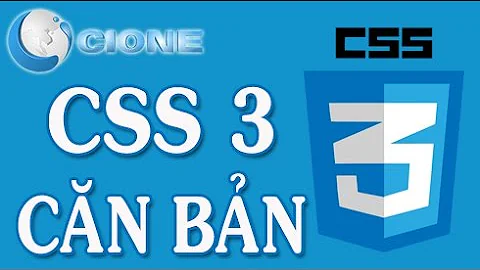CSS - text-overflow: ellipsis causes <li>'s number to disappear
27,077
Solution 1
List style Position defaults to Outside. Change to inside and the numbers should appear.
<style>
#test li {
list-style-position:inside;
white-space: nowrap;
overflow: hidden;
text-overflow: ellipsis;
}
</style>
Solution 2
Try using list-style-position: inside; for the ol
#test {
list-style-position: inside;
}
Related videos on Youtube
Author by
CHawk
Been developing on and off since I was a kid. Jack of many languages, master of none. Currently being forced into the deep-end of the pool by being the primary programmer at https://triphappy.com
Updated on September 24, 2020Comments
-
CHawk over 3 years
I'm currently using ellipsis to truncate an order list's items which are more than one line long. However, the li's that are too long and require an ellipsis automatically have the number on the left removed. Is there a way to prevent this from happening?
Without the css, the list-items have numbers.
<style> #test li { white-space: nowrap; overflow: hidden; text-overflow: ellipsis; } </style> <ol id="test" style="width:100px;"> <li>test1</li> <li>test1</li> <li>toooooooooooooooooo loooooooooooooooooonnnnnnnnnnnnnnggggggg</li> <li>test1</li> <li>test1</li> <li>test1</li> </ol>-
Dips about 12 yearsDo not use width or use
width:autoif you want to show all. You have set fixed width so if the text goes over the width will be hidden. -
CHawk about 12 yearsBut without a width how can I get the ellipsis to appear?
-
-
Chloe about 6 yearsAlso
ul {margin-left: -10px;}to compensate for the rightward shift.