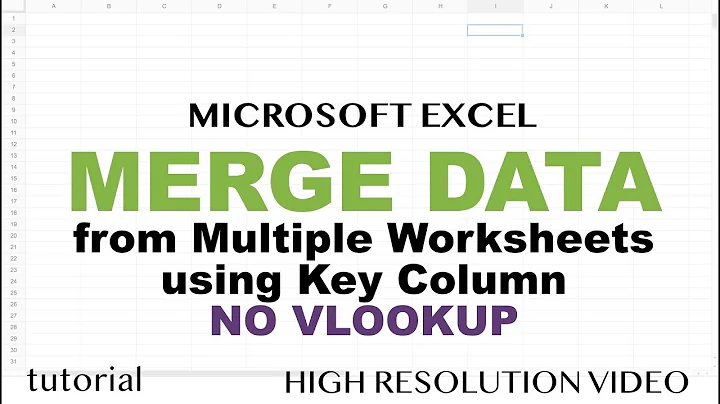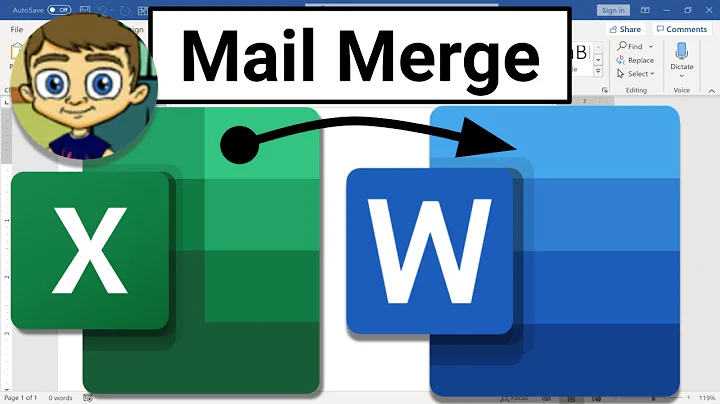CSV Input for Merged Columns in Microsoft Excel
7,362
Is there a way to format a CSV file so that Excel interprets the columns as merged?
This is not possible.
-
A comma-separated values (CSV) file stores tabular data (numbers and text) in plain text.
-
It is just data, with no attached formatting or knowledge of how the cells should be merged when the data is imported.
Further reading Comma-separated values
Related videos on Youtube
Author by
OtagoHarbour
Updated on September 18, 2022Comments
-
OtagoHarbour almost 2 years
I am using Excel 2010 (v14.0) on Windows 7.
I would like to have a header, and subheader, where columns are merged in the header but separated in the subheader and data. I know how to merge columns in Excel but is there some way to format the CSV (or some sort of ASCII) input so that Excel interprets the columns, in the ASCII input, as merged?