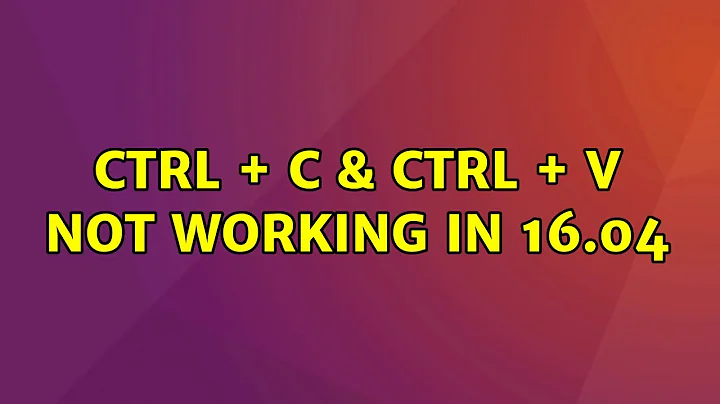Ctrl + C & Ctrl + V not working in 16.04
I have stumbled across a fix. In the Keyboard and mouse tab of gnome-tweak-tool. I enabled Show All Input Sources and Show location of Pointer and as if by magic Ctrl is behaving as expected. Weird, does this also work for you?
Related videos on Youtube
user227495
Updated on September 18, 2022Comments
-
 user227495 over 1 year
user227495 over 1 yearI am not able to copy paste using keyboard shortcuts (CTRL+V and CTRL+C). It is not working globally on my Ubuntu 16.04. CTRL+A is working fine however. How can I fix it? I would be able to add a custom shortcut? If yes, please tell me how. Thanks.
based on the comments:
I am not able to use the shortcuts in GEdit.
I have only one keyboard layout (hopefully US English).
I cannot find any options which list CTRL+V and CTRL+C in keyboard shortcuts. As a matter of fact, I cannot see anything that has copy or paste among keyboard shortcuts.
CTRL+SHIFT+C/V is also not working on Gnome Terminal.
xevoutput:KeyPress event, serial 34, synthetic NO, window 0x3600001, root 0xe6, subw 0x0, time 21190334, (-274,200), root:(463,252), state 0x0, keycode 37 (keysym 0xffe3, Control_L), same_screen YES, XLookupString gives 0 bytes: XmbLookupString gives 0 bytes: XFilterEvent returns: False KeyRelease event, serial 37, synthetic NO, window 0x3600001, root 0xe6, subw 0x0, time 21190419, (-274,200), root:(463,252), state 0x4, keycode 37 (keysym 0xffe3, Control_L), same_screen YES, XLookupString gives 0 bytes: XFilterEvent returns: False KeymapNotify event, serial 37, synthetic NO, window 0x0, keys: 4294967252 0 0 0 0 0 0 0 0 0 0 0 0 0 0 0 0 0 0 0 0 0 0 0 0 0 0 0 0 0 0 0Update :
I am able to use ctrl + Insert for Copy and shift + Insert for paste.
-
ubfan1 almost 8 yearsThose keys are not global. gnome terminal for instance uses shift ctrl c and shift ctrl v for cut and paste.
-
 Delorean almost 8 yearsUnless I'm in a browser, I find myself right-clicking and selecting copy or paste as this always works.
Delorean almost 8 yearsUnless I'm in a browser, I find myself right-clicking and selecting copy or paste as this always works. -
 Zuko almost 8 yearsCheck if you have two layouts Keyboard as it is possible the first layout is not English
Zuko almost 8 yearsCheck if you have two layouts Keyboard as it is possible the first layout is not English -
 Zuko almost 8 yearsYou can try Keyboard -> Preferences -> Keyboard Shortcuts and edit the shortcut for ctrl-c or simply use a mouse
Zuko almost 8 yearsYou can try Keyboard -> Preferences -> Keyboard Shortcuts and edit the shortcut for ctrl-c or simply use a mouse -
 user227495 almost 8 yearsRight click copy - paste is working for me. But I am not able to use keyboard shortcuts in text editor or firefox. @Videonauth I would assume ctrl v and ctrl c working if it works in gedit. Thanks. PS : I have updated my post.
user227495 almost 8 yearsRight click copy - paste is working for me. But I am not able to use keyboard shortcuts in text editor or firefox. @Videonauth I would assume ctrl v and ctrl c working if it works in gedit. Thanks. PS : I have updated my post. -
 David Foerster almost 8 yearsIn a terminal, can you please run
David Foerster almost 8 yearsIn a terminal, can you please runxev, give focus to the opened program, press and release Ctrl, and include the resulting output in your question (only from the key event, not all the mouse movement events that may appear as well). -
 user227495 almost 8 yearsThanks for the help @DavidFoerster . I have updated my post. Please check.
user227495 almost 8 yearsThanks for the help @DavidFoerster . I have updated my post. Please check. -
 user227495 almost 8 yearsHi @DavidFoerster . I might have messed up last time. I have tried again and posted the output in my post. CTRL + A is working everywhere. So, I guess CTRL key is ok.
user227495 almost 8 yearsHi @DavidFoerster . I might have messed up last time. I have tried again and posted the output in my post. CTRL + A is working everywhere. So, I guess CTRL key is ok. -
 David Foerster almost 8 yearsIn that case I don't know what else you could check.
David Foerster almost 8 yearsIn that case I don't know what else you could check. -
 user227495 almost 8 yearsHi @DavidFoerster , will it be possible for me to create custom shortcuts using settings > keyboard ? If yes, please tell me how to. Thanks.
user227495 almost 8 yearsHi @DavidFoerster , will it be possible for me to create custom shortcuts using settings > keyboard ? If yes, please tell me how to. Thanks.
-
 user227495 almost 8 yearsI just tried what you said @GreggC2006 . But without no success.
user227495 almost 8 yearsI just tried what you said @GreggC2006 . But without no success. -
Wagner Pinheiro over 6 yearsenabled 'Show All Input Sources' works for me, tks!
-
MyopicVisage about 5 yearsEnabled 'Show Extended Input Sources', worked! Thank you!
-
 CaTx almost 5 yearsDoesn't work in terminal.
CaTx almost 5 yearsDoesn't work in terminal. -
Shannon Lowder about 4 yearsTry to avoid abbreviations in answers, or spell out the words the first time, and include the abbreviation in parenthesis. Some users might not understand DE is Desktop Environment.
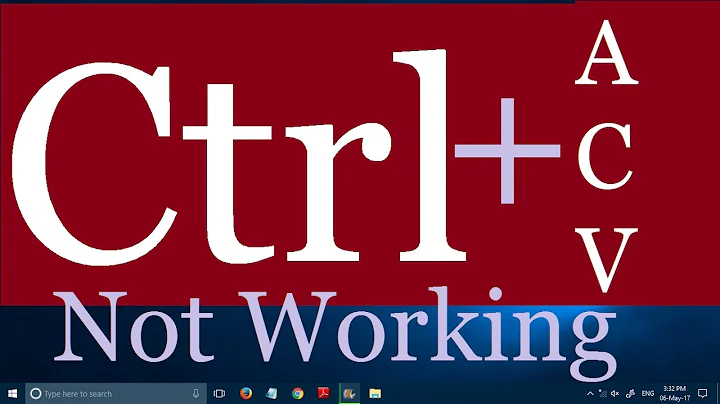

![한요한 Ctrl C + Ctrl V 가사 (Han Yo Han Ctrl C + Ctrl V Lyrics) [Color Coded Lyrics/Han/Rom/Eng]](https://i.ytimg.com/vi/amunTaJvEa0/hq720.jpg?sqp=-oaymwEcCNAFEJQDSFXyq4qpAw4IARUAAIhCGAFwAcABBg==&rs=AOn4CLAeZThAHtoxu9KselmF7p225ze9DQ)

![FIX: Copy Paste [Ctrl C + Ctrl V] Not Working on Windows 10](https://i.ytimg.com/vi/2Y5PFNQ2zpQ/hq720.jpg?sqp=-oaymwEcCNAFEJQDSFXyq4qpAw4IARUAAIhCGAFwAcABBg==&rs=AOn4CLDArYiEI59xlU-ZW6OS35E1Rgabwg)