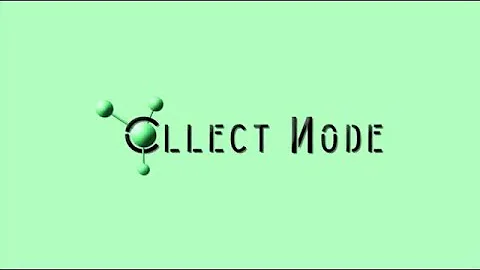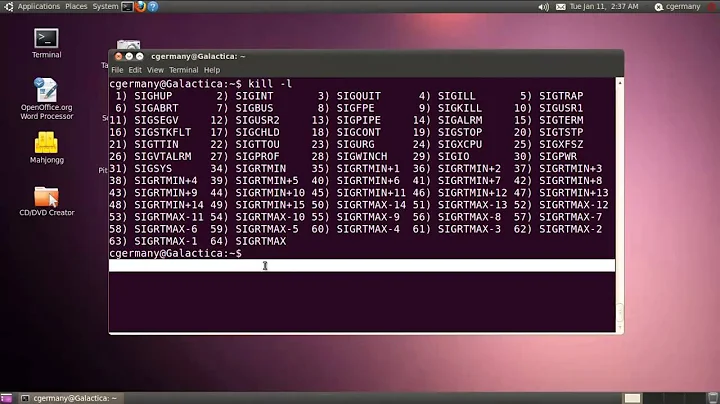Ctrl + c will not kill process
Solution 1
ctrl+c doesn't ever kill a program,
That's just not what it does.
There are a set of signals that the POSIX standard define, these are used to control a running program.
First the signals described in the original POSIX.1-1990 standard.
Signal Value Action Comment
──────────────────────────────────────────────────────────────────────
SIGHUP 1 Term Hangup detected on controlling terminal
or death of controlling process
SIGINT 2 Term Interrupt from keyboard
SIGQUIT 3 Core Quit from keyboard
SIGILL 4 Core Illegal Instruction
SIGABRT 6 Core Abort signal from abort(3)
SIGFPE 8 Core Floating point exception
SIGKILL 9 Term Kill signal
SIGSEGV 11 Core Invalid memory reference
SIGPIPE 13 Term Broken pipe: write to pipe with no
SIGTERM 15 Term Termination signal
- http://man7.org/linux/man-pages/man7/signal.7.html
ctrl+c sends signal 2, "Interrupt from keyboard" to the program you've run from a terminal.
Its entirely up to the program to handle that signal, it can do whatever it wants about it. Many scripting language interpreters may handle this in a default way by killing the called script and exiting gracefully.
If you want a program to exit, espeically from an automatic context, singal 15 is recommended, the kill program can be used to send signals to a process by id (pid).
kill -15 <pid>
As far as I'm aware, the program still receives this signal itself, and should terminate ASAP as cleanly as it can do so.
If the program ignores signal 15 though, And the program persists to live (and you aren't failing to send the signal due to a permission error)
kill -9 <pid>
Signal 9, as far as I am aware, is interpreted by the kernel (the task manager, and hardware interface), The kernel abruptly stops processing the program, and de-allocates/frees all of its resources.
Solution 2
Here is some hardcore trick:
Control-Z
it will suspend your process and it'll return you the job ID of that process
Then:
kill -9 %1
(replace 1 with your job ID).
Note: Percentage is mandatory!, otherwise you'll kill your init process which means you will kill the kernel and the whole system will crash (so don't put the space in between :)
Solution 3
If I had to guess, it's because you probably have Ctrl+C mapped to "Copy" in your terminal settings. If you change it to Ctrl+Shift+C, then Ctrl+C will work properly again for stopping processes.
Related videos on Youtube
user700786
Updated on September 18, 2022Comments
-
user700786 over 1 year
I have looked for answers and so far have found nothing to answer my question. I am currently logging in to my Ubuntu server and upon running a process I can not run any of the interrupts on it. Here is my stty -a:
user@Ubuntu1:~$ stty -a speed 38400 baud; rows 93; columns 200; line = 0; intr = ^C; quit = ^\; erase = ^?; kill = ^U; eof = ^D; eol = M-^?; eol2 = M-^?; swtch = <undef>; start = ^Q; stop = ^S; susp = ^Z; rprnt = ^R; werase = ^W; lnext = ^V; flush = ^O; min = 1; time = 0;I have nothing in my .bashrc that changes the interrupts.
This is the same for all the users including root. I have also tried logging in from different locations using different terminals and every time this same result appears. I have used both ssh and ssh -X to log in.
Edit: Locally all my interrupts work fine.
Update: I am still looking for an answer. My friend has exactly the same problem. The issue seems very much to be that when logging in (from PC, Mac, Linux) the keyboard is not picking up these keys (even though correctly mapped).
-
 Admin about 12 yearsWhat's the output of
Admin about 12 yearsWhat's the output ofCtrl+Vand hittingCtrl+C? Have you tried killing the process withkill -s 2 <pid_of_process>? This is should be equal to sending the SIGINT signal to the process. Check your terminal emulator key settings. -
 Admin about 12 yearsThe output is correct. If I do the following Ctrl+V and then Ctrl+C I get ^C. I get the same if I do Ctrl+V and then Ctrl+Z I get ^Z. I can kill processes with kill if i do this from another terminal. Also so note locally and in other terminals these commands work fine
Admin about 12 yearsThe output is correct. If I do the following Ctrl+V and then Ctrl+C I get ^C. I get the same if I do Ctrl+V and then Ctrl+Z I get ^Z. I can kill processes with kill if i do this from another terminal. Also so note locally and in other terminals these commands work fine -
 Admin about 12 yearsHave you tried hitting
Admin about 12 yearsHave you tried hittingCtrl+Cwhile running another process (e.g.cat)? Maybe it's that process that ignoresCtrl+C. Or do you mean that locally on the Ubuntu server, that particular process responds toCtrl+C, in which case, in what terminal did you try? What about ascreensession? -
 Admin about 12 yearsIf I run anything in the terminal on my machine then it will pick up the interrupts no problem. Its as soon i ssh into my server that it will not pick up the interrupts. None of the processes I have tried pick up any interrupts
Admin about 12 yearsIf I run anything in the terminal on my machine then it will pick up the interrupts no problem. Its as soon i ssh into my server that it will not pick up the interrupts. None of the processes I have tried pick up any interrupts -
 Admin about 12 yearsIf the command gets killed with
Admin about 12 yearsIf the command gets killed withkill -s 2(note the-s 2, that'sSIGINT(the signal that's usually sent when you hit Ctrl+C, the default forkillisSIGTERM)), then the command is not ignoring the interrupt. Something else is picking it up. When you run this locally and it works, are you saying it works using the same terminal in the client machine to run something locally, or running a terminal emulator locally in the server machine? I wonder if you're using some emulator that is trying to mimick Ctrl+C from the Windows world... -
 Admin over 8 yearsPlease try two things: (1) Run cat and send a Ctrl-c. Does this terminate cat or does it just display ^C? (2) Does Ctrl-\ work? (should send a SIGQUIT). Also, can you specify whether the problem is around the same program or does it happen for everything?
Admin over 8 yearsPlease try two things: (1) Run cat and send a Ctrl-c. Does this terminate cat or does it just display ^C? (2) Does Ctrl-\ work? (should send a SIGQUIT). Also, can you specify whether the problem is around the same program or does it happen for everything?
-
-
mimi almost 12 yearsIn fact
killsends a signal to a process. Doesn't kill it.The default signal sent withkillisTERM, the signal sent withctrl+cisSIGINT.