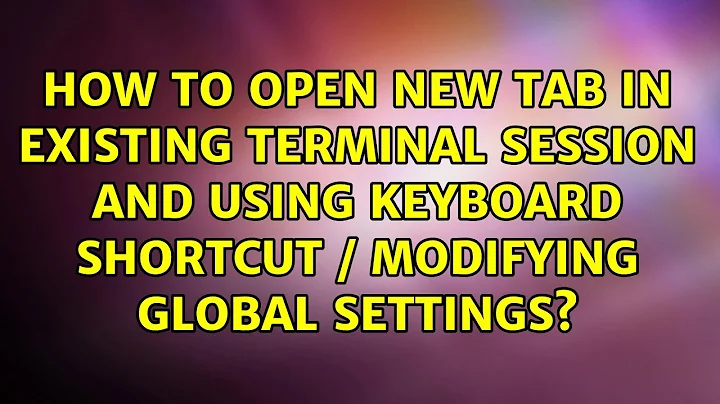How to open new tab in existing terminal session and using keyboard shortcut / modifying global settings
Solution 1
gnome-terminal is the default terminal application on Ubuntu. It does have a command line option that should help:
--tab Open a new tab in the last-opened window with the default profile
so you could create a custom keyboard shortcut with the command
gnome-terminal --tab
If you wanted to open two tabs you could create a script file like:
#!/bin/sh
gnome-terminal --tab
gnome-terminal --tab
Then call that script file from your keyboard shortcut.
Solution 2
Run gnome-terminal command and add as many --tab options as you need.
For instance, gnome-terminal --tab --tab --tab will get you a new window with three tabs. Assign the command to a keyboard shortcut to achieve what your goal.
To open a new tab interactively use Ctrl+Shift+T.
Solution 3
CTRL + ALT + T (Open New Terminal) CTRL + SHIFT + T (Open New Tab in the terminal(Note you should not present on browser while executing this shortcut otherwise last closed browser tab will be opened)
gnome-terminal (open New Terminal) gnome-terminal --tab (open New tab in the terminal)
ALT + (tab number) ex: ALT + 1 (change to First Terminal tab) Alt + 2 (change to second Terminal Tab)
Related videos on Youtube
Comments
-
jusepe over 1 year
Keyboard shortcut CTRL + ALT + T opens a new terminal window on
Linux. By default it opens1new terminal window.Is there a way how to customize how many new
tabsare going to be opened ? e.g. by using this shortcut it will open 2 tabs by defaultWhat is the right
keyboard shortcutto open a new tab in existing terminal ?- I want to have 2 tabs opened and switch between them with CTRL + Page up
-
ARNAB about 7 yearsThat still opens a new terminal. It does not open a tab in an existing terminal as requested : "open a new tab in existing terminal".
-
 Stephen Ostermiller about 7 yearsIt does not appear to work with Gnome Terminal version 3.20.2 which is what I currently have installed under Ubuntu. It has worked with earlier versions.
Stephen Ostermiller about 7 yearsIt does not appear to work with Gnome Terminal version 3.20.2 which is what I currently have installed under Ubuntu. It has worked with earlier versions. -
 Stephen Ostermiller about 7 yearsIt looks like it may have never worked and they removed the help that says it did: bugzilla.gnome.org/show_bug.cgi?id=83203
Stephen Ostermiller about 7 yearsIt looks like it may have never worked and they removed the help that says it did: bugzilla.gnome.org/show_bug.cgi?id=83203 -
Nagabhushan S N almost 5 yearsWorks in terminal, but doesn't work as keyboard shortcut (open new window). I'm using Ubuntu 18.04
-
Nagabhushan S N almost 5 yearsTry this: stackoverflow.com/a/2191093/3337089 Didn't work for me though
-
Gabriel Staples about 4 yearsSuper advanced usage of this, including detailed work-arounds to overcome the fact that the
gnome-terminal--titleand--commandoptions are now unfortunately deprecated: askubuntu.com/questions/315408/…. -
尤川豪 over 3 years
CTRL + SHIFT + Tis very useful! Thank you!