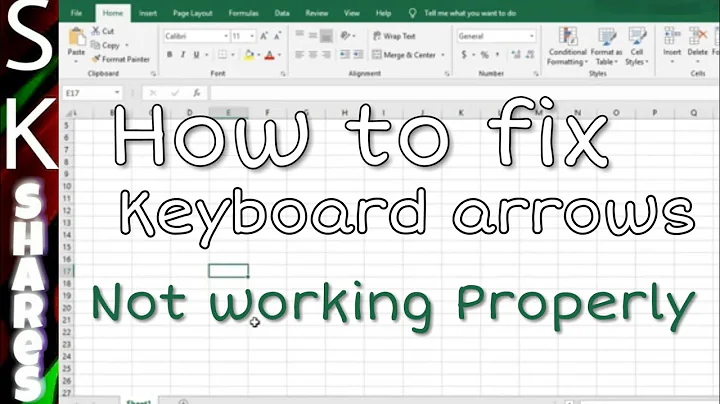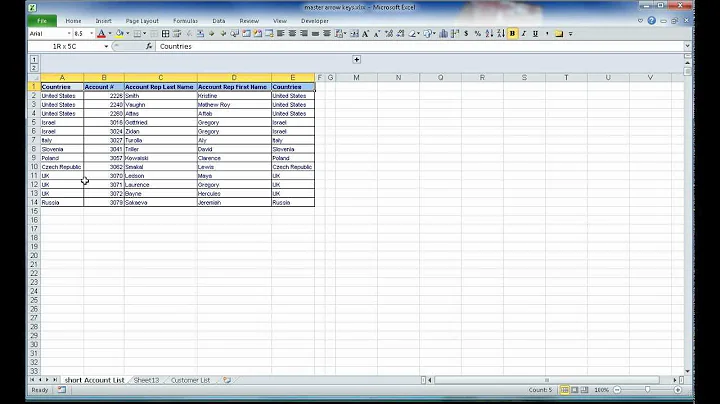Ctrl+Shift Arrow-Keys not working as expected
I suspect this is a case of PEBKAC ;)
Ctrl+Shift+↑/↓ is supposed to move lines in Notepad++.
Shift+↑/↓ will select text.
In general, unless specific application overloads this behavior:
- Shift enables text selection as cursor moves (either with arrows or Home/End/Page Up/Page Down keys)
- Ctrl+←/→ makes cursor move by words instead of characters
- Ctrl+Page Up/Page Down jumps to actual next page, not just next screen (ie. scrolls document to the top of next sheet of paper)
- Ctrl+Home/End jumps to beginning/end of the document
Related videos on Youtube
KingKerosin
Updated on September 18, 2022Comments
-
 KingKerosin over 1 year
KingKerosin over 1 yearI developed within Visual Studio as every day. Out of nothing (this is what it seems like to me)
Ctrl+Shift+Up/Downis not working anymore as before/expected.Expected would be to select text. However, in Visual Studio now nothing happens anymore. In Notepad++ instead the current line is moved
UporDown.Maybe I've pressed some magic shortcut to enable this awesome hidden feature. If so, I don't want this feature.
I really need help as of this is driving me crazy, because I don't know where this is coming from nor how I can reset this behavior.
I'm running Windows 10 (all updates installed).
I want the behavior like here. And I'm pretty sure, that this was working before. Will have to test it at my Home-PC as I am starting to going nuts on this.
-
Raystafarian about 8 yearsIs the issue in visual studios or.. more than that?
-
 DavidPostill about 8 years"Notepad++ instead the current line is moved Up or Down" that's normal behaviour for Notepad++. See Keyboard And Mouse Shortcuts. To select text use <shift>+<up.down>
DavidPostill about 8 years"Notepad++ instead the current line is moved Up or Down" that's normal behaviour for Notepad++. See Keyboard And Mouse Shortcuts. To select text use <shift>+<up.down> -
 KingKerosin about 8 yearsIn Notepad++ this was never the behavior for me and I did not change anything. Just tested in
KingKerosin about 8 yearsIn Notepad++ this was never the behavior for me and I did not change anything. Just tested inNotepad. Same as inVisual Studio: Nothing happens -
 DavidPostill about 8 years<ctr>+<shift>+<up/down> does nothing in Notepad. To select text use <shift>+<up.down>
DavidPostill about 8 years<ctr>+<shift>+<up/down> does nothing in Notepad. To select text use <shift>+<up.down> -
techturtle about 8 years
Ctrl+Shift+Arrowin apps like Word will select the entire paragraph. But the concept of a paragraph is not part of Visual Studio, so the shortcut has been co-opted into size up or down for form controls. -
 DavidPostill about 8 years@KingKerosin "I want the behavior like here" - try <ctr>+<shift>+<left/right> in Notepad and Notepad++ to get the behaviour you describe.
DavidPostill about 8 years@KingKerosin "I want the behavior like here" - try <ctr>+<shift>+<left/right> in Notepad and Notepad++ to get the behaviour you describe. -
 KingKerosin about 8 years@DavidPostill And I'm pretty sure, that holding
KingKerosin about 8 years@DavidPostill And I'm pretty sure, that holdingCtrl+Shift+Downwas extending my selection to the next line (without unpressingCtrl). But maybe it's too much work for me today. Will check at home and afterwards for mental illness ;) -
 DavidPostill about 8 years@KingKerosin In VS Editor Ctrl+Shift+Down Arrow is Edit.NextHighlightedReference. See Default Keyboard Shortcuts in Visual Studio. Shift+Down Arrow is Edit.LineDownExtend
DavidPostill about 8 years@KingKerosin In VS Editor Ctrl+Shift+Down Arrow is Edit.NextHighlightedReference. See Default Keyboard Shortcuts in Visual Studio. Shift+Down Arrow is Edit.LineDownExtend
-
-
 KingKerosin about 8 yearsWhat happens if you open default
KingKerosin about 8 yearsWhat happens if you open defaultNotepad, write some lines (5-6), move to line 2, pressCtrl+Shift+Down? -
 DavidPostill about 8 years@KingKerosin Nothing.
DavidPostill about 8 years@KingKerosin Nothing. -
techturtle about 8 years@KingKerosin Ctrl+Shift+Down does nothing for me in windows default Notepad.exe.
-
gronostaj about 8 years@KingKerosin Nothing in default Notepad, this i.stack.imgur.com/DO9Zb.gif in N++. Windows 10, Polish keyboard layout.
-
undo about 8 years@DavidPostill Yeah... my bad