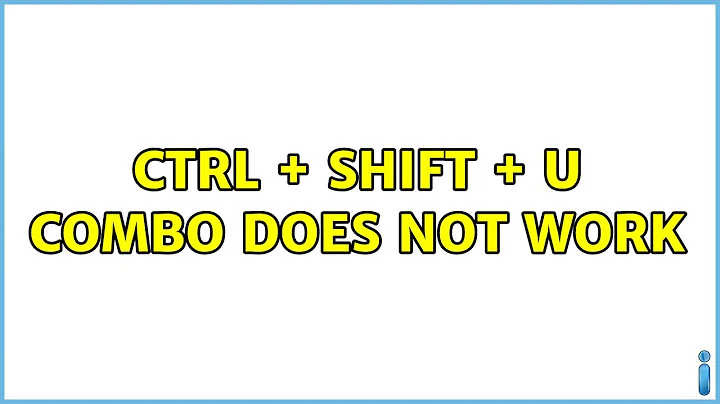Ctrl + shift + U combo does not work
7,126
Solution 1
In my case it was simple - Fedora 29 && Gnome 3.30.1
Just run: ibus-setup > Emoji Tab and change shortcuts for unicode code point and Emoji annotation to something different.
ibus-setup is shipped with package ibus-1.5.19-4.fc29.src.rpm
No need for restart nor logging out from current session.
Solution 2
I had this problem with Ubuntu 14.04 and Gnome classic...
Fixed it by going to Applications -> System Tools -> Language and support. On the Language tab, i switched "Keyboard input method" from "none" to "iBus". Logout/login or restart computer, and it worked like a charm :)
Related videos on Youtube
Author by
Admin
Updated on September 18, 2022Comments
-
 Admin over 1 year
Admin over 1 yearWhen i press Ctrl+Shift+U, nothing happens. The underlined U does not appear, so I cannot write unicode. I am running Xubuntu 14.04.
Thanks.
-
user604356 about 9 yearsI do not have ibus option in gconf-editor, there is only gnome option.
-
Mohamed Ramzy Helmy about 9 yearssudo apt-get install ibus ibus-clutter ibus-gtk ibus-gtk3 ibus-qt4 sudo apt-get install ibus-pinyin # or other engine(s) you want
-
 David Foerster about 9 yearsPlease edit your answer, if you want to add relevant information like that in your previous comment.
David Foerster about 9 yearsPlease edit your answer, if you want to add relevant information like that in your previous comment.
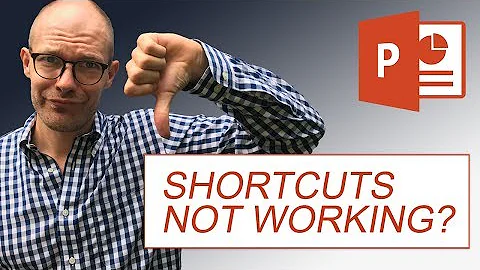

![[FIXED] Ctrl + Shift + V problem in Word](https://i.ytimg.com/vi/r4QPUJaGTok/hq720.jpg?sqp=-oaymwEcCNAFEJQDSFXyq4qpAw4IARUAAIhCGAFwAcABBg==&rs=AOn4CLAVksbACl4TReax35bCG3NJBEcrfQ)