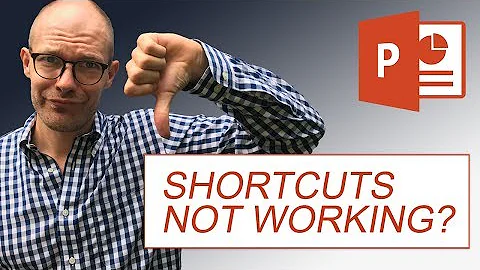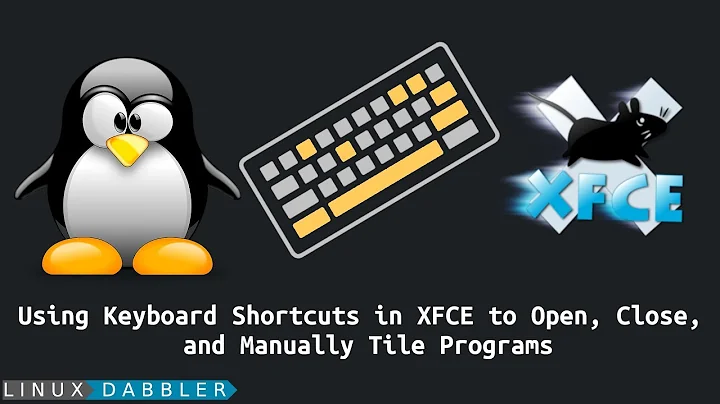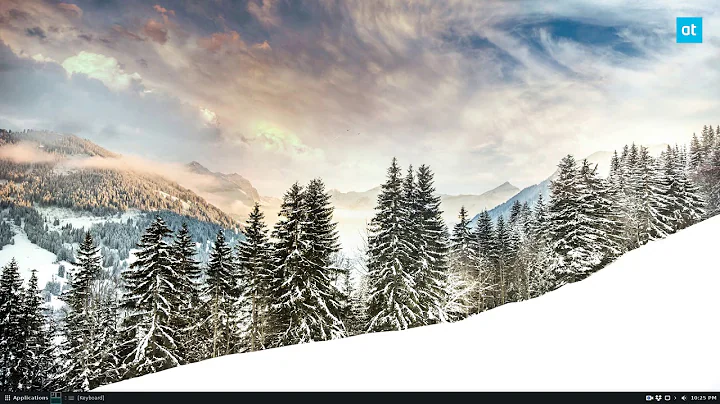Keyboard shortcuts not working anymore in xfce
Solution 1
This looks like it could be bug #1292290 - Window manager keybindings don't work after reboot. A workaround is mentioned there:
I found a workaround: clear before reassign!
To make a shortcut to work ok, select an action you want to reassign and click 'Clear' button until it will really empty. Sometime if there is some (hidden?) duplicates, you will still see some shortcut (the same or different), even you clicked 'Clear' button. In this case just click the button again. Since the action shortcut is really empty, just assign your custom one as usual, and it will work ok :)
and
Someone on #xubuntu or #ubuntustudio (can't remember) mentioned a workaround for this:
You simply have to delete the current key mapping twice before setting a new one. Then the new mapping will be stored in the config.
Solution 2
This seems to still be an active issue. I found a solution for Studio Ubuntu 14.04 that should work for other xubuntus:
- Set your file manager to "show hidden files"
- Navigate to
~/.config/xfce4/xfconf/xfce-perchannel-xml/ - Open
xfce4-keyboard-shortcuts.xmlin a text editor
Look for two lines:
-
<property name="<Alt>Tab" type="empty">should be first -
<property name="<Alt>Tab" type="string" value="cycle_windows_key"/>has to come after that
You could search on "Tab" to locate these more quickly. If either of these are missing or they are out of order or the wrong value is assigned, then the Alt-Tab function will not work. Fixing a missing value assignment got my computer working right again. (I had disabled Alt-Tab while working with Inkscape and could not get it back again until I did this).
Be careful in there! You might want to make a backup before fooling around in this file
Solution 3
After suffering from the same problem for months (yes, xmodmap is to blame), I have finally found a workaround:
setxkbmap -option will reset the state of the Alt key.
Related videos on Youtube
Klaus
Updated on September 18, 2022Comments
-
Klaus over 1 year
Although everything was working perfectly well, keyboard shortcuts like Alt+F4, Alt+TAB, etc. have suddenly stopped working in my Xubuntu 14/Xfce4 installation.
Nothing happens if I hit them, and oddly, if I try to close a terminal by Alt+F4, the letters
;3Sget written in the console.Of course, the shortcuts in "Settings>Window Manager>Keyboard" are all correctly configured, and I have checked in
xevthat the keys are still mapped correctly.- Output of
ps -ef | grep xfce: http://pastebin.com/R44JZBP5 - Output of
cat ~/.config/xfce4/xfconf/xfce-perchannel-xml/xfce4-keyboard-shortcuts.xmlhttp://pastebin.com/GY7NzxCV
Where could this come from ?
EDIT: I localized the problem: it comes from xmodmap:
I have a
.Xmodmapfile in my home folder, containing onlykeycode 21 = asciicircum dead_grave dead_circumflex dead_grave dead_tilde dead_ogonek dead_tilde keycode 77 = NoSymbol NoSymbol NoSymbol(so nothing related to
Alt). If I remove it, shortcuts work again. Why ? How could I have both working at the same time ?-
 Admin about 10 yearsWhat happens if you rebind it under
Admin about 10 yearsWhat happens if you rebind it underxfce4-keyboard-settingsor test another combination forAlt+F4? -
 Admin about 10 yearsDid you have activated some special keys like Fn ?
Admin about 10 yearsDid you have activated some special keys like Fn ? -
 Admin about 10 yearsCompletely resetting xfce by deleting ~/.conf/xfce4 did not help either.
Admin about 10 yearsCompletely resetting xfce by deleting ~/.conf/xfce4 did not help either. -
 Admin about 10 yearsIs your alt key working?
Admin about 10 yearsIs your alt key working? -
 Admin almost 10 yearsI have the same problem which started recently on Ubuntu 14.04. Some keys work (Alt-F4) but not all (Alt-F2), and I think none of the keys I set in the XFCE keyboard shortcuts work
Admin almost 10 yearsI have the same problem which started recently on Ubuntu 14.04. Some keys work (Alt-F4) but not all (Alt-F2), and I think none of the keys I set in the XFCE keyboard shortcuts work -
 Admin over 8 yearsJust happened to me, Ubuntu 14.04. I rebooted after accepting some updates, so I don't know if the reboot or the updates caused it. Very frustrating. It's things like this that prevent Linux from ever reaching the mainstream.
Admin over 8 yearsJust happened to me, Ubuntu 14.04. I rebooted after accepting some updates, so I don't know if the reboot or the updates caused it. Very frustrating. It's things like this that prevent Linux from ever reaching the mainstream.
- Output of
-
Klaus about 10 yearsProbably not, since it is affected by xmodmap (see my edit).
-
Maciej Sypień almost 9 yearsClear before reassign new keybinding do the job (for 14.04)