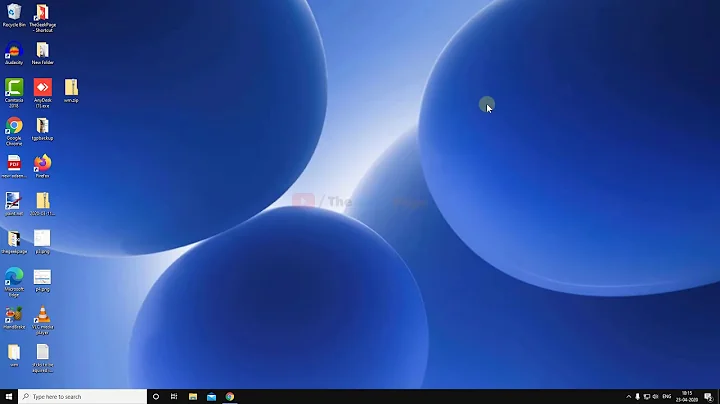Ctrl+Tab not working in any programs
If you have NVidia Geforce Experience installed, a recent update is breaking the use of the ctrl+tab key. I had the same issue and fixed it by reinstalling Geforce Experience.
Here's a thread on NVidia's forums with others reporting the same issue: https://forums.geforce.com/default/topic/776837/?comment=4316352
Related videos on Youtube
Jeff
Updated on September 18, 2022Comments
-
Jeff almost 2 years
Visual Studio, Sublime Text, Chrome, Firefox, you name it. All the apps with tab-cycling on Ctrl+Tab and Ctrl+Shift+Tab are no longer working on my Windows PC - that is, Ctrl+Shift+Tab still works, but Ctrl+Tab does not.
I tried using TeamViewer to a friend's PC to see if it was a keyboard issue (I know, I'm smart like that), and it worked fine. I have not installed any programs lately, and it just started happening. Restarting does not work.
When attempting to assign a key to a shortcut in Visual Studio, the Ctrl+Tab combination does not validate, but Ctrl+Shift+Tab does. However, in my Logitech G-Series profile manager, I can assign that command to one of the extra keys, and it validates, but it still does not work!
What could be the reason behind this?
I am using Windows 8.1.
Running Windows in Safe Mode makes the problem go away, but not when running with a clean boot (as suggested by @Ramhound). Malwarebytes and Windows Defender report 0 threats.
-
CharlieRB almost 10 yearsWould be helpful to know which
Windowsyou are using. Helping with Windows 98 is quite different than with Windows 8. -
Ramhound almost 10 yearsIt sounds you have software installed that is capturing these shortcuts and ignoring them. Does this behavior surface if start your system in a minimal boot configuration?
-
Jeff almost 10 years@Ramhound that's the theory. I tried restarting and immediately start Chrome to test, didn't work. How would I start with minimal boot config?
-
Ramhound almost 10 years
-
Jeff almost 10 years@Ramhound clean boot didn't help either.
-
Jeff almost 10 years@Ramhound booting into Safe Mode helps, but obviously not a solution.
-
Ramhound almost 10 yearsWhat applications are started during a minimal boot that was not launched in Safe Mode?
-
Jeff almost 10 years@Ramhound I guess just a few Windows services + processes, nothing else.
-
Jeff almost 10 years@Ramhound I am sure something is hogging the Ctrl+Tab combination, as I attempted to write a program to register Ctrl+Tab as a global hotkey, which failed (due to it being registered already). This is getting really annoying.
-
Ramhound almost 10 yearsYou should be able to provide more information than a guess.
-
Jeff almost 10 years@Ramhound the only thing the task manager shows that is NOT from Microsoft, is Chrome, which I was testing on.
-
Ramhound almost 10 yearsSo there zero differences between the applications that start upon the login event of the user while in a minimal configuration and safe mode? I find that hard to believe.
-
Jeff almost 10 years@Ramhound like I said, while I did not exactly compare each process, I did not spot any difference, as all processes were Windows processes, except Chrome. I find it hard to believe that a Windows process would do this.
-
Ramhound almost 10 yearsWhy would you find it hard to believe. I could write an application within 20 lines of code that prevents this shortcut. Additionally, I have seen dozens of malware samples, that blocks this shortcut. I am trying to help navigate you to determine if its something malicious or just an application that isn't behaving itself.
-
Jeff almost 10 years@Ramhound also, I tried running a program called Windows Hotkey Commander, to disable the Ctrl+Tab hotkey, and it "sort of" fixes it (works in Chrome, not in Sublime Text and Visual Studio).
-
Jeff almost 10 yearsMalwarebytes reports 0 threats.
-
-
Jeff almost 10 yearsI googled and I googled and I googled and I did not find that thread. Thank you, I will try this when I get home. Funny, as I disabled all NVidia stuff on my minimal boot attempt, so how is this possible?
-
Jeff almost 10 yearsThis did it, thank you! You just postponed my Windows re-install for another 6 months. ;) Thank you!