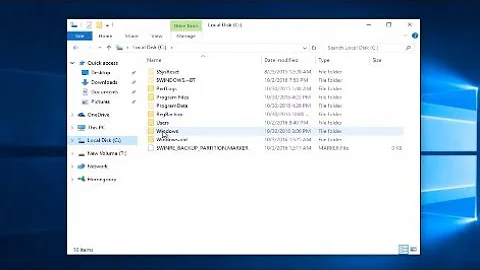CUPS - Print Job is received but not printing
Printer debugging information is here:
https://wiki.ubuntu.com/DebuggingPrintingProblems
If nothing of that helps, then try:
- Disconnect the printer physically
- Make sure the DEFAULT printer is something else e.g.
cups-pdf(PDFin the GUI,sudo apt-get cups-pdfto install). - Remove / Delete the printer driver(s)/setup(s) you have in the GUI
- Reboot (to make sure nothing related is still running)
- Restore physical connection (this may install the driver automagically)
- If 5) didn't happen, install manually
- Test
For what it is worth:
I solved the same problem as in the question with the numbered steps above.
I had "unplugged or turned off" shown as I checked with lpstat -d -p in the Terminal.
Related videos on Youtube
Philipp Braun
Updated on September 18, 2022Comments
-
 Philipp Braun over 1 year
Philipp Braun over 1 yearI am trying to install a network printer just for home use. The printer works fine with my Windows 7 machine. But I thought why not put it on my Ubuntu Server as a network printer and so I did.
I installed cups already and it works without problems. Even the printer was recognized directly.
But when I try to print a document it always says: "Waiting for printer to become available." on the webpage. Any ideas on how I can fix this? Do I need to configure anything additionally for USB printers? By the way I am talking about a Canon MP260.
-
 Philipp Braun almost 10 yearsWow what a gorgeous forum where you don't get any response within 3 days :DD
Philipp Braun almost 10 yearsWow what a gorgeous forum where you don't get any response within 3 days :DD
-
-
 Philipp Braun almost 10 yearsat least someone who is honest ;)
Philipp Braun almost 10 yearsat least someone who is honest ;)