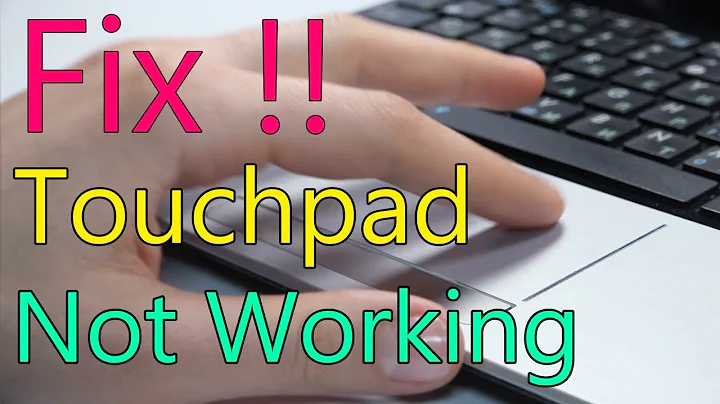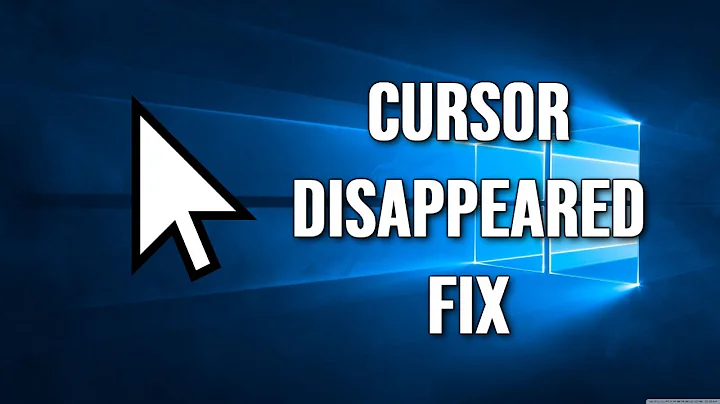Cursor disappearing in a Ideapad Yoga?
Solution 1
FYI, doug's response here seems to have solved the problem for me. Several hours now with no issue. Using Synergy heavily as well, which was always a sure way to make it vanish.
The gist: gsettings set org.gnome.settings-daemon.plugins.cursor active false
Thanks for the modprobe suggestion, though. That made the issue at least tolerable!
Solution 2
Try hitting alt + ctrl + F6, then alt + ctrl + F7.
This will switch two virtual console 6 then back virtual console 7. This brings my mouse pointer back. If it works for you then you can do this automatically by adding a script to:
/etc/pm/sleep.d/
I called mine 'mouse_hack' and in it all I have is: 'chvt 6; chvt 7'.
It should be owned by root, and be executable.
This just automates what you did manually above whenever your computer resumes.
Solution 3
This is not a complete answer but may mitigate the problem. This occurs for me when I unlock my computer, among other conditions (VLC, as mentioned, forr example). If you put your modprobe lines into a bash script and place the script in /etc/pm/sleep.d , then it runs automatically on resume, and this for me makes sure I have my pointer each time I wake up my computer.
Bit of a hack for now, but it saves me some trouble at least.
Related videos on Youtube
ConnorRoberts
Updated on September 18, 2022Comments
-
ConnorRoberts over 1 year
Upgraded from 13.04 to 13.10 on my Ideapad Yoga yesterday, hoping it might have fixes for a couple of issues I've been having. While it seems to have made the touchscreen more usable, it has made the problem with my trackpad even worse.
In 13.04 and below, the cursor occasionally (maybe once or twice a day) would completely stop working and to get it working again I would run
sudo modprobe -r psmouse sudo modprobe psmouseand it would be happy again, now every hour or so, my cursor just goes invisible, you can tell its still there as you can hover over things and they will respond. Again running
sudo modprobe -r psmouse sudo modprobe psmouseworks but it's getting a little annoying now its so frequent!
Does anyone have any suggestions on things to try?
-
user2283748 over 10 yearsMaybe [this could help][1]. Worked for me. [1]: askubuntu.com/questions/360423/…
-
ConnorRoberts over 10 yearsThanks, but I saw that before I posted this and it shows up as just 1 "built-in display" :(
-
Braiam over 10 yearspossible duplicate of Mouse cursor disappearing at every second boot Ubuntu 13.10
-
-
ConnorRoberts over 10 yearsThanks, not looked at the other question since - tried that now so will see how it goes :)
-
ConnorRoberts over 10 yearsWorked for a while but it happened again (so much less regularly!) now I could just do with finding out how to do something like the modprobe trick to get it working again :)