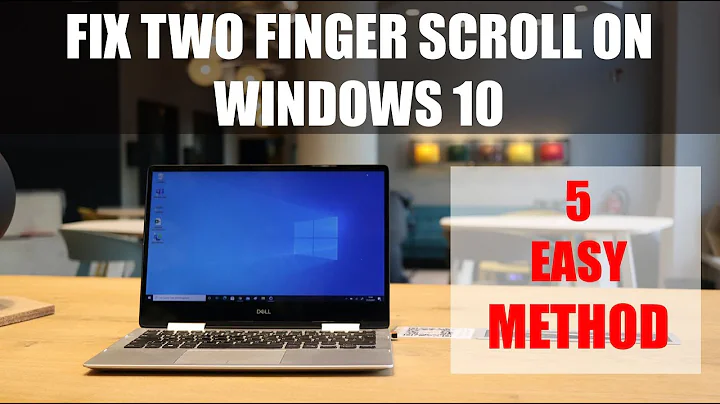How can I get two-finger scrolling working on my trackpad?
Solution 1
I got this working recently for a friend's Yoga 2 by patching the psmouse kernel module to recognize the trackpad. Here's how I did it (from memory and browser history):
wget 'https://bugs.launchpad.net/ubuntu/+source/linux/+bug/1166442/+attachment/3941591/+files/psmouse-elantech-x551c.tar.gz'
sudo dkms ldtarball --force psmouse-elantech-x551c.tar.gz
sudo dkms install -m psmouse -v elantech-x551c
sudo rmmod psmouse && sudo modprobe psmouse
You have to restart X (or reboot) afterwards.
Sources:
- Ubuntu bugreport in particular comments #137 and #161
- Evilcodingmonkey
In case it doesn't work give us the output of:
cat /proc/bus/input/devices
Solution 2
Jon if output for xinput -list ->>>> ↳ ETPS/2 Elantech Touchpad sees links:
http://www.yourownlinux.com/2014/10/how-to-install-linux-kernel-3-18-rc1-in-linux.html or http://linuxg.net/how-to-install-kernel-3-18-rc2-on-ubuntu-14-10-ubuntu-14-04-and-derivatives/
reboot your ubuntu:
1 - Click on the "Option Settings The System "(the gear icon on the launch bar of Ubuntu). You can also access the same option by clicking the icon located next to the clock on the top bar Ubuntu.
2 - Inside " The System Settings ", click on" option Mouse and Touchpad ".
3 - In the window that opens, look for the "option Touchpad ". If it is not active (" On "), click" button Off ", located on the right side to activate it.
4 - Now select "option Scrolling With Two Fingers "by clicking the box next to the option.
Ready! Now you can use two fingers to do the scrolling in Ubuntu whenever you need.
Related videos on Youtube
Comments
-
 Christopher almost 2 years
Christopher almost 2 yearsI have a new Lenovo Yoga 2 11" convertible laptop, and it has, from what I can tell, an Elantech touchpad. Two-finger scrolling and two-finger tapping work great in Windows and Fedora, but don't work in Ubuntu. How can I get it to work?
I noticed that in Fedora (where everything works), my touchpad was getting reported as a 'ETPS/2 Elantech Touchpad', whereas in Ubuntu it was getting reported as a generic `PS/2 mouse,' which it most certainly is not. I have a feeling this has to do with drivers, configuration, or something, but I'm not sure how to set it up properly.
Here's the output of
cat /proc/bus/input/devices:I: Bus=0019 Vendor=0000 Product=0005 Version=0000 N: Name="Lid Switch" P: Phys=PNP0C0D/button/input0 S: Sysfs=/devices/LNXSYSTM:00/LNXSYBUS:00/PNP0C0D:00/input/input0 U: Uniq= H: Handlers=event0 B: PROP=0 B: EV=21 B: SW=1 I: Bus=0019 Vendor=0000 Product=0001 Version=0000 N: Name="Power Button" P: Phys=PNP0C0C/button/input0 S: Sysfs=/devices/LNXSYSTM:00/LNXSYBUS:00/PNP0C0C:00/input/input1 U: Uniq= H: Handlers=kbd event1 B: PROP=0 B: EV=3 B: KEY=10000000000000 0 I: Bus=0019 Vendor=0000 Product=0001 Version=0000 N: Name="Power Button" P: Phys=LNXPWRBN/button/input0 S: Sysfs=/devices/LNXSYSTM:00/LNXPWRBN:00/input/input2 U: Uniq= H: Handlers=kbd event2 B: PROP=0 B: EV=3 B: KEY=10000000000000 0 I: Bus=0011 Vendor=0001 Product=0001 Version=ab83 N: Name="AT Translated Set 2 keyboard" P: Phys=isa0060/serio0/input0 S: Sysfs=/devices/platform/i8042/serio0/input/input3 U: Uniq= H: Handlers=sysrq kbd event3 B: PROP=0 B: EV=120013 B: KEY=402000000 3803078f800d001 feffffdfffefffff fffffffffffffffe B: MSC=10 B: LED=7 I: Bus=0019 Vendor=0000 Product=0006 Version=0000 N: Name="Video Bus" P: Phys=LNXVIDEO/video/input0 S: Sysfs=/devices/LNXSYSTM:00/LNXSYBUS:00/PNP0A08:00/LNXVIDEO:00/input/input6 U: Uniq= H: Handlers=kbd event5 B: PROP=0 B: EV=3 B: KEY=3e000b00000000 0 0 0 I: Bus=0003 Vendor=03eb Product=8c1d Version=0111 N: Name="Atmel Atmel maXTouch Digitizer" P: Phys=usb-0000:00:14.0-7/input0 S: Sysfs=/devices/pci0000:00/0000:00:14.0/usb2/2-7/2-7:1.0/0003:03EB:8C1D.0002/input/input7 U: Uniq= H: Handlers=mouse1 event6 B: PROP=2 B: EV=b B: KEY=400 0 0 0 0 0 B: ABS=260800000000003 I: Bus=0000 Vendor=0000 Product=0000 Version=0000 N: Name="HDA Intel HDMI HDMI/DP,pcm=3" P: Phys=ALSA S: Sysfs=/devices/pci0000:00/0000:00:03.0/sound/card0/input8 U: Uniq= H: Handlers=event7 B: PROP=0 B: EV=21 B: SW=140 I: Bus=0000 Vendor=0000 Product=0000 Version=0000 N: Name="HDA Intel HDMI HDMI/DP,pcm=7" P: Phys=ALSA S: Sysfs=/devices/pci0000:00/0000:00:03.0/sound/card0/input9 U: Uniq= H: Handlers=event8 B: PROP=0 B: EV=21 B: SW=140 I: Bus=0000 Vendor=0000 Product=0000 Version=0000 N: Name="HDA Intel HDMI HDMI/DP,pcm=8" P: Phys=ALSA S: Sysfs=/devices/pci0000:00/0000:00:03.0/sound/card0/input10 U: Uniq= H: Handlers=event9 B: PROP=0 B: EV=21 B: SW=140 I: Bus=0000 Vendor=0000 Product=0000 Version=0000 N: Name="HDA Intel PCH Mic" P: Phys=ALSA S: Sysfs=/devices/pci0000:00/0000:00:1b.0/sound/card1/input11 U: Uniq= H: Handlers=event10 B: PROP=0 B: EV=21 B: SW=10 I: Bus=0000 Vendor=0000 Product=0000 Version=0000 N: Name="HDA Intel PCH Headphone" P: Phys=ALSA S: Sysfs=/devices/pci0000:00/0000:00:1b.0/sound/card1/input12 U: Uniq= H: Handlers=event11 B: PROP=0 B: EV=21 B: SW=4 I: Bus=0003 Vendor=1bcf Product=2c66 Version=0003 N: Name="Lenovo EasyCamera" P: Phys=usb-0000:00:14.0-1/button S: Sysfs=/devices/pci0000:00/0000:00:14.0/usb2/2-1/2-1:1.0/input/input13 U: Uniq= H: Handlers=kbd event12 B: PROP=0 B: EV=3 B: KEY=100000 0 0 0 I: Bus=0011 Vendor=0002 Product=0001 Version=0000 N: Name="PS/2 Generic Mouse" P: Phys=isa0060/serio1/input0 S: Sysfs=/devices/platform/i8042/serio1/input/input15 U: Uniq= H: Handlers=mouse0 event4 B: PROP=0 B: EV=7 B: KEY=70000 0 0 0 0 B: REL=3-
 Admin over 9 yearsIf ELANTECH see: askubuntu.com/questions/529974/…
Admin over 9 yearsIf ELANTECH see: askubuntu.com/questions/529974/… -
 Admin over 9 yearsWhat is the hardware? If ELANTECH see: askubuntu.com/questions/529974/…
Admin over 9 yearsWhat is the hardware? If ELANTECH see: askubuntu.com/questions/529974/… -
 Admin over 9 yearsThat question doesn't really help. It suggests installing the 3.18 kernel, which isn't an easy task. I installed that kernel, and nothing has changed--it's still getting recognized by Ubuntu as a
Admin over 9 yearsThat question doesn't really help. It suggests installing the 3.18 kernel, which isn't an easy task. I installed that kernel, and nothing has changed--it's still getting recognized by Ubuntu as aPS/2 Mouse. -
 Admin over 9 yearsWhat kernel are you running?
Admin over 9 yearsWhat kernel are you running? -
 Admin over 9 years@Fabby, just the standard kernel for Ubuntu 14.10. I also tried running other kernels, but they didn't fix this issue.
Admin over 9 years@Fabby, just the standard kernel for Ubuntu 14.10. I also tried running other kernels, but they didn't fix this issue. -
 Admin over 9 yearsIt's just that I can see that it's built into all the kernels I have here > 3.13.0.34, so you shouldn't have to rebuild a specific one (as someone else suggested) As I don't have your hardware, I cannot test, so no answer, just a comment! ;-)
Admin over 9 yearsIt's just that I can see that it's built into all the kernels I have here > 3.13.0.34, so you shouldn't have to rebuild a specific one (as someone else suggested) As I don't have your hardware, I cannot test, so no answer, just a comment! ;-) -
 Admin over 9 yearsThis answer here should help: askubuntu.com/a/373053/364819
Admin over 9 yearsThis answer here should help: askubuntu.com/a/373053/364819
-
-
 Christopher over 9 yearsI get the error message:
Christopher over 9 yearsI get the error message:Couldn't find synaptics properties. No synaptics driver loaded? -
SiddharthaRT over 9 yearstry
sudo apt-get install xserver-xorg-input-synaptics -
 Christopher over 9 yearsit says I have the latest version.
Christopher over 9 yearsit says I have the latest version. -
SiddharthaRT over 9 yearsEdited the answer. Try the whole thing if you can.
-
 Christopher over 9 yearsI don't have an /etc/X11/xorg.conf.d directory or a
Christopher over 9 yearsI don't have an /etc/X11/xorg.conf.d directory or a10-evdev.conf. -
 Christopher over 9 yearsI'm guessing you mean
Christopher over 9 yearsI'm guessing you mean/usr/share/X11/xorg.conf.d. Commenting out the lines above, and adding the file as described caused my pointer to disappear entirely and the trackpad to become non-functional. -
ARTHUR AIDA over 9 yearsWithout modules psmouse for kernel ...
-
 Christopher over 9 yearsIf you read my question you'll see that my xinput output isn't Elantech (like it should be), it's
Christopher over 9 yearsIf you read my question you'll see that my xinput output isn't Elantech (like it should be), it'sPS/2 Mouse. Also if you see the comments on the question, installing the 3.18 kernel doesn't help--the trackpad still gets recognized asPS/2 Mouse. Since my trackpad is getting recognized as a mouse (and a very old one at that), my System Settings doesn't have options that relate to touchpads, since it thinks I have a PS/2 Mouse. -
g_p over 9 years
synapticis a Graphical package manager and has nothing to do with the touchpad. It should bexserver-xorg-input-synaptics,however there is no need to install it because it is preinstalled in Ubuntu. -
 Christopher over 9 yearsFor the second command, I'm getting:
Christopher over 9 yearsFor the second command, I'm getting:Error! psmouse-elantech-x551c is already added! Aborting.andModule psmouse/elantech-x551c already installed on kernel 3.16.0-28-generic/x86_64for the third command. I added the output of that command to the question. -
 Christopher over 9 yearsThis made it so that X wouldn't start at all. I had to remove the file from a TTY in order to get my computer to boot properly.
Christopher over 9 yearsThis made it so that X wouldn't start at all. I had to remove the file from a TTY in order to get my computer to boot properly. -
 Christopher over 9 yearsRunning
Christopher over 9 yearsRunningsynclientreturnsCouldn't find synaptics properties. No synaptics driver loaded?. This is probably because I don't have a synaptics trackpad. The instructions in that link don't apply to me, since I already have the 3.16 kernel, and it already has the appropriate patch (see my comments to the answer here that suggests patching the psmouse module). -
Mark over 9 yearsTo confirm, never had an Elantech before. However, I believe they use synaptics drivers. I Googled a bit and synclient and synaptics configuration is used with Elantech. Here's an exampe of many. askubuntu.com/questions/190700/… Synaptics drivers and synclient are in the distro by default. I think with all the experimenting you have done you have hosed your OS. I think you should start over and re-install the latest 14.10 Ubuntu. Then try the synclient exercise again. Don't do a complete, just a basic install.
-
Mark over 9 yearsElantech uses synaptics drivers. wiki.debian.org/DebianEeePC/HowTo/ElantechTouchpad It certainly won't work if you don't have synaptics drivers on your install.
-
doublehelix over 9 yearsAccording to dkms' manpage [1] the command has a force option which "can be used in conjunction with ldtarball to force copying over of already existant files.". I've edited my post accordingly. [1] linux.dell.com/dkms/manpage.html
-
 Christopher over 9 yearsI tried running the revised commands above, but on the second command, I got
Christopher over 9 yearsI tried running the revised commands above, but on the second command, I gotError! DKMS tree already contains: psmouse-elantech-x551c. You cannot add the same module/version combo more than once.