Cursor on second monitor not behaving correctly
As you said Internet Explorer, I am assuming that you are using Windows.
This is not normal behaviour and is probably caused by either a mouse driver or third party tool e.t.c.
If I was you, I would use Msconfig or Microsoft / Sysinternals Autoruns and try to temporary disable anything non Microsoft that could be related to this (you should be able to re-enable later).
If you have a mouse or any other funky devices that come with drivers, you may want to look at uninstalling or disabling them just to diagnose this problem.
On top of this, if you installed any sort of application that is meant to help with, or a tool for multi monitors, you may want to uninstall it or stop it just to rule it out.
Related videos on Youtube
user140003
Updated on September 18, 2022Comments
-
user140003 over 1 year
I am running 2 monitors, and my left (secondary) monitor sometimes exhibits odd behavior with regards to the mouse. For example, if I have an IE window on the second monitory, and I place the cursor over the title bar, the cursor will change to whatever shape it entered the window as, i.e. if I come in from the top (over the top resizing border) it's an up-down resizing button. If I come in from the corner, it stays as a diagonal resizing button.
It gets very annoying when you rely on the cursor for visual clues, like when the computer is busy. It changes to an hourglass, but it never changes back, until I move over something else that will force the cursor to change.
I'd have to guess that the second monitor isn't firing mouse-leaving or possibly mouse-over events, but what would cause that?
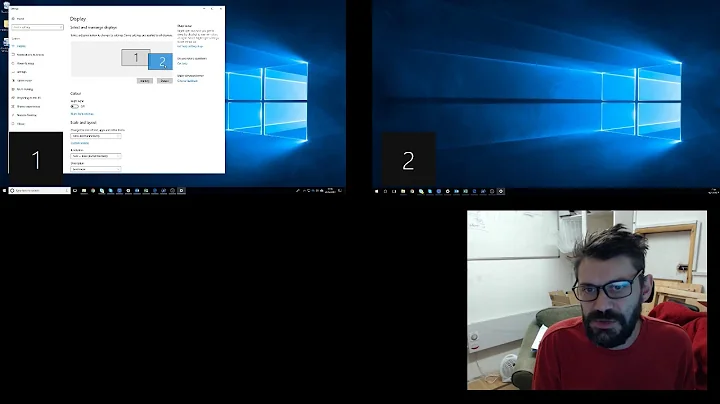
![How to Fix Mouse Cursor in Dual Monitor Setup [Tutorial]](https://i.ytimg.com/vi/x7zW_S4yMMw/hq720.jpg?sqp=-oaymwEcCNAFEJQDSFXyq4qpAw4IARUAAIhCGAFwAcABBg==&rs=AOn4CLDXAsfTm6HluzbMVeIV7J21x5qtsw)


