Mouse Icon Distorted on Secondary Display
Solution 1
The problem is unfortunately an old bug with ATI cards under some multi-monitor setups that is being reported since at least 2009. I experienced it with an HD 4770. It was particularly recurring when I would host a virtual machine in fullscreen mode on my secondary monitor. But would also happen without it when I moved between screens. Just not so often.
There's no known fix at this time, Nathan. There's however a workaround:
If you enable mouse pointer trails, the corruption will go away.
- In your Windows 7 go to
Control Panel -> Mouse -> Pointer Options Tab - Enable Pointer Trails.
- If you don't like the effect, move the slider all the way to the left. This will make the trailing effect all but disappear.
That's it. The mouse corruption will "not" happen again. The constant redrawing of the mouse trails is effectively hiding the bug from view.
Solution 2
I'll add my workaround to the mix here, since they all suck a little. I've fixed the problem each time by moving the mouse to the top-right or bottom-right corner of the screen. I think by getting the mouse completely off screen, it's forcing the problem to resolve itself.
I'm using Windows 8.1 and have an AMD 7870.
Solution 3
I had this problem, too, my mouse pointer sometimes looked very trashy, like I have serious memory or display driver problems. Windows 7, dual screen, Vmware, integrated Intel display adapter, HP desktop PC. I don't think this problem is connected to any specific hardware component. The problem is with Windows and VMware, but I believe it's only in dual screen mode. Hardware doesn't matter.
My solution: Control Panel / Change how the mouse pointer looks = Mouse Properties then go to Pointer Options tab, check Display pointer trails. This is going to make the movement of your mouse pointer crazy I know, but now slide to the trail delay to the shortest. (slide it to the left)
After setting the above options my mouse pointer started to behave normally, and the the cursor distortion has gone forever! (After two PCs and two weeks I am almost sure actually) (After applying these new settings perhaps you will need to change the pointer look once)
Solution 4
Workaround: Try to enable pointer shadow (apply settings), and then disable it (apply settings). The mouse pointer should be fixed.
Solution 5
I was able to immediately remove the corruption by opening my desktop -> screen resolution control panel and adjusting my side monitor's position, accepting changes, then moving it back to where it was and saving changes again. The process of recycling the display shook the garble off the cursor for me.
Related videos on Youtube
Nathan Taylor
I am software developer, primarily web, with experience in ASP.NET MVC, ASP.NET, PHP, Classic ASP, SQL, MySQL, C#, XHTML, CSS, JavaScript, JQuery and more. I have been building websites for about 10 years now, and I love it as much as the day I started. My greatest development philosophy is to strive to build highly functional and interactive applications which surpass expectations and are exciting to use. To see what I'm working on, take a look at my blog or my github. My professional CV can be found at: http://careers.stackoverflow.com/nathantaylor.
Updated on September 17, 2022Comments
-
Nathan Taylor over 1 year
I have a strange issue with a dual monitor, extended desktop setup where the mouse is always fine on the primary monitor, but sometimes when I move to the secondary display the icon becomes garbled and distorted (sometimes it just looks like a vertical line, instead of a pointer). If I move the mouse back and forth rapidly between primary and secondary displays the level of "garbledness" of the icon will change and sometimes go away completely. If I switch the display settings and set it to "Duplicate Monitor 1" then I end up with a garbled icon on the primary display and an accurate one on the secondary. Very annoying.
Computer is Windows 7 Ultimate with an HD5780 and the newest video drivers. Monitors are two Dell 24" displays connected via DVI cables. I have also tried VGA cables.
-
glenneroo over 13 yearsI have a similar issue (same OS, gfx-card and screens) which randomly comes and goes, except in my case its not just the mouse pointer that's garbled.
-
Nathan Taylor over 13 years@glenneroo Where else are you seeing this behavior?
-
glenneroo over 13 yearsMy entire 2nd display. It's most noticeable with text - it seems like text is stretched/shrunken making it somewhat strenuous to read.
-
Nathan Taylor over 13 years@glenneroo This sounds a little different than what I am experiencing, but could be relevant just the same. So far, ATI/AMD has ignored my bug reports.
-
glenneroo over 13 yearsActually I think my screen is just dying. The garbledness factor on monitor #2 just became permanent. Time for a warranty call.
-
Nathan Taylor over 13 years@glenneroo Good to know.
-
Iceking007 about 13 yearsWhat happens if you leave the settings as is and then switch which monitor is plugged into which output; then you can rule out if it is a Computer-software/hardware or monitor-hardware issue. You could try uninstalling the drivers and doing a clean reinstall. Also check with the computermanufacturer/ Dell monitor to see if there is a known issue/ and Microsoft to see if there is a Win7 bug?!
-
-
 DavidPostill over 8 yearsWhere does the OP say they are using VDI?
DavidPostill over 8 yearsWhere does the OP say they are using VDI? -
 BobbyTables almost 8 yearsHad the same issue on a Geforce GT720, mousetrail was not an option since it actually leaves a short trail. Changing the pointer-theme from "none" to "windows default" fixed the issue
BobbyTables almost 8 yearsHad the same issue on a Geforce GT720, mousetrail was not an option since it actually leaves a short trail. Changing the pointer-theme from "none" to "windows default" fixed the issue -
twigmac over 6 yearsI had this issue with an external USB graphics card. Unfortunately I don't know which chip is built into it. My question to y'all: did this bug appear right from the start after you've set up multiple monitors? In my case I didn't show up for a long time and now suddenly it's there. Any idea what causes this sudden appearance?
-
twigmac over 6 yearsIt didn't work for me with Windows 10 and an external USB graphics card.
-
twigmac over 6 yearsFor me disabling the shadow brought the trashy pointer back BUT the mouse shadow is my preferred option to make it go away. It's just a click and doesn't really bother. :)
-
Sahil over 5 yearsFrom a Windows 7 64bit user thank you so much!!! I had this problem for years, the mouse trail did the trick!
-
Sahil over 5 yearsIt does not work on Windows 7 either
-
Sahil over 5 yearsThis answer is a dupe of superuser.com/a/309918/31927
-
Sahil over 5 yearsOn what Windows version? It does not work on Windows 7
-
Sahil over 5 yearsOn what Windows version? It does not work on Windows 7
-
Sahil over 5 yearsOn what Windows version? It does not work on Windows 7
-
Sanjay Manohar over 5 yearsThis is indeed windows 7. Problem only started when I put in the new graphics card. This problem seems to have gone since I updated the NVIDIA driver from 417.22 to 417.71...
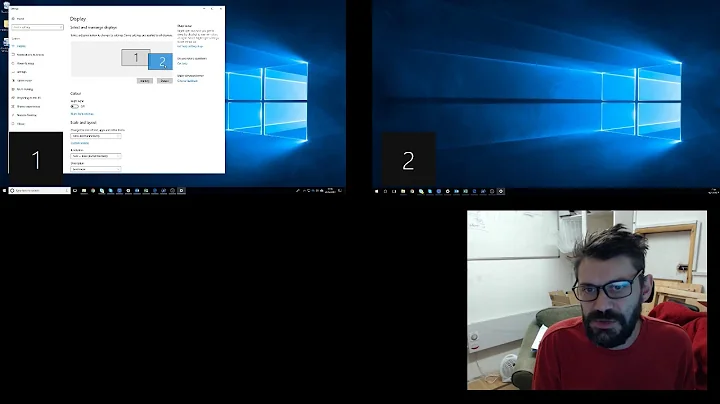
![How to Fix Mouse Cursor in Dual Monitor Setup [Tutorial]](https://i.ytimg.com/vi/x7zW_S4yMMw/hq720.jpg?sqp=-oaymwEcCNAFEJQDSFXyq4qpAw4IARUAAIhCGAFwAcABBg==&rs=AOn4CLDXAsfTm6HluzbMVeIV7J21x5qtsw)


