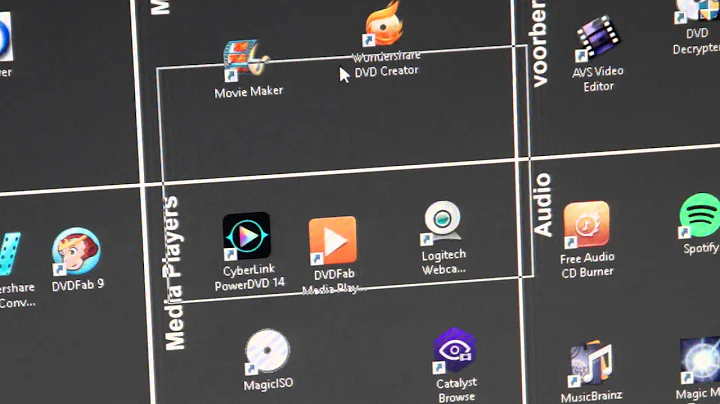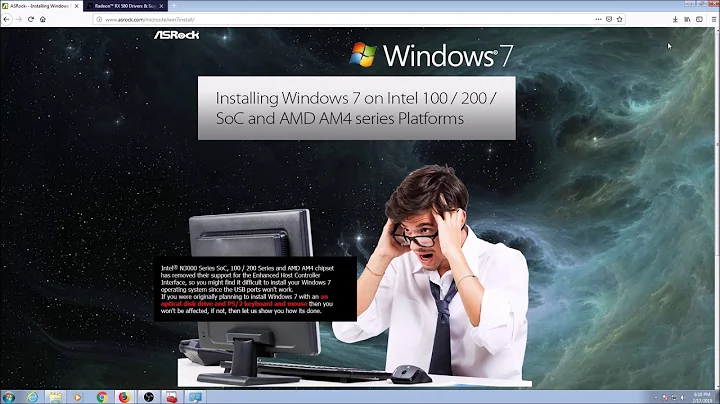No Keyboard & Mouse in Windows 7 Installation
the usb 3 ports use the xHCI interface, that was not available when win7 was developed. because xHCI also supports older usb standards, I think the usb2.0 ports on new mainboards are also connected via xHCI and not the older EHCI standard, that win7 supports.
just a guess: you probably need a older EHCI usb card - at least for the setup.
microsoft stopped supporting new processors like amd ryzen and current intel on operating systems prior to win10. (at least you wont get windows updates for win7). there was a hack to fix the crippled update system so that it works with new processors too, but this most likely will not be a permanent fix.
Related videos on Youtube
Zik332
Updated on September 18, 2022Comments
-
Zik332 over 1 year
When I get to the installation screen the mouse and keyboard doesn't seem to work (I tried multiple mouse's and keyboards (which work fine on other computers)) and no luck.
In the bios everything is fine.
What I have tried (some ideas are from the internet):
- Different Windows 7 installations.
- In the bios I turned off "Legacy USB" (Put it on disable)
- Which by the way caused the keyboard and mouse not work in the bios & and the windows installation didn't came up anymore, so I used the jumpers to reset the motherboard
- Tried both USB 2 and 3 ports. (keyboard, mouse and usb stick (installation))
- Tried using "Windows 7 USB3.0 Image Creator" from Intel.
- Switched USB ports while the installation is on and maybe let windows detect the keyboard/mouse.
Some info:
I bought the computer today, the motherboard is Asus H110M-A, CPU is Intel i3 7100 (If you need more info just let me know in the comments). The installation is Windows 7 x64 SP1 Ultimate.
What more can I try? And what could be wrong?
EDIT: Don't know if it helps but one of the keyboard & mouse I used are wireless and the model is Logitech MK270. I used wired mouse Roccat Kone XTD And keyboard CM Storm QuickFire. I used another simple wired mouse I bought from Ebay which I don't know the model of.
All the keyboard & mouse above tested and worked on different computers (And have worked on the BIOS)
-
Nate over 6 yearsDoes your computer have a PS/2 port? You could try using a PS/2 adapter, you can probably still get them from a local computer shop.
-
Zik332 over 6 years@Nate Yeah it does, is there something else other than using those ports? I wont be able to get a mouse with that port or an adapter until Sunday :\