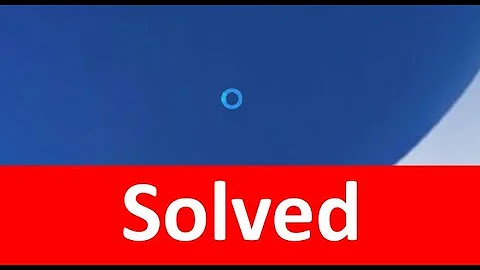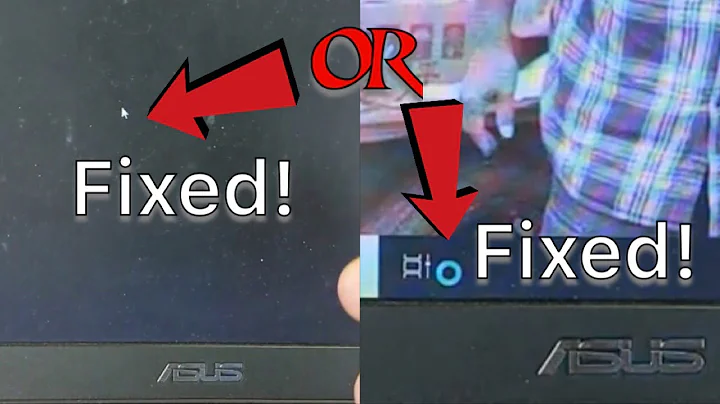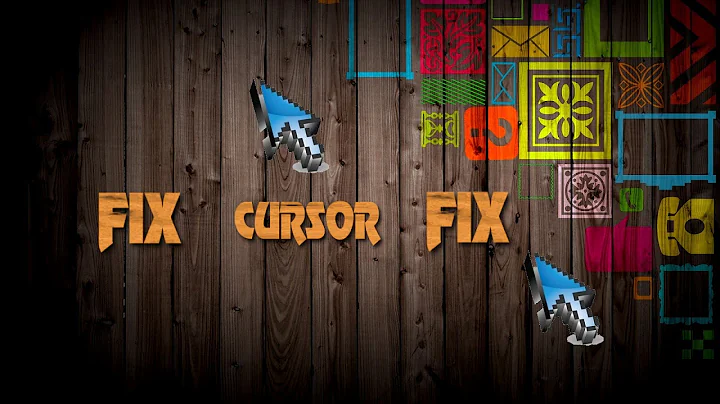Why doesn't my custom mouse cursor load after restart?
Solution 1
I found that custom profiles are set as 'Themes' and the referenced cursors only happen at save or reload.
To fix this: make a copy of the referenced cursors and paste them into the C:\Windows\Cursor folder to be called upon start up. Then re-find the cursors stored in that windows cursor location (default location themes look at - regardless if you change them manually)
Solution 2
The solution of copying custom cursors inside Windows\Cursor folder works. But I found that it also works if you copy them to other system folders outside Windows, like ProgramData. Finally, I found that the background problem is another.
Windows stores cursor configuration in Registry under key:
HKEY_CURRENT_USER\Control Panel\Cursors
If your custom cursor file is located inside any folder under your profile, Windows rewrites its path using %UserProfile% variable. It seems that this is the offending part. If you go to that registry key and manually rewrite those full paths without using %UserProfile% variable, custom cursors will load normally at startup, wherever the files are located.
It’s still a bug, but at least it’s a cleaner workaround than copying files into Windows folders.
Related videos on Youtube
Comments
-
Zero over 1 year
I have created a new personal preferences profile in Windows 7 which cycles my background pictures from a custom folder location and changed my mouse cursor. When I save this profile and activate it, everything runs as it should. My problem is when I restart my computer, my mouse cursor is back to the default but my custom background setting is still active. I have to reopen my preferences and click on my profile to activate it. Why doesn't my OS load my cursor automatically ?
Things to note:
- I am using a logitech G500.
- OS: Windows 7 (happened within multiple OS builds)
- I have tried:
- Deleting & reinstalling mouse driver
- Creating new profiles
- multiple mouses
- different cursors
- removed logitech services from the start up
How can I resolve this issue?
-
 Tarik over 9 yearsI just saved my unsaved theme and set the cursor back to what I wanted. Now it works without any problem. Thanks for the suggestion, it fixed my problem too.
Tarik over 9 yearsI just saved my unsaved theme and set the cursor back to what I wanted. Now it works without any problem. Thanks for the suggestion, it fixed my problem too. -
ThiefMaster over 8 yearsIt's ridiculous that this bug hasn't been fixed in all those years...
-
 Cloud almost 4 yearsA good recent answer. This may be true. I never had a problem when my cursors were in a second separate, non-OS holding internal hard disk. But within my user folder, it keep resetting upon restart.
Cloud almost 4 yearsA good recent answer. This may be true. I never had a problem when my cursors were in a second separate, non-OS holding internal hard disk. But within my user folder, it keep resetting upon restart.