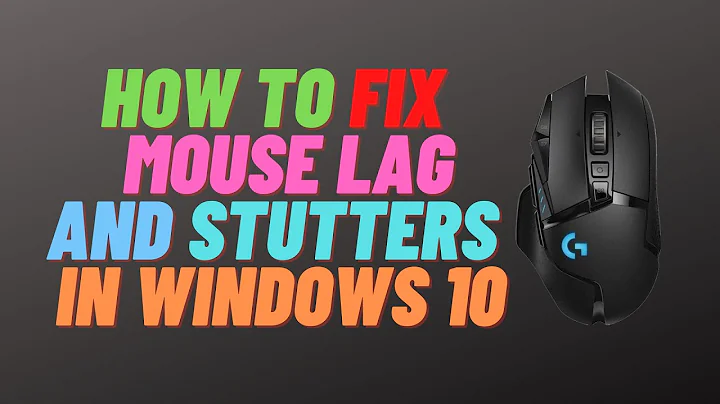Mouse lags on HDD activity
Solution 1
My own solution to the problem of lag with wireless mouse, is not to use one.
If you want your mouse to be responsive under conditions of heavy use, use a USB mouse.
I just remark that a PS2 mouse is even more responsive, but very few computers today have the outlet.
(The above reflects my personal experience, and might not be valid for all computer/mouse/driver combinations.)
Solution 2
moving the USB wireless dongle from the back of my PC to the USB hub I have at the other end of my desk worked for me.
Solution 3
My solution was to buy a USB extender cable so the transmitter is placed further away from the PC case.
When there was a lot of activity on my HDDs, the mouse started lagging/stuttering. Anyone with this problem should give it a try. Could be your PC components interfering with the wireless USB mouse.
Related videos on Youtube
skevar7
Updated on September 17, 2022Comments
-
skevar7 over 1 year
My mouse lags very badly, when HDD activity happens. (I have Microsoft Desktop 6000 Wireless mouse)
Any ideas?-
UNK almost 14 yearsYou could buy an SSD! :D
-
skevar7 almost 14 yearsNo, I've checked my HDD and it's ok. And no, there are no any lags when PC is idle. Probably the problem is with some system resources sharing, but I don't know what to check.
-
 Apache almost 14 yearsAny interference or anything which basically reduce signal anyway but its fine until hard load occurs?
Apache almost 14 yearsAny interference or anything which basically reduce signal anyway but its fine until hard load occurs?
-