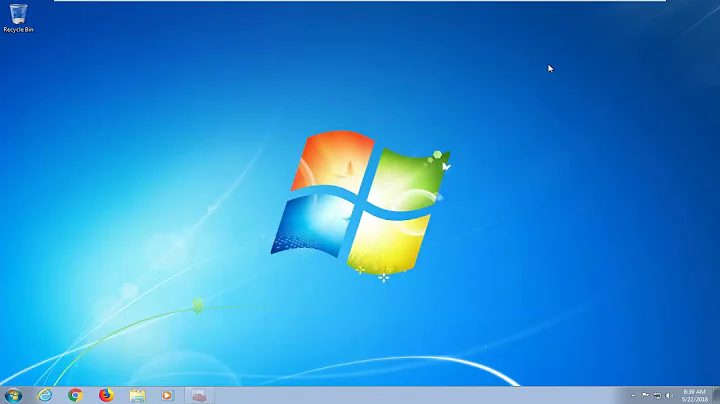Windows 7 crashes on wireless/wired internet connection
I have a similar issue with Win7 wireless connectivity, occurring randomly when disconnecting from one network then connecting to a different network. The Tray icon would freeze. The Issue appears to minimize when I close any apps using the network, such as internet, external USB drives etc. Also seemed to occur less when using Task Manager open in the Network Tab to ensure that there was no network traffic at the time of disconnecting/connecting. It may just be that I was allowing time for the overflow in the message buffer to not occur viz the following.
The following explanation seems most likely, and I am going to try Microsoft's suggestion:
However, a workaround is available. Try reconnect to Wireless LAN again after Explorer automatically restarts. Trying in a place where there are less than 5 access points is more successful
Microsoft explained that, under certain conditions, Windows Explorer in the latest iteration of the Windows client might crash when users attempt to connect a wireless network. According to the Redmond company, customers that have come across this issue indicated that the crashes were caused by nothing more than simple attempts to connect Wireless LAN from the tray icon. In this scenario, Windows Explorer will crash, only to subsequently restart. At the same time, an error message is stored in the Application log. Users will be able to find the message at the bottom of this article, or on Microsoft Support.
“This issue tends to occur when you select a Wireless LAN from 5 or more access points. (…) This problem occurs because the message handling for Wireless connection is not fast enough and causes overflow in the message queue,” Microsoft explained.
The Redmond company has even documented the necessary steps to reproduce the problem. Users need only to click one Wireless LAN connection from the tray icon and enter the Security Key in the connection dialog window. Double clicking the OK button will cause Windows Explorer to crash and restart.
Microsoft doesn’t yet have an update designed to resolve the issue. The software giant isn’t even offering end users affected by the glitch a hotfix to help them out. However, a workaround is available. “Try reconnect to Wireless LAN again after Explorer automatically restarts. Trying in a place where there are less than 5 access points is more successful,” Microsoft noted.
Here is the event message that’s logged in the Application log when this issue occurs, according to Microsoft:
“Log Name: Application Source: Application Error Event ID: 1000 Task Category: (100) Level: Error Keyword: Classic User: N/A Description: Faulting application name: Explorer.EXE、version: 6.1.7600.16385、time stamp: 0x4a5bc60d Faulting module name: WLanConn.dll、version: 6.1.7600.16385、time stamp: 0x4a5bdb56 Exception code: 0xc0000005 Fault Offset: 0x0001396d Faulting process id: 0x608 Faulting application start time: 0x01ca6d66f0810815 Faulting application path: C:\Windows\Explorer.EXE Faulting module path: C:\Windows\system32\WLanConn.dll.
Related videos on Youtube
Ben
Updated on September 18, 2022Comments
-
Ben over 1 year
I've just started to encounter a problem with Win7.
My PC is fine until I connect to the net using wireless, wired or even iPhone hotspots through USB. I use a dongle for the wifi and can connect it to the PC without issue and everything works correctly, until I connect to the internet.
I've tried closing programs in the taskmanager so I'm left with the bare essentials but something is killing it.
I've tried booting in safe mode with networking and this WILL work and allows me to browse and work the PC as normal, however booting back in normal mode produces the same issue.
I've tried a clean boot and booted with only system requirements and not any startup items but the problem persists.
Is there anyway to determine what is causing the problems?
-
William Hilsum over 12 yearsI recommend you use Nirsoft Blue Screen View - nirsoft.net/utils/blue_screen_view.html - please can you paste the problem/driver in order to help you further. So far, my guess would be bad network driver(s)
-