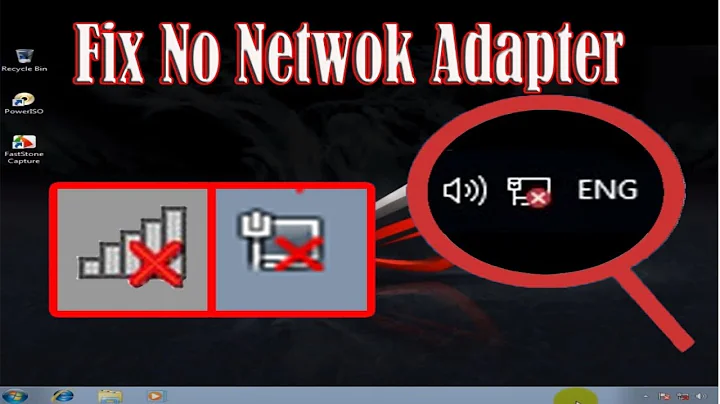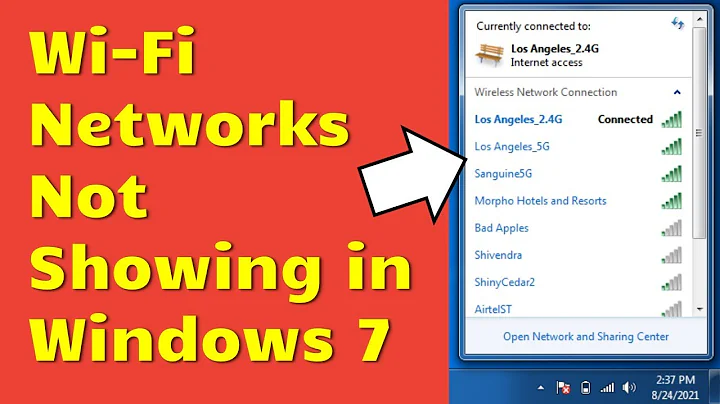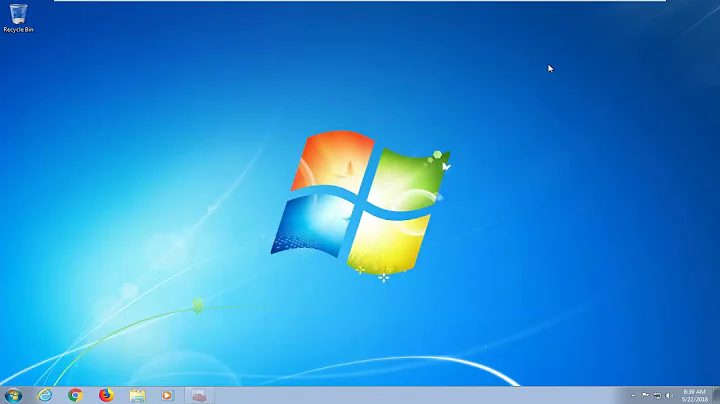No WiFi networks - Fujitsu Lifebook on Windows 7
47,953
In the A1220 User's Guide on page 138 there's a picture showing you where the wireless LAN on/off switch is.

Related videos on Youtube
Author by
st78
Updated on September 17, 2022Comments
-
st78 over 1 year
I lost ability to see WiFi networks on my laptop.
I already tryied:
- reinstall wifi driver
- reboot
- disable/enable from windows and from bios
- check for latest driver both by Windows and Fukitsu driver update
When i Use windows Network Diagnostic, I am getting recomendation "Turn on Wireless capability". There is no switch or keyboard combination for this laptop model (or I do not know any one).
Any ideas? Model A1220 http://www.retrevo.com/search?q=Fujitsu+A1220&rt=sp&modelid=23577149
-
Corey about 14 yearsWhat's the series and model?
-
Kravlin about 14 yearssometimes the button for wifi on computers is touch sensitive plastic over the wifi icon on the computer. have you tried seeing if they hid it there?
-
st78 about 14 yearsLifebook A Serias A1220
-
st78 about 14 yearsThanks. Thay made everything to make it not noticable
-
Corey about 14 years@Sergey: No problem :)