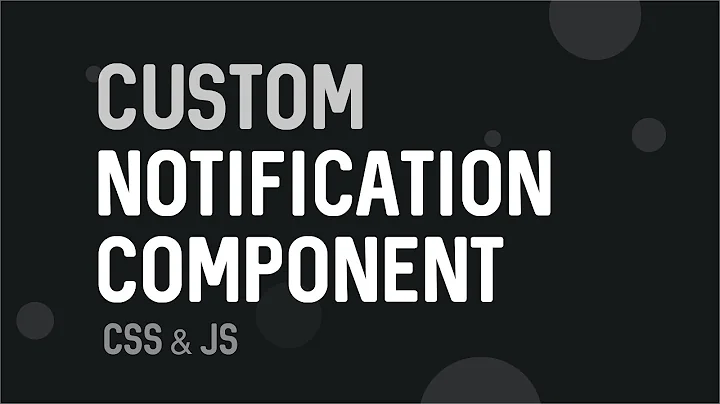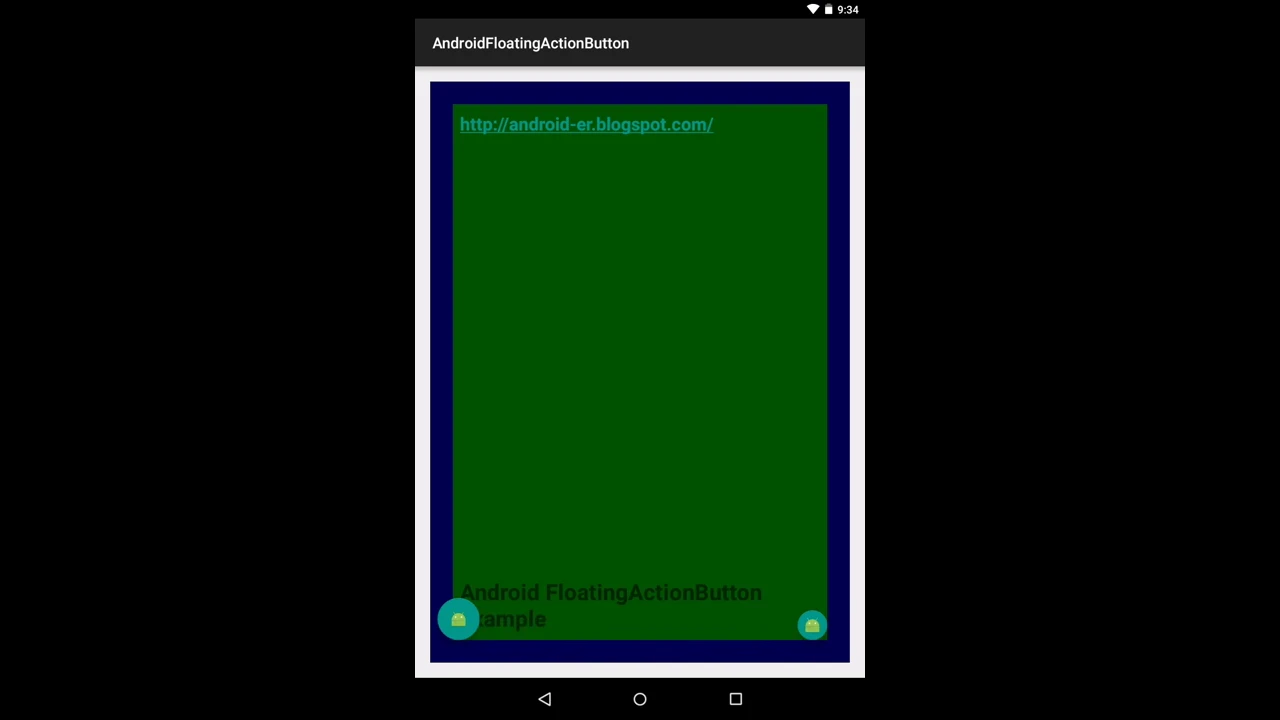Custom theme interferes with snackbar background color
Solution 1
To change the Snackbar's background colour you can do the following from code:
Snackbar snack = Snackbar.make(...);
ViewGroup group = (ViewGroup) snack.getView();
group.setBackgroundColor(ContextCompat.getColor(getContext(), R.color.red));
snack.show();
Instead of red you can use the Snackbar's default colour: #323232
Solution 2
.setBackgroundColor allows you to change background color of snackbar
msnackBar.setBackgroundColor(Color.parseColor("#009688"));
or
msnackBar.setBackgroundColor(getResources().getColor(R.color.BLUE)););
Here is complete tutorial to use snackbar using design support library.
Solution 3
The snackbar contains a TextView, so you need to change the background color for both, the snackbar the way you already did, and then the TextView like this:
View snackbarView = snackbar.getView();
TextView textView = (TextView)snackbarView.findViewById(android.support.design.R.id.snackbar_text);
textView.setBackgroundColor(Color.YELLOW);
Solution 4
You can simply create your own Snackbar class and simulate Snackbar's make method. Doing this, you just have to use this class instead of android's snackbar widget.
Snackbar.class
import android.graphics.Color;
import android.support.annotation.IntDef;
import android.support.annotation.IntRange;
import android.support.annotation.NonNull;
import android.support.design.widget.CoordinatorLayout;
import android.support.design.widget.FloatingActionButton;
import android.view.View;
import java.lang.annotation.Retention;
import java.lang.annotation.RetentionPolicy;
public class Snackbar {
/** Snackbar's lengths **/
public static final int LENGTH_SHORT = android.support.design.widget.Snackbar.LENGTH_SHORT;
public static final int LENGTH_LONG = android.support.design.widget.Snackbar.LENGTH_LONG;
public static final int LENGTH_INDEFINITE = android.support.design.widget.Snackbar.LENGTH_INDEFINITE;
@NonNull
public static android.support.design.widget.Snackbar make(@NonNull View view, @NonNull CharSequence text,
@Duration int duration) {
android.support.design.widget.Snackbar snackbar = android.support.design.widget.Snackbar.make(view, text, duration);
// TODO: This is where you have to customize your snackbar
snackbar.getView().setBackgroundColor(Color.RED);
return snackbar;
}
@NonNull
public static android.support.design.widget.Snackbar make(@NonNull View view, @StringRes int resId, @Duration int duration) {
return make(view, view.getResources().getText(resId), duration);
}
// Optional
@IntDef({LENGTH_INDEFINITE, LENGTH_SHORT, LENGTH_LONG})
@IntRange(from = 1)
@Retention(RetentionPolicy.SOURCE)
public @interface Duration {}
}
Use:
// WARNING: Make sure you're using your snackbar's package
import com.mypackage.custom_views.Snackbar;
public class MyActivity extends Activity {
...
@Override
protected void onCreate(Bundle savedInstanceState) {
super.onCreate(savedInstanceState);
...
Snackbar.make(view, R.string.my_msg, Snackbar.LENGTH_LONG).show();
}
}
Hope this helps!
Solution 5
This effect happens when in style attribute android:background is set.
Removing that will of course affect all layouts in your application but snackbar will be fixed.
Related videos on Youtube
Kuboå
Updated on December 20, 2020Comments
-
 Kuboå over 3 years
Kuboå over 3 yearsTrying out the new Design Support Library, I added a snackbar; but unlike its main background, the text area is not colored with the default value of
#323232. Instead, it looks like this. It seems to take its color from theandroid:backgroundvalue defined in the custom theme in mystyles.xml, which goes like this:<style name="AppTheme" parent="Theme.AppCompat.Light.NoActionBar"> ... <item name="android:background">#4f4f5e</item> ... </style>If I try to forcefully color it with
View snackbarView = snackbar.getView(); snackbarView.setBackgroundColor(Color.YELLOW);it only impacts the main background, like this, and the text background still gets colored by the custom theme. Is there a way to both keep my custom theme, and have a standard snackbar? Thanks!
-
Toni Alvarez over 8 yearsgetColor() is deprecated.
-
SBotirov over 8 yearsIf you using support4 library then you can use ContextCompat.getColor(getContext(), R.color.colorRed);
-
Kamajabu over 7 years^This! The only correct answer, every other above just doesn't understand what causes conflict and doesn't explicitly say to change text background! Thank you!

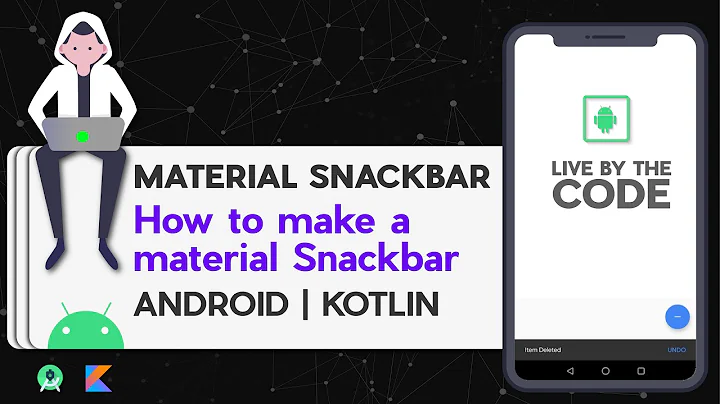
![[Custom Widgets] Custom Snackbar](https://i.ytimg.com/vi/vQVz2GWkgB8/hqdefault.jpg?sqp=-oaymwEcCOADEI4CSFXyq4qpAw4IARUAAIhCGAFwAcABBg==&rs=AOn4CLBpkiwjIFK1w0z_nZOq97WIfC7trA)

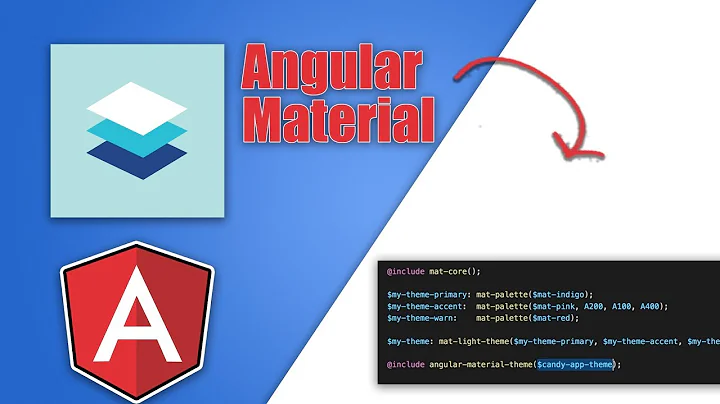
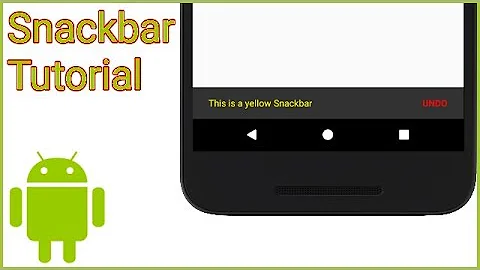
![Stylized custom notification in Angular [#4] | Snackbar component of Material library | Multi-color](https://i.ytimg.com/vi/gO8rL5iXk-Y/hq720.jpg?sqp=-oaymwEcCNAFEJQDSFXyq4qpAw4IARUAAIhCGAFwAcABBg==&rs=AOn4CLCVZKmtlCJTKbUYiAp4GpiYz1Wi2w)