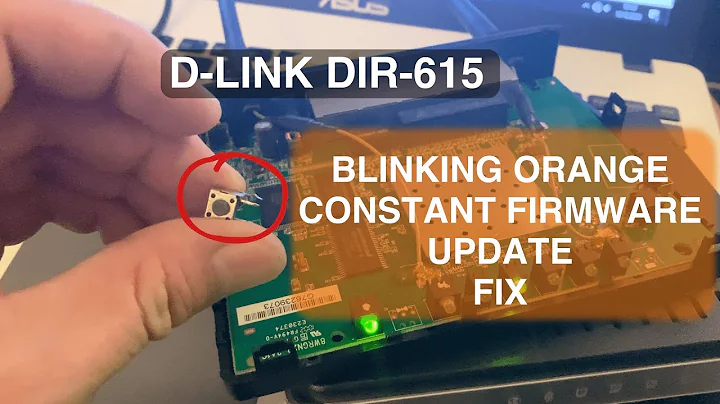D-link blinking orange light and cannot access router IP
Solution 1
A solid orange light means it's starting up.
A blinking orange light means it is in recovery mode due to a firmware fault.
This information is specific to specific D-Link routers.
You will need to re-flash the firmware for the router. The procedures for this (taken from the OpenWRT Wiki page for the DIR-615, edited for clarity) are as follows:
- Download the appropriate firmware from D-Link's website
- Set a static IP on your PC to '192.168.0.2'.
- Press and hold the reset button until the power LED starts blinking orange (usually takes ~45 seconds) to switch to firmware recovery mode. Or, hold down the reset button while powering on the router, this is much quicker and only takes 5-15 seconds.
- Go to 'http://192.168.0.1' from your PC web browser. (Note: most modern browsers don't work, see below, Firefox 13 portable version is known to work) "Browse" and select the firmware you downloaded
- Let router flash the image, don't worry if it reboots before it reaches 100%. If the page loads forever or times out, your browser is unsupported. See below.
- Obtain new IP from the router via DHCP
https://wiki.openwrt.org/toh/d-link/dir-615#installation
Solution 2
A solid orange light means you are not getting proper connection from your internet. so you need to follow these steps.
- make sure your router is properly connected to the modem.
- Powercycle your router and modem and wait for 1 minute.
- Now open your router setup page by typing the router ip address and go to WAN settings.
- Now in the dns zone type the ip address 2.2.2.2 or 8.8.8.8 and press apply changes.
- Finally your router will start working fine. if it is still not working then you need to reset your router and reconfigure it with correct settings. this will start working fine.
Solution 3
Try a normal reset
- To reset the router, locate the reset button (hole) on the rear panel of the unit. - With the router powered on, use a paperclip to hold the button down for 10 seconds.
- Release the button and the router will go through its reboot process.
- Wait about 30 seconds to access the router.
- The default IP address is 192.168.0.1.
- When logging in, the username is admin and leave the password box empty.
If that doesn't work then try a 30/30/30 Reset.
30/30/30 Reset
- Disconnect everything from the router (except power)
- Power cycle the router.
- With the unit powered on, press and hold the reset button on back of the unit for 30 seconds.
- Without releasing the reset button, unplug the power on the unit and keep holding the reset button for another 30 seconds.
- Plug the power back into the unit still holding the reset button a final 30 seconds.
- Release the reset button and wait for approx. 10 mins while the software tries to reload itself.
- The default IP address is 192.168.0.1.
- When logging in, the username is admin and leave the password box empty.
Related videos on Youtube
UMANRA21
Updated on September 18, 2022Comments
-
UMANRA21 almost 2 years
I've never had this issue before, but just recently I had to get a new Ethernet cable, because my old one had broken. So I bought a new one, and now when I connect my modem and router to gain Wi-Fi, the power light on my router blinks orange, and I can only connect to the Internet through modem to PC.
I tried doing a hard reset onto my router, and still nothing. I also tried going to the router IP (192.168.0.1), and it won't open up the site. This is really frustrating, because I just started university and it would be nice to connect my laptop through Wi-Fi and not directly to the modem.
- Windows Vista
- Modem: Motorola
- ISP: Shaw
- Router: DIR-615
-
CharlieRB almost 10 yearsThis setup was working and all you did was replace the Ethernet cable? That is all that changed?
-
 DavidPostill almost 10 yearsPower light or internet light is flashing orange?
DavidPostill almost 10 yearsPower light or internet light is flashing orange? -
 DavidPostill almost 10 yearsPossible dup of superuser.com/questions/152499/…
DavidPostill almost 10 yearsPossible dup of superuser.com/questions/152499/…
-
 G-Man Says 'Reinstate Monica' about 4 yearsSeriously? Internet Explorer works, but no other browser?
G-Man Says 'Reinstate Monica' about 4 yearsSeriously? Internet Explorer works, but no other browser?