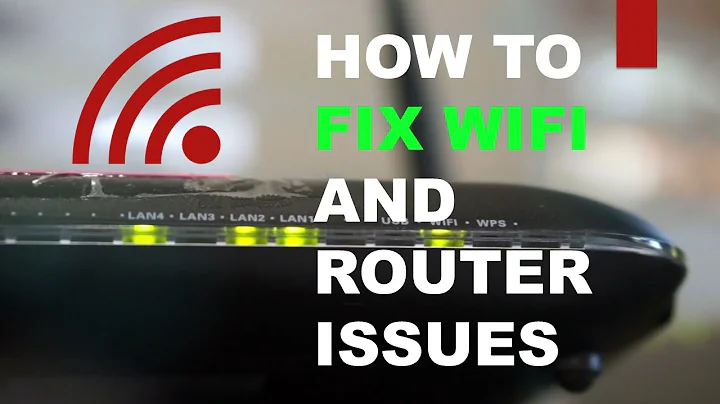How to test if a router / modem is in working condition
No, there is no requirement for the router to be connected to DSL for it to function.
It is probable that the configuration currently in the router is not what you expect. I would suggest resetting it, and then accessing like this:
- Factory reset by inserting a pin into the reset pinhole at the bottom of the router, near the front-right leg.
- Connect a PC to a LAN port with "Automatically assign IP address"
- Open a browser to
192.168.1.1 - Login with
adminas username andadminas password
That will show that the router can boot, but obviously you would need a DSL line to test any internet connectivity.
Related videos on Youtube
Norman
Updated on September 18, 2022Comments
-
Norman over 1 year
I have this router/modem manufactured by UTStarcom, model WA3002G4. Its got 4 LAN ports and a Wireless access thingy, and a phone line input port that takes the line coming in after the splitter.
I've put this up for sale since I use 3G these days, and I need to show a guy who wants to buy it that this thing actually works. Problem is, how can I do this? I remember, when I used to type
192.168.1.1i used to get the modems config page. Now, that does not appear. Do I have to be connect to the net to be able to do that?I also connected my laptop using a cable to one of the LAN ports and went to the TCP/IP config setting in Windows 7 and put in IP addresses there. Nothing worked. So my guess is, unless I have a working dsl line, this thing wont work?

-
Norman over 11 yearsWow! Thanks for pointing this thing has a reset hole there. I thought it didn't have one. I do this when the router is on?
-
Paul over 11 years@Norman Yes, when it is on.