Dart code snippets don't show in-line with stacktraces on the sentry dashboard
201
This is not yet supported.
It might not be possible to add at all since it depends on some level of support from the platform. One approach is to allow users to run sentry-cli to upload a "source bundle" and on the server we lookup the relevant lines of code on that bundle as the events come in. This is done for some platforms.
I'll update this answer if the situation changes.
I made a comment on the GitHub issue too.
Author by
Dev Aggarwal
Updated on December 23, 2022Comments
-
 Dev Aggarwal over 1 year
Dev Aggarwal over 1 yearStacktraces from python - beautiful inline code

Stacktraces from dart - no inline code snippets :(
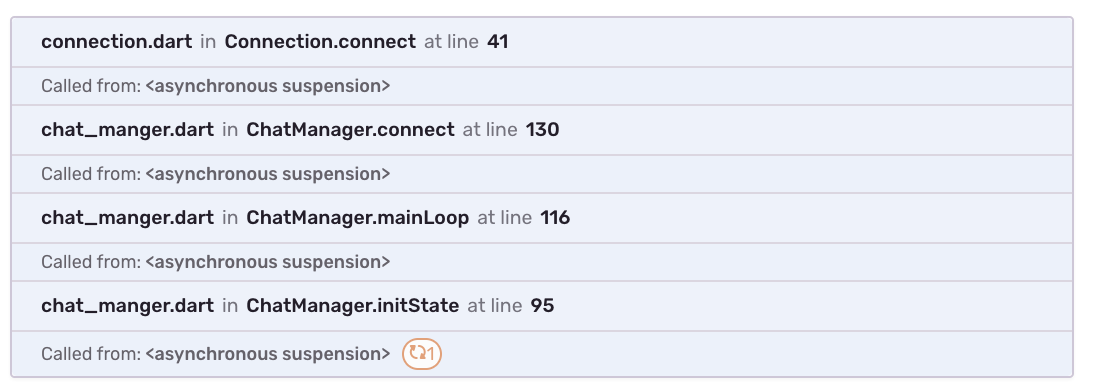
I understand that python is a super dynamic language and can pick up the code using magic like the
inspectmodule, but is there a way to "give" sentry my dart code too?Dupe of flutter/#63276
fluter doctor -v[✓] Flutter (Channel stable, v1.17.5, on Mac OS X 10.14.6 18G4032, locale en) • Flutter version 1.17.5 at /Users/dev/Tools/flutter • Framework revision 8af6b2f038 (6 weeks ago), 2020-06-30 12:53:55 -0700 • Engine revision ee76268252 • Dart version 2.8.4 [✓] Android toolchain - develop for Android devices (Android SDK version 29.0.3) • Android SDK at /Users/dev/Library/Android/sdk • Platform android-29, build-tools 29.0.3 • Java binary at: /Users/dev/Library/Application Support/JetBrains/Toolbox/apps/AndroidStudio/ch-1/192.6392135/Android Studio.app/Contents/jre/jdk/Contents/Home/bin/java • Java version OpenJDK Runtime Environment (build 1.8.0_212-release-1586-b4-5784211) • All Android licenses accepted. [✓] Xcode - develop for iOS and macOS (Xcode 11.2.1) • Xcode at /Applications/Xcode.app/Contents/Developer • Xcode 11.2.1, Build version 11B500 • CocoaPods version 1.8.4 [✓] Android Studio (version 3.6) • Android Studio at /Users/dev/Library/Application Support/JetBrains/Toolbox/apps/AndroidStudio/ch-1/192.6392135/Android Studio.app/Contents • Flutter plugin version 45.1.1 • Dart plugin version 192.8052 • Java version OpenJDK Runtime Environment (build 1.8.0_212-release-1586-b4-5784211) [✓] VS Code (version 1.46.1) • VS Code at /Applications/Visual Studio Code.app/Contents • Flutter extension version 3.12.1 [✓] Connected device (1 available) • POCO F1 • e19ec1f6 • android-arm64 • Android 10 (API 29) • No issues found!