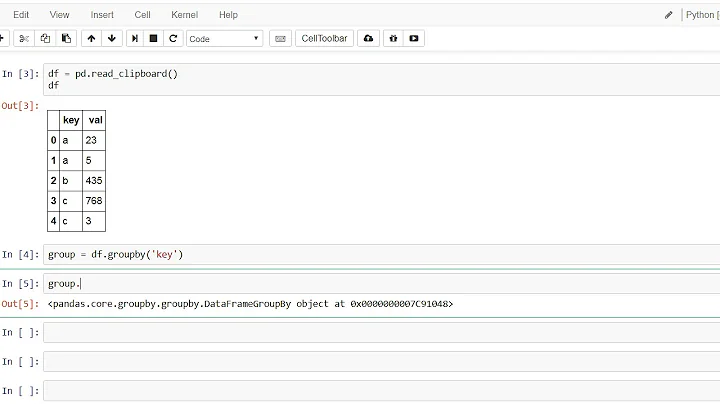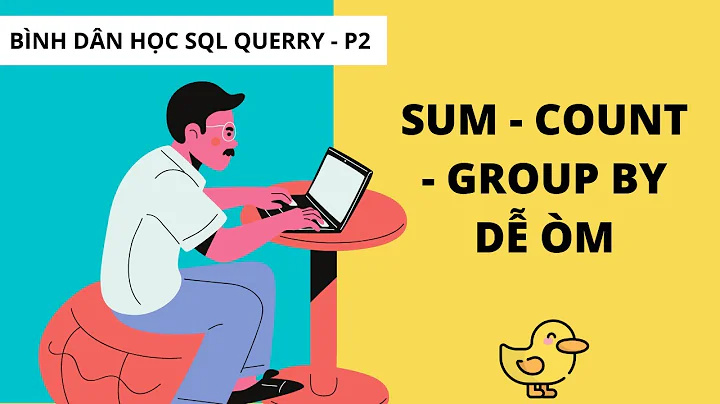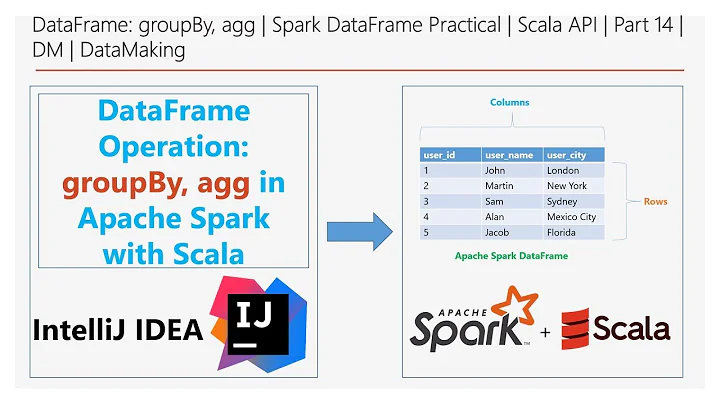Dataframe: how to groupBy/count then order by count in Scala
10,356
Solution 1
You can use sort or orderBy as below
val df_count = df.groupBy("id").count()
df_count.sort(desc("count")).show(false)
df_count.orderBy($"count".desc).show(false)
Don't use collect() since it brings the data to the driver as an Array.
Hope this helps!
Solution 2
//import the SparkSession which is the entry point for spark underlying API to access
import org.apache.spark.sql.SparkSession
import org.apache.spark.sql.functions._
val pathOfFile="f:/alarms_files/"
//create session and hold it in spark variable
val spark=SparkSession.builder().appName("myApp").getOrCreate()
//read the file below API will return DataFrame of Row
var df=spark.read.format("csv").option("header","true").option("delimiter", "\t").load("file://"+pathOfFile+"db.tab")
//groupBY id column and take count of the column and order it by count of the column
df=df.groupBy(df("id")).agg(count("*").as("columnCount")).orderBy("columnCount")
//for projecting the dataFrame it will show only top 20 records
df.show
//for projecting more than 20 records eg:
df.show(50)
Related videos on Youtube
Author by
HISI
Updated on August 12, 2022Comments
-
 HISI over 1 year
HISI over 1 yearI have a dataframe that contains a thousands of rows, what I'm looking for is to group by and count a column and then order by the out put: what I did is somthing looks like :
import org.apache.spark.sql.hive.HiveContext import sqlContext.implicits._ val objHive = new HiveContext(sc) val df = objHive.sql("select * from db.tb") val df_count=df.groupBy("id").count().collect() df_count.sort($"count".asc).show() -
 HISI over 5 yearsI used this one instead:
HISI over 5 yearsI used this one instead:df.groupBy("id").count().orderBy($"count".desc).show()in only one line