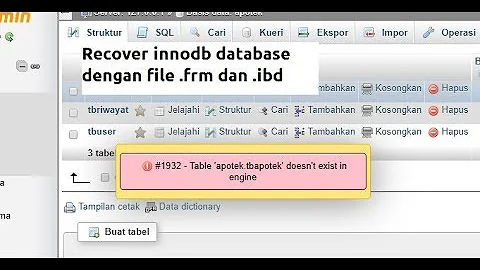db5 error(-30969) from dbenv->open: BDB0091 DB_VERSION_MISMATCH: Database environment version mismatch
Solution 1
This has nothing to do with Oracle. Remove ~/.rpmdb/ directory and try again.
Solution 2
I went to the Oracle web site, and then poked about google for a good bit of time on this one. Frankly, I think you are looking at a very difficult installation, and you will need to spend a lot of quality time with your search engine to make this work. Oracle does not love Ubuntu very much!
The easiest way to implement Oracle that I found, is to run Oracle Linux, a RedHat derivative(?) as a VM in VirtualBox, at which point Oracle Express should install seamlessly.
In fact to make it even easier, you can download a pre-installed VM with a relatively current version of Oracle Linux, and Oracle Express 12g at these pages. The "Service Delivery Platform VM" looks like a good bet.
Related videos on Youtube
user3270288
Updated on September 18, 2022Comments
-
user3270288 over 1 year
I am using Ubuntu 14.04 LTS and trying to unzip rpm file like
sudo alien --scripts -d oracle-xe-11.2.0-1.0.x86_64.rpmI am getting like
error: db5 error(-30969) from dbenv->open: BDB0091 DB_VERSION_MISMATCH: Database environment version mismatch error: cannot open Packages index using db5 - (-30969) error: cannot open Packages database in /root/.rpmdbAny one please help me