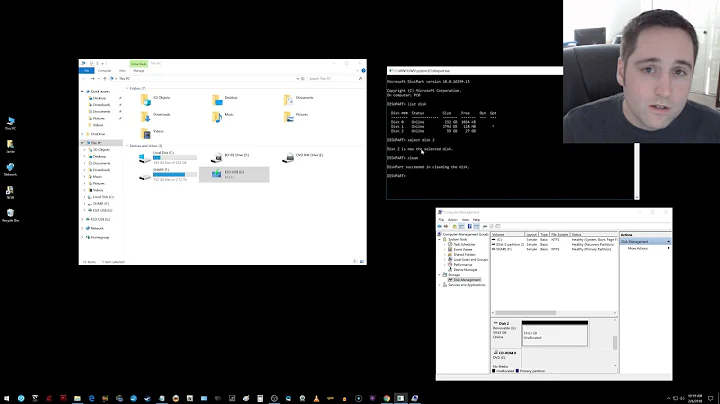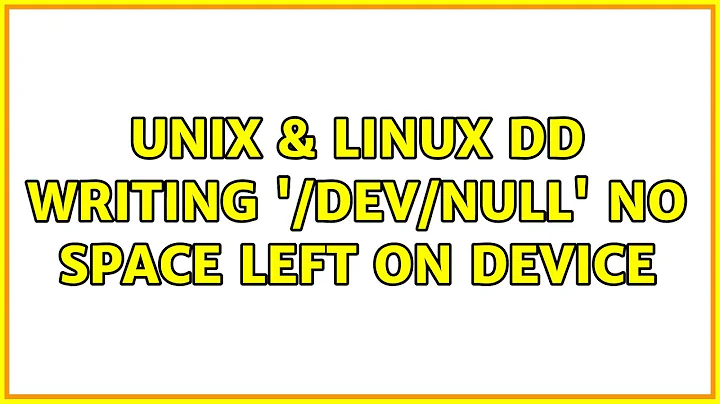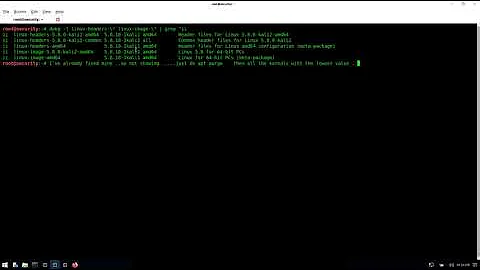dd: writing '/dev/null': No space left on device
/dev/null is a special file, of type character device. The driver for that character device ignores whatever you try to write to the device and writes are always successful. If a write to /dev/null fails, it means that you've somehow managed to remove the proper /dev/null and replace it by a regular file. You might have accidentally removed /dev/null; then the next … >/dev/null would have recreated it as a regular file.
Run ls -l /dev/null and check that the line looks something like
crw-rw-rw- 1 root root 1, 3 Sep 13 2011 /dev/null
It must begin with crw-rw-rw-: c for a character device, and permissions that allow everyone to read and write. The file should be owned by root, though it isn't very important. The two numbers after the owner and group identify the device (major and minor device number). Above I show the values under Linux; different unix variants have different values. The date is typically either the date when the system was installed or the date of the last reboot and doesn't matter.
If you need to recreate the file, some systems provide a MAKEDEV commmands, either in root's PATH or in /dev. Run cd /dev; ./MAKEDEV std or something like this to recreate the standard basic devices such as /dev/null. Or create the device manually, supplying the correct device numbers; on Linux, that's
mknod -m 666 /dev/null c 1 3
Related videos on Youtube
Cees
Updated on September 18, 2022Comments
-
Cees over 1 year
I am reading a 550MB file into /dev/null and I am getting
dd: writing '/dev/null': No space left on deviceI was surprised. I thought /dev/null is a black hole where you can send as much as you want ( because its a virtual fs).
Yes my disk is almost full when I get this error. What can I do other than deleting content from the disk?
ls -l /dev/null -rw-r--r-- 1 root root 0 July 7 21:58 /dev/nullInstead of
crw-rw-rw- 1 root root 1, 3 July 7 02:58 /dev/nullCommand I am using:
time sh -c "dd if=$filename of=/dev/null"-
 Admin over 11 yearscan you provide the output of
Admin over 11 yearscan you provide the output ofls -l /dev/null -
 Admin over 11 years@Patrick added ls -l
Admin over 11 years@Patrick added ls -l -
 Admin over 11 yearsCould you also copy/paste the dd command you're executing?
Admin over 11 yearsCould you also copy/paste the dd command you're executing? -
 Admin over 11 years@forcefsck Done, added the command
Admin over 11 years@forcefsck Done, added the command -
 Admin over 11 yearswhat happens if you use
Admin over 11 yearswhat happens if you usetime dd if="$filename" of=/dev/null? BTW. dd also outputs time elapsed. -
 Admin over 11 yearsThis is indeed weird. Writing to
Admin over 11 yearsThis is indeed weird. Writing to/dev/nullshould never trigger this error, since it doesn't actually write anything anywhere. Do you get the same effect withouttime? Please post the output ofstrace dd if=$filename of=/dev/null(do it with a file containing no confidential information), or ofstrace dd if=$filename of=/dev/nulliftimeis needed to trigger the error. -
 Admin over 11 years@Gilles Problem was that my /dev/null was not a character special file. I updated my question above.
Admin over 11 years@Gilles Problem was that my /dev/null was not a character special file. I updated my question above.
-
-
 miletliyusuf almost 11 yearsWow! you're a lifesaver. Thanks, this really helps. I never deleted null but it wasn't there, i created one manually.
miletliyusuf almost 11 yearsWow! you're a lifesaver. Thanks, this really helps. I never deleted null but it wasn't there, i created one manually. -
 Gilles 'SO- stop being evil' almost 11 years@Fr0zenFyr You probably have a script running as root that removes
Gilles 'SO- stop being evil' almost 11 years@Fr0zenFyr You probably have a script running as root that removes/dev/nullin some circumstances, perhaps something liketmp_file=$(mktemp); … … … if [ "$mode" = "quiet" ]; then tmp_file=/dev/null; done; … … … rm "$tmp_file"