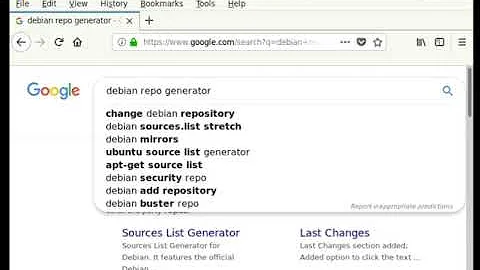Debian: add-apt-repository doesn't find openpgp key and then has exceptions/errors
16,528
As the key is not availaible on the debian key server but on the ubuntu one. Therefore you need to pass an option to query the ubuntu keyserver specifically, then it will work as expected.
The command is :
apt-key adv --keyserver keyserver.ubuntu.com --recv-keys C2518248EEA14886
Related videos on Youtube
Author by
gheist
Updated on September 18, 2022Comments
-
 gheist over 1 year
gheist over 1 yearI installed Debian on my laptop a few days ago. Today I wanted to install Sublime Text 3 and wanted to add their repo to my trusted ones. When entering
sudo add-apt-repository ppa:webupd8team/sublime-text-3in my terminal, I get the following output:
gpg: keybox '/tmp/tmpninimrhg/pubring.gpg' created gpg: /tmp/tmpninimrhg/trustdb.gpg: trustdb created gpg: key C2518248EEA14886: public key "Launchpad VLC" imported gpg: no ultimately trusted keys found gpg: Total number processed: 1 gpg: imported: 1 gpg: no valid OpenPGP data found. Exception in thread Thread-1: Traceback (most recent call last): File "/usr/lib/python3.5/threading.py", line 914, in _bootstrap_inner self.run() File "/usr/lib/python3.5/threading.py", line 862, in run self._target(*self._args, **self._kwargs) File "/usr/lib/python3/dist-packages/softwareproperties/SoftwareProperties.py", line 688, in addkey_func func(**kwargs) File "/usr/lib/python3/dist-packages/softwareproperties/ppa.py", line 386, in add_key return apsk.add_ppa_signing_key() File "/usr/lib/python3/dist-packages/softwareproperties/ppa.py", line 273, in add_ppa_signing_key cleanup(tmp_keyring_dir) File "/usr/lib/python3/dist-packages/softwareproperties/ppa.py", line 234, in cleanup shutil.rmtree(tmp_keyring_dir) File "/usr/lib/python3.5/shutil.py", line 480, in rmtree _rmtree_safe_fd(fd, path, onerror) File "/usr/lib/python3.5/shutil.py", line 438, in _rmtree_safe_fd onerror(os.unlink, fullname, sys.exc_info()) File "/usr/lib/python3.5/shutil.py", line 436, in _rmtree_safe_fd os.unlink(name, dir_fd=topfd) FileNotFoundError: [Errno 2] No such file or directory: 'S.gpg-agent.extra'Also, when I run
apt-get update, I get output like this:W: Target DEP-11-icons (main/dep11/icons-64x64.tar) is configured multiple times in /etc/apt/sources.list:3 and /etc/apt/sources.list:5Can somebody help me? Thanks!
-
pbhj over 6 yearsThe first error looks like the repo doesn't have a GPG key, the file is corrupted or similar and so the add-apt-repository is crapping out. You should be able to visit the repo in your browser, get the files from the pool/ and
dpkg -i $PACKAGEthe package. The error may indicate the repo has been compromised! The second is saying in /etc/apt/sources.list you have the repo listed on both lines 3 and 5, it's a warning, not an error. -
 gheist over 6 yearsThe error for the repository occurs on every other repo I want to add, not only the one of Sublime Text. I haven't been able to add a single new repo. Therefore I do not think the repo is compomised, the mistake must be on my computer.
gheist over 6 yearsThe error for the repository occurs on every other repo I want to add, not only the one of Sublime Text. I haven't been able to add a single new repo. Therefore I do not think the repo is compomised, the mistake must be on my computer. -
pbhj over 6 yearsI suspect you have something corrupt in your binaries or key files that control apt. Have your tried purging and reinstalling
sudo apt purge software-properties-common; sudo apt install software-properties-common[add-apt-repos comes from that package]. Do you want to share your aptsources.listfile too (eg via pastebin.com if it's long). Also doessudo apt-key listgive a big list of keys for all the apt repos you're using? -
pbhj over 6 yearsI did find a Debian bug report 843946 with the same format. Also another v. similar error in a different package install where the solution appeared to be centred around not trying to install Ubuntu files on a Debian system!
-
 gheist over 6 years@pbhj Yes, I cam eto the same conclusion. The problem were Ubuntu repos that do not work on Debian. I thought since Ubuntu is based on Debian (and I used Mint before Debian) I could simply use the old orders. Thank you for helping me out!
gheist over 6 years@pbhj Yes, I cam eto the same conclusion. The problem were Ubuntu repos that do not work on Debian. I thought since Ubuntu is based on Debian (and I used Mint before Debian) I could simply use the old orders. Thank you for helping me out!
-
-
 bertieb over 5 yearsThanks, I'll remove my comments as they're no longer needed :)
bertieb over 5 yearsThanks, I'll remove my comments as they're no longer needed :) -
o11c over 5 yearsHm,
add-apt-repositoryalso takes a--keyserverargument, but it appears not to work? -
o11c over 5 yearsMaybe it's possible to install the keyring package, but I'm not sure which one ...
-
Per Lundberg over 4 yearsHuge thanks. This helped me add the PPA for
podmanon Debian buster/bullseye: github.com/containers/libpod/blob/master/…