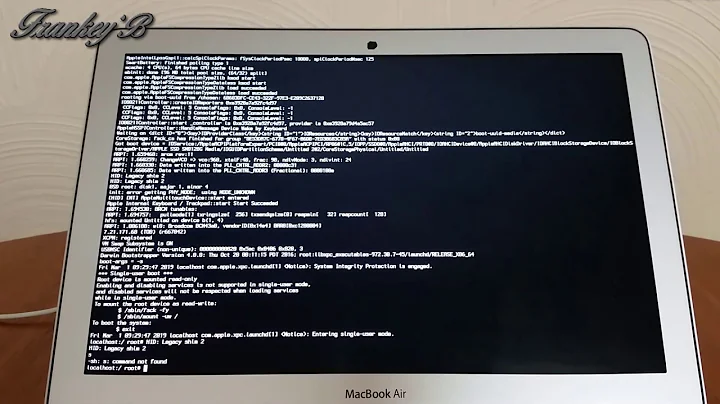debian not accepting administrative password
13,926
The password you use for sudo is your password. The administrative password is the password of the user root.
If you forgot it, set it up again:
% sudo su -
[sudo] password for *your user*: *enter pwd for your user*
# passwd
*enter new password for user root*
# ^D
Related videos on Youtube
Author by
gadgetmo
Updated on September 18, 2022Comments
-
gadgetmo over 1 year
I have XFCE Debian on an old PowerPC PowerBook G4. When I go to open Synaptic Package Manager, a window pops up asking for my administrative password. I enter the password I normally use for sudo in Terminal, but it doesn't work. I enter nothing, but it doesn't work. I try various other ones - like 'debian', 'synaptic' and 'password', but that doesn't work either. Why doesn't it work?
-
enzotib over 12 yearsHave you defined a root password on installation? However you can try launching synaptic from terminal with
sudo. -
enzotib over 12 years
sudo synaptic -
clerksx over 12 yearsYou should never launch graphical apps using sudo (or you risk all sorts of issues, notably
~/.Xauthorityowner changing and all the issues that come with that). Usegksudoorkdesudoinstead.
-
-
Davor Josipovic over 6 yearsWhat if
rootpassword was not provided during install (i.e.rootuser is disabled for logon) and one wants this to stay that way? See here: wiki.debian.org/Root