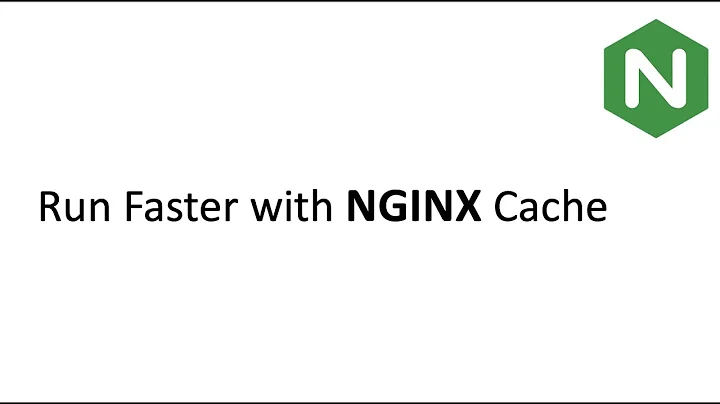Debugging Nginx Cache Misses: Hitting high number of MISS despite high proxy valid
Solution 1
You may need to set the inactive parameter on proxy_cache_path to something greater than 120d (or whatever you want your max cache time to actually be). The default setting for inactive is 10 minutes. So long as the URL you're caching is accessed within the inactive parameter's time frame your cache is valid but if it's not accessed within that time frame it will fall out of cache. See Understanding the nginx proxy_cache_path directive for more information.
I believe this falls outside the typical $upstream_cache_status style debugging because cache cleanup doesn't happen within the request/response cycle. AFAIK an nginx worker process does cache clean up as a low priority task if it's not doing anything else. I'm not sure where this activity would show up in logs but it's likely only going to show up with a debug enabled build.
Solution 2
Caching:
Are you enabling the proxy_cache in your location or server block?
For example, a few settings in the location / block from the Nginx docs.
proxy_cache_path /var/lib/nginx/cache levels=1:2 keys_zone=staticfilecache:180m max_size=700m;
server {
# ...
location / {
proxy_cache my_cache;
proxy_cache_revalidate on;
proxy_cache_min_uses 3;
proxy_cache_use_stale error timeout updating http_500 http_502
http_503 http_504;
proxy_cache_background_update on;
proxy_cache_lock on;
# ...
}
For the cache to work you need at least the two mandatory settings:
If you set it in some location block, are you sure that's the one you want to be caching?
Analyzing
If you wish to analyze the hits, you can create a specific log for that:
log_format cache_st '$remote_addr - $upstream_cache_status [$time_local] '
'"$request" $status $body_bytes_sent '
'"$http_referer" "$http_user_agent"';
And in the same server or location block, you can add it as a secondary log, so you don't miss the other stuff:
access_log /var/log/nginx/domain.com.access.log;
access_log /var/log/nginx/domain.com.cache.log cache_st;
You can then check some stats:
HIT vs MISS vs BYPASS vs EXPIRED
awk '{print $3}' cache.log | sort | uniq -c | sort -r
MISS URLs:
awk '($3 ~ /MISS/)' cache.log | awk '{print $7}' | sort | uniq -c | sort -r
BYPASS URLs:
awk '($3 ~ /BYPASS/)' cache.log | awk '{print $7}' | sort | uniq -c | sort -r
MISS vs BYPASS
- MISS occurs when a pattern is configured to cache but at the time of request was not cached. In correct configuration, subsequent requests will be served from cache based on caching duration other parameters.
- BYPASS occurs when a pattern was explicitly configured NOT to use cache. e.g. skipping cache for logged in user. Subsequent requests will also be bypassed.
Analyzing source: - https://easyengine.io/tutorials/nginx/upstream-cache-status-in-access-log/
Another option for analyzing on the fly via console is to use GoAccess, a really nice real time web log analyzer, which only needs ncurses to work: https://goaccess.io/
Solution 3
What are trying to cache? A cms? A static page? Usually if backed send no-cache , expire -1, or cache private, you will get misses . In case of cookie also you will hit misses.
Related videos on Youtube
Comments
-
Quintin Par almost 2 years
My proxy cache path is set to a very high size
proxy_cache_path /var/lib/nginx/cache levels=1:2 keys_zone=staticfilecache:180m max_size=700m;and the size used is only
sudo du -sh * 14M cache 4.0K proxyProxy cache valid is set to
proxy_cache_valid 200 120d;I track HIT and MISS via
add_header X-Cache-Status $upstream_cache_status;Despite these settings I am seeing a lot of MISSes. And this is for pages I intentionally ran a cache warmer an hour ago.
How do I debug why these MISSes are happening? How do I find out if the miss was due to eviction, expiration, some rogue header etc? Does Nginx provide commands for this?
Edit: Full config
# at http level proxy_cache_path /var/lib/nginx/cache levels=1:2 inactive=400d keys_zone=staticfilecache:180m max_size=700m; proxy_temp_path /var/lib/nginx/proxy; proxy_connect_timeout 30; proxy_read_timeout 120; proxy_send_timeout 120; #prevent header too large errors proxy_buffers 256 16k; proxy_buffer_size 32k; #httpoxy exploit protection proxy_set_header Proxy ""; # at server level add_header Cache-BYPASS-Reason $skip_reason; # define nginx variables set $do_not_cache 0; set $skip_reason ""; set $bypass 0; # security for bypass so localhost can empty cache if ($remote_addr ~ "^(127.0.0.1|Web.Server.IP)$") { set $bypass $http_8X0; } # skip caching WordPress cookies if ($http_cookie ~* "comment_author_|wordpress_(?!test_cookie)|wp-postpass_" ) { set $do_not_cache 1; set $skip_reason Cookie; } # Don't cache URIs containing the following segments if ($request_uri ~* "/wp-admin/|/xmlrpc.php|wp-.*.php") { set $skip_cache 1; set $skip_reason URI; } # https://guides.wp-bullet.com/how-to-configure-nginx-reverse-proxy-wordpress-cache-apache/ location / { proxy_pass http://127.0.0.1:8000; proxy_set_header X-Real-IP $remote_addr; proxy_set_header X-Forwarded-For $proxy_add_x_forwarded_for; proxy_set_header X-Forwarded-Proto https; proxy_set_header X-Forwarded-Port 443; proxy_set_header Host $host; proxy_set_header Accept-Encoding ""; # may need to comment out proxy_redirect if get login redirect loop proxy_redirect off; proxy_cache_key "$scheme://$host$uri"; add_header X-Nginx-Cache-Head "$scheme://$host$uri"; proxy_cache staticfilecache; proxy_cache_valid 200 301 302 100d; proxy_cache_valid 404 1m; add_header Cache-Control public; proxy_ignore_headers Expires; proxy_ignore_headers "Cache-Control"; proxy_ignore_headers X-Accel-Expires; proxy_hide_header "Cache-Control"; proxy_hide_header Pragma; proxy_hide_header Server; proxy_hide_header Request-Context; proxy_hide_header X-Powered-By; proxy_cache_revalidate on; proxy_hide_header X-AspNet-Version; proxy_hide_header X-AspNetMvc-Version; #proxy_pass_header X-Accel-Expires; add_header X-Nginx-Cache-Status $upstream_cache_status; proxy_cache_use_stale error timeout invalid_header updating http_500 http_502 http_503 http_504; proxy_cache_bypass $arg_nocache $do_not_cache $http_8X0; proxy_no_cache $do_not_cache; } location ~* \.(jpg|png|gif|jpeg|css|js|mp3|wav|swf|mov|doc|pdf|xls|ppt|docx|pptx|xlsx)$ { proxy_cache_valid 200 120d; expires 364d; add_header Cache-Control public; proxy_pass http://127.0.0.1:8000; proxy_cache staticfilecache; add_header X-Nginx-Cache-Status $upstream_cache_status; proxy_cache_use_stale error timeout invalid_header updating http_500 http_502 http_503 http_504; }-
Corleone about 6 yearsyou might want to create a new logging format, using which you should be able to study the behavior of your caching server and investigate it further based on the results yielded.
-
Quintin Par about 6 years@Corleone What should I add to the logs beside the $upstream_cache_status?
-
Pothi Kalimuthu about 6 yearsNginx offers powerful debugging methods... Ref: nginx.org/en/docs/debugging_log.html
-
Quintin Par about 6 years@PothiKalimuthu, unfortunately, I can't compile Nginx.
-
Pothi Kalimuthu about 6 yearsSome operating systems have this compiled and packaged. What OS do you use?
-
Quintin Par about 6 yearsCentos. Mine was compiled with http_addition_module http_auth_request_module http_dav_module http_flv_module http_gunzip_module http_gzip_static_module http_mp4_module http_random_index_module http_realip_module http_secure_link_module http_slice_module http_ssl_module http_stub_status_module http_sub_module http_v2_module mail_ssl_module stream_realip_module stream_ssl_module stream_ssl_preread_module
-
-
Quintin Par about 6 yearsThis might just be the reason. I’ve set inactive to 400 days. Thank you for this gem. I’ll report back in a day.
-
Quintin Par about 6 yearsI had set to proxy_ignore_headers Expires; proxy_ignore_headers "Cache-Control"; proxy_ignore_headers X-Accel-Expires; Should I be doing more?
-
x86fantini about 6 yearsPlease post here complete configuration. Also tell us if it's a CMS or custom php. Thx
-
Quintin Par about 6 yearsThanks for responding. I’ve updated the config above. Mine is wordpress website that’s largely static. Does not have commenting. So a post is published the page is static and to update the post I invalidate the cache with a secret header
-
Quintin Par about 6 yearsIt looks like the MISSes have come down: d.pr/i/3KtaRF but not completely. I also ran a cache warmer. I wonder if there’s some more that I am missing. I’ve also posted the complete config above.
-
Mike Howsden about 6 yearsThe section about when Nginx decides to cache something here nginx.com/blog/nginx-caching-guide is good.