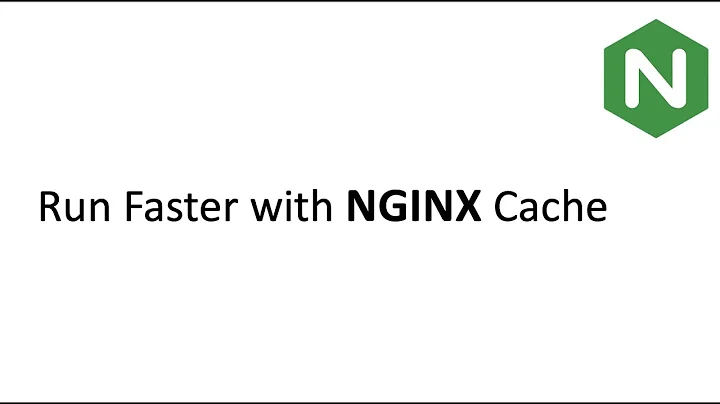Handling caching with NGINX when cookies are being set by the server
Solution 1
In general caching works poorly with dynamic content, especially with content that contains things like "recently viewed" that will change every singe page load. If you really want to use caching then the first step is to disable that plug in so that there's a theoretical chance that someone might be served the same page twice. The second step is to only start a session when someone does something that requires one: logs in, puts an item in their cart, etc. From that point on, you will have to stop caching once the session cookie has been created (otherwise, if the customer only hits the cache for a while, the session will expire on both the customer and the server sides).
I think for content like this caching is best done in the application itself. The application should understand which parts of the webpage are dynamic and need to be regenerated every page load, and can assemble the webpage from new and used parts to give the user the correct response.
Solution 2
DerfK is right about dynamic content at the full page level, you absolutely don't want cookie leakage to occur.
However you can do more caching at the layers upstream - with WordPress specifically, it has a decent pluggable object cache. This means, that while the page itself won't be cached, you can store much of the database load within a ephemeral store such as memcached (batcache) or redis. These KV stores are much faster than MySQL, and since they work at the object and application level, they are not directly impacted by the cookies sent by WooCommerce.
Related videos on Youtube
luqo33
Updated on September 18, 2022Comments
-
 luqo33 almost 2 years
luqo33 almost 2 yearsI've had very good performance results using NGINX microcaching.
However, I'm still not sure how to best handle server responses that have the
Set-Cookieheader.- Can responses from the origin server with
Set-Cookieheader be cached by NGINX at all?
If the answer is negative and
Set-Cookieresponses should always by-pass the caching layer, this would have very negative consequences on performance.For example, when you visit an avarege e-commerce site running WooCommerce, theses cookies would be set upon your first visti:
Set-Cookie:PHPSESSID=xxyy
Set-Cookie:wp_woocommerce_session_xx=yy
Should
Set-Cookieresponses be excluded from caching this would mean that cached content would never be served for a first visit in any e-commerce store.Also, when browsing products on a WooCommerce store, the plugin would set
woocommerce_recently_viewed=xxxxcookie.woocommerce_recently_viewedcookie would be updated on each product view so all subsequent requests to other products would cause the server to include theSet-Cookieheader.- Can caching be enabled in such scenario at all?
Some default caching configuration that I'm using with my NGINX includes this:
if ($http_cookie ~* "comment_author|wordpress_[a-f0-9]+|wp-postpass|wordpress_no_cache|wordpress_logged_in") { set $skip_cache 1; }If I include
woocommerce_recently_viewedcookie in the list, the cache would be by-passed most of the time.- What's the best practice handling caching and cookies in a scenario like this?
- Can responses from the origin server with
-
 Tim about 8 yearsAgree with this. I don't think Nginx caching should even look at WooCommerce URLs, at least not ones where a user is logged in or a cookie is set. You risk privacy breaches if a cookie is shared.
Tim about 8 yearsAgree with this. I don't think Nginx caching should even look at WooCommerce URLs, at least not ones where a user is logged in or a cookie is set. You risk privacy breaches if a cookie is shared.