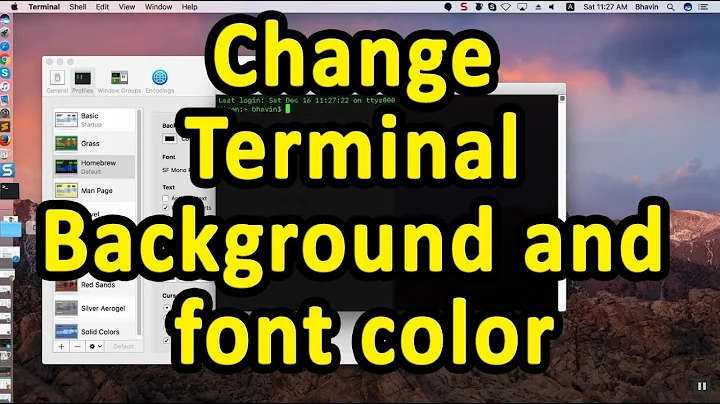Default terminal text and background both black
5,377
Solution 1
the gnome-terminal settings are stored in
~/.gconf/apps/gnome-terminal/profiles/Default/
either delete that folder (will reset to defaults on next start of the terminal program) or edit the files with your favourite text editor.
Solution 2
You can change everything in the Gnome-terminal by editing the profile; if you haven't changed the profile, it will be the "default" profile.
Choose "Edit" in the terminal menubar, and choose the "Colors" tab, or the "Background" tab, and make your changes there.
Related videos on Youtube
Author by
Mark
Updated on September 18, 2022Comments
-
Mark over 1 year
Upgraded to 12.04 and default terminal is black text on black background. I can right-click in the terminal and change the color, but the "Back Up" window is also black on black.

![Flutter Tutorial - Flutter Dark Mode Switch - Light & Dark Theme [2021] For Android & iOS](https://i.ytimg.com/vi/HSAa9yi0OMA/hq720.jpg?sqp=-oaymwEcCNAFEJQDSFXyq4qpAw4IARUAAIhCGAFwAcABBg==&rs=AOn4CLDpM7avA0Vd4JhMUyqwOXUbFcyDMg)