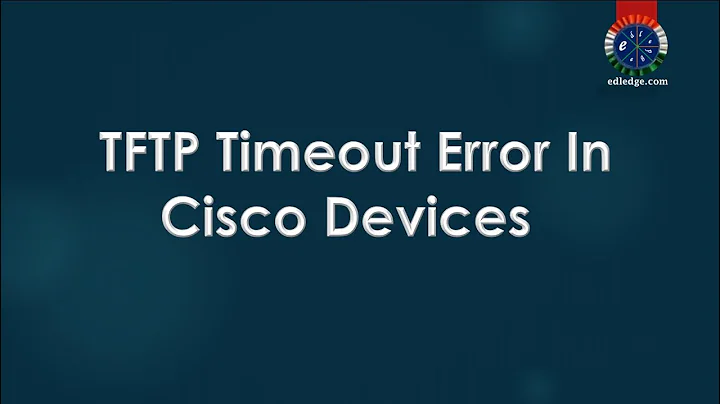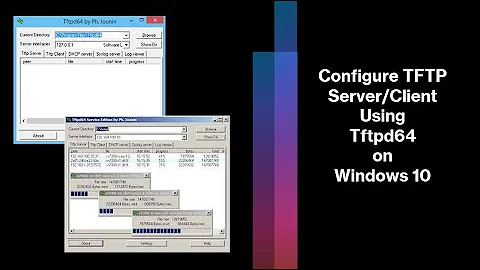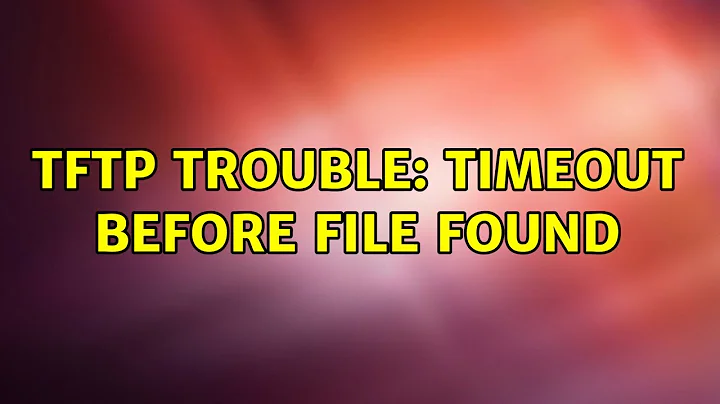TFTP trouble: timeout before file found
15,742
Try on this way. Work for me.
Install following packages.
sudo apt-get install xinetd tftpd tftp
Create /etc/xinetd.d/tftp
and put this entry
service tftp
{
protocol = udp
port = 69
socket_type = dgram
wait = yes
user = nobody
server = /usr/sbin/in.tftpd
server_args = /tftpboot
disable = no
}
Create a folder /tftpboot this should match whatever you gave in server_args. mostly it will be tftpboot
sudo mkdir /tftpboot
sudo chmod -R 777 /tftpboot
sudo chown -R nobody /tftpboot
Restart the xinetd service.
sudo /etc/init.d/xinetd restart
Related videos on Youtube
Author by
Velocity Drift
Updated on September 18, 2022Comments
-
Velocity Drift over 1 year
I've installed TFTP to the best of my knowledge and am trying to perform a basic function test of:
get uImageWhen run as a normal user, I get permission denied. When using
sudoit replies backTransfer timed out.With the verbose mode on, it gives me:
getting from localhost:uImage to uImage [netascii] Transfer timed out.I have no idea what's gone wrong.
-
Velocity Drift about 10 yearsdone all, till I got command not found after trying the restart. xinetd does exist, however its simply not restarting. ls -l gave me Lrwxrwxrwx 1 root root 21 Dec 6 2010 xinetd -> /lib/init/upstart-job
-
 2707974 about 10 yearsFirst command install xinetd. Please check again. I running tftp server on my pc configured on this way,
2707974 about 10 yearsFirst command install xinetd. Please check again. I running tftp server on my pc configured on this way,